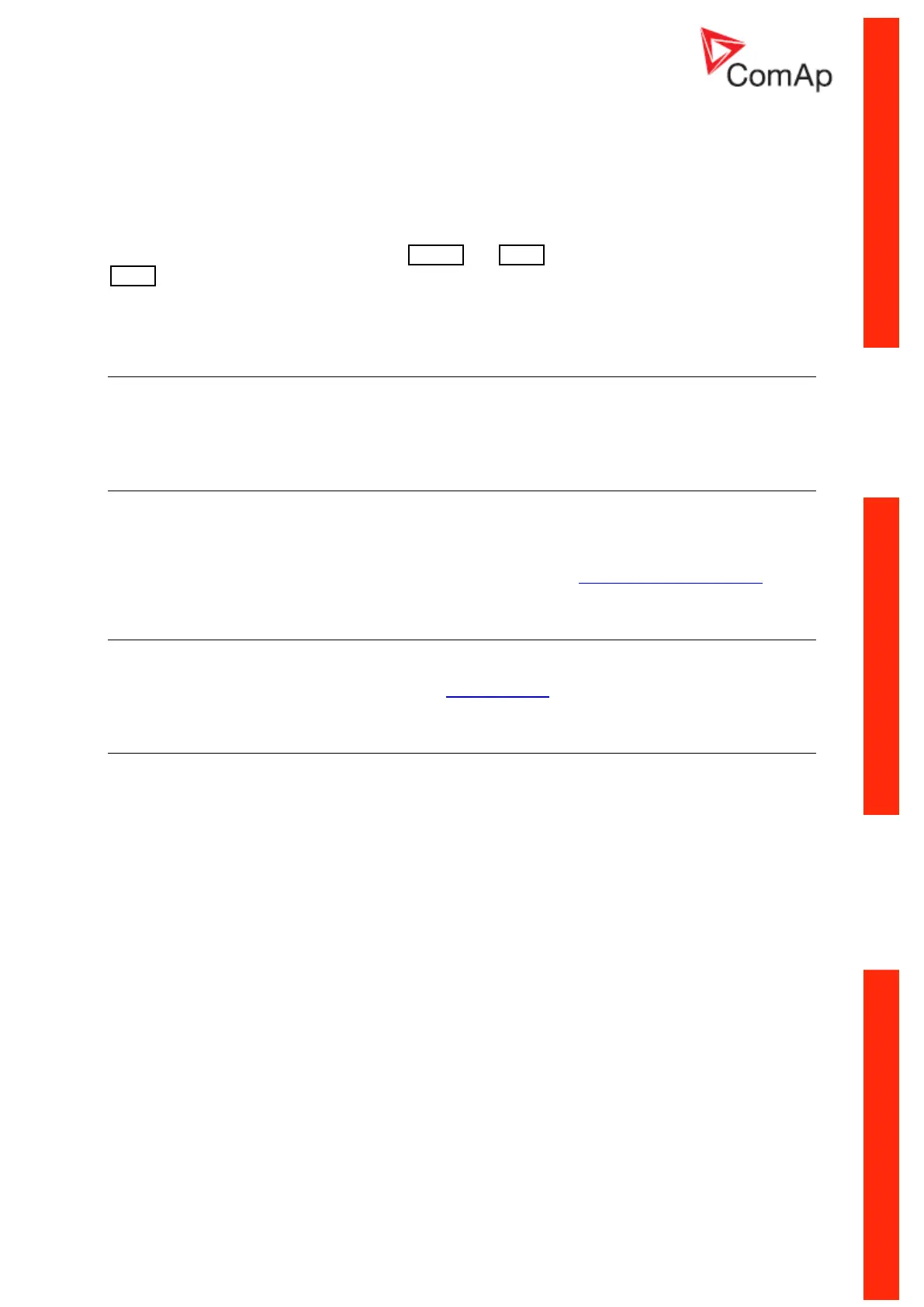InteliLite
NT
– AMF20/25, SW version 2.2, ©ComAp – September 2014 115
IL-NT-AMF-2.2-Reference Guide.pdf
Init Screens
Each InteliLite NT controller holds information about serial number, uploaded firmware version and
others. These information are displayed on so called “Init Screens”. It is possible to call this screen
from any measurement screen by pressing ENTER and PAGE buttons concurrently and then only
PAGE button separately.
Init screens consist of:
Customer Logo screen
This is a first screen which is dedicated for information provided by customers such as contact
numbers, service technician contact and customer message for end users of gen-set. Configuration of
this screen is only done by LiteEdit PC software.
Firmware Init screen
This screen consists information about type of controller, controller manufacturer ComAp, uploaded
firmware branch, used application and version of firmware. There is also information about currently
configured electronic engine, respectively used ESF file.
Details on recognition of configured electronic engine are in chapter Identifying configured ECU.
Language screen
IL-NT controller offers configurable language support. On this screen is possible to switch between
languages configured in controller.
Other way to change language is by binary input Lang Selection.
User Interface screen
InteliLite NT controller since IL-NT 1.3 SW enables to choose the user interface as customer prefers.
There are two choices available: USER or ENGINEER interface.
USER interface is meant for customers, who prefer simple and easy menu and don’t wish to list in
complex menu or change the settings of controller. In USER interface controller displays measuring,
alarm and init screens.
ENGINEER interface is dedicated for engineers and allow changing the settings of controller,
reviewing the history, measurement, alarms and grant the full access to all controllers screens with are
available. This mode is default.
This screen also consists information about controller’s Serial number and Password decode number
which can be useful in case of lost password to controller. For this situations please contact your
distributor for help and these two numbers will be needed to recover the password.
Last value displayed on screen is DiagData, which is internal ComAp information is case of FW or unit
problems, which helps ComAp to analyze the root cause and find a proper solution.
Please see latest IL-NT Operator Guide for detailed description.
