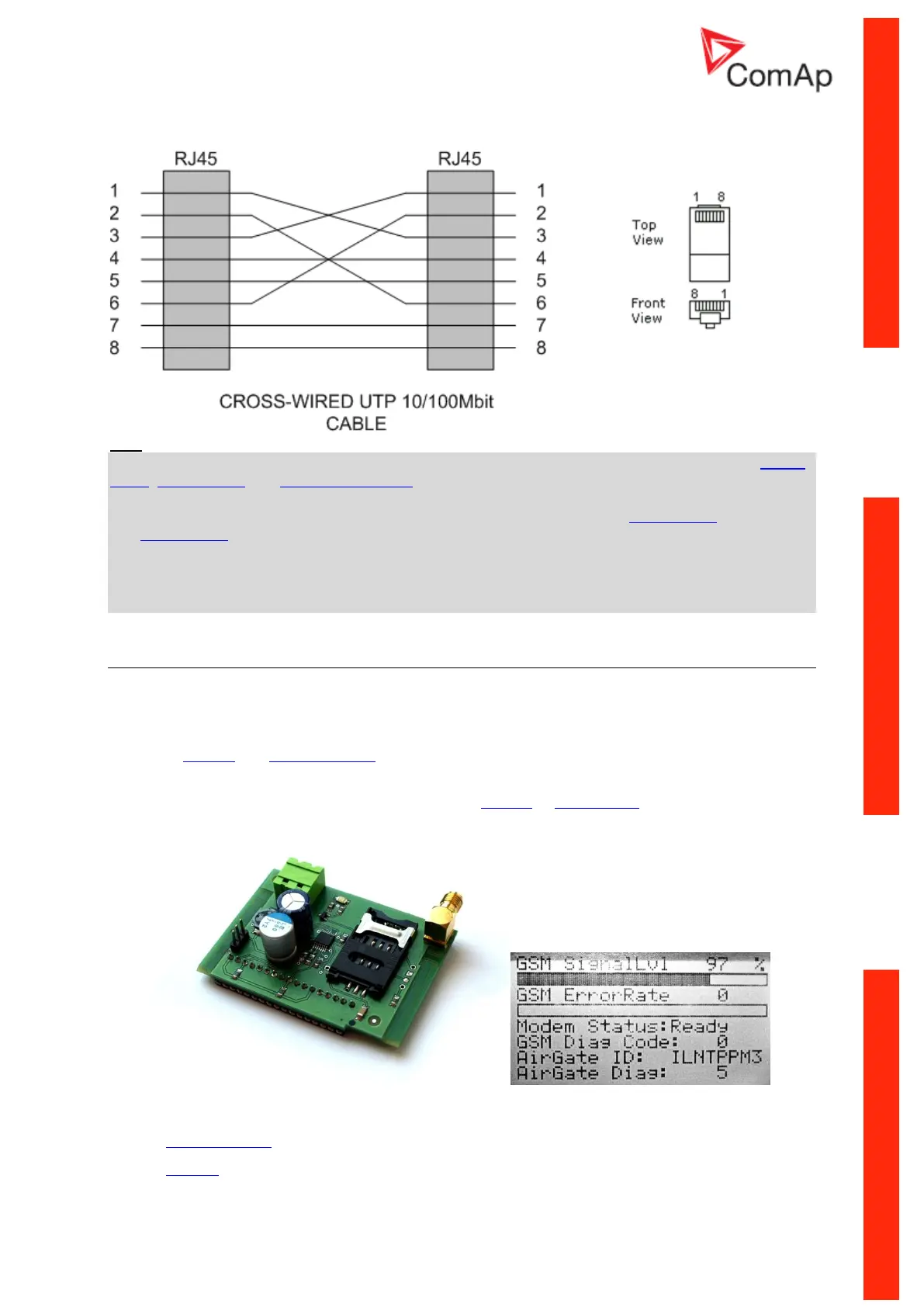InteliLite
NT
– AMF20/25, SW version 2.2, ©ComAp – September 2014 14
IL-NT-AMF-2.2-Reference Guide.pdf
Use Ethernet UTP cable with RJ45 connector for connection of the module into your ethernet network.
The module can be also connected directly to a PC using cross-wired UTP cable.
Hint:
The controller is able to detect IB-Lite and performs automatic configuration. Related setpoints COM1
Mode, COM2 Mode and ModbusComSpeed remain unchanged. This applies to firmware versions 2.2
or higher.
Modbus TCP protocol using IB-Lite communication module requires setting COM1 Mode = DIRECT
and COM2 Mode = MODBUS.
Connection to LiteEdit via IP address is not possible if AirGate function is enabled. In this case use
AirGate connection. If you require connection using IP address, kindly disable setpoint “Airgate
[ENABLE, DISABLE]”.
For details see newest version of IB-Lite Reference Guide.
IL-NT-GPRS GSM and GPRS plug-in modem
This plug-in module is a GSM/GPRS modem which can work in two modes of operation based on the
settings in the setpoint COM1 Mode.
Settings DIRECT = the module works in a GPRS network and enables connection via AirGate
to LiteEdit and WebSupervisor as well as sending SMS alarms.
Settings MODEM = the module works as a standard GSM modem enabling a CSD (Circuit
Switch Data) connection to the controller with LiteEdit or InteliMonitor and sending SMS
alarms.
IL-NT GPRS MODULE AND GSM/GPRS SCREEN ON IC-NT DISPLAY
The communication module IL-NT GPRS works with:
WebSupervisor – internet-based remote monitoring solution
AirGate – powerful connection technology to make internet access as simple as possible
