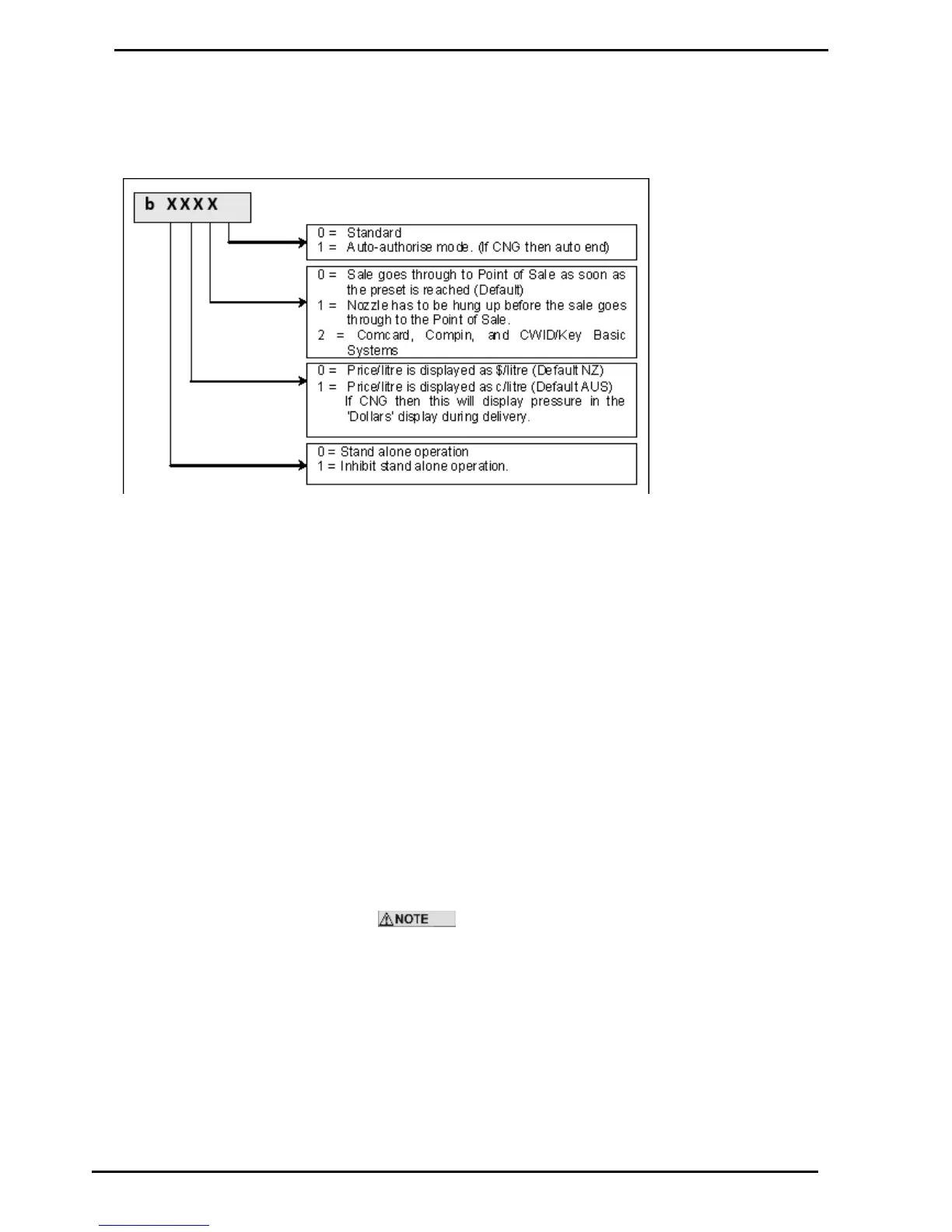0: If digit 4 is set to zero, then the pump/dispenser software defaults
to conventional operation, (i.e. the nozzle switch controls the pump start
after initial authorisation).
1: If digit 4 is set to one, then the dispenser/pump software will run in
the AUTO AUTHORISE mode of operation (used for wharf & aviation or
any other sites where the hose reel is remote from the pump unit):
The pump/dispenser will start automatically after it has been initialised
by the card-reader or remotely by a Compac controller.
The dispenser/pump will switch off after four minutes if flow does not
commence.
The pump/dispenser will switch off XXX * seconds after flow rate stops.
Can be adjusted to clients' requirements, between 1 and 256 seconds
The nozzle switch becomes a shut-off switch (i.e., the nozzle switch
can be replaced with a stop pushbutton or normally closed toggle
switch).
In AUTO AUTHORISE mode the nozzle input must be
shorted out.
0: If digit 3 is set to zero, the system will function as a conventional
dispenser/pump and the sale data goes through to Point of Sale as soon as
the preset is reached. This is the default setting.
1: If digit 3 is set to one, the system will function as a convention
dispenser/pump but the sale data will go through to the Point of Sale only
after the nozzle has been hung up.