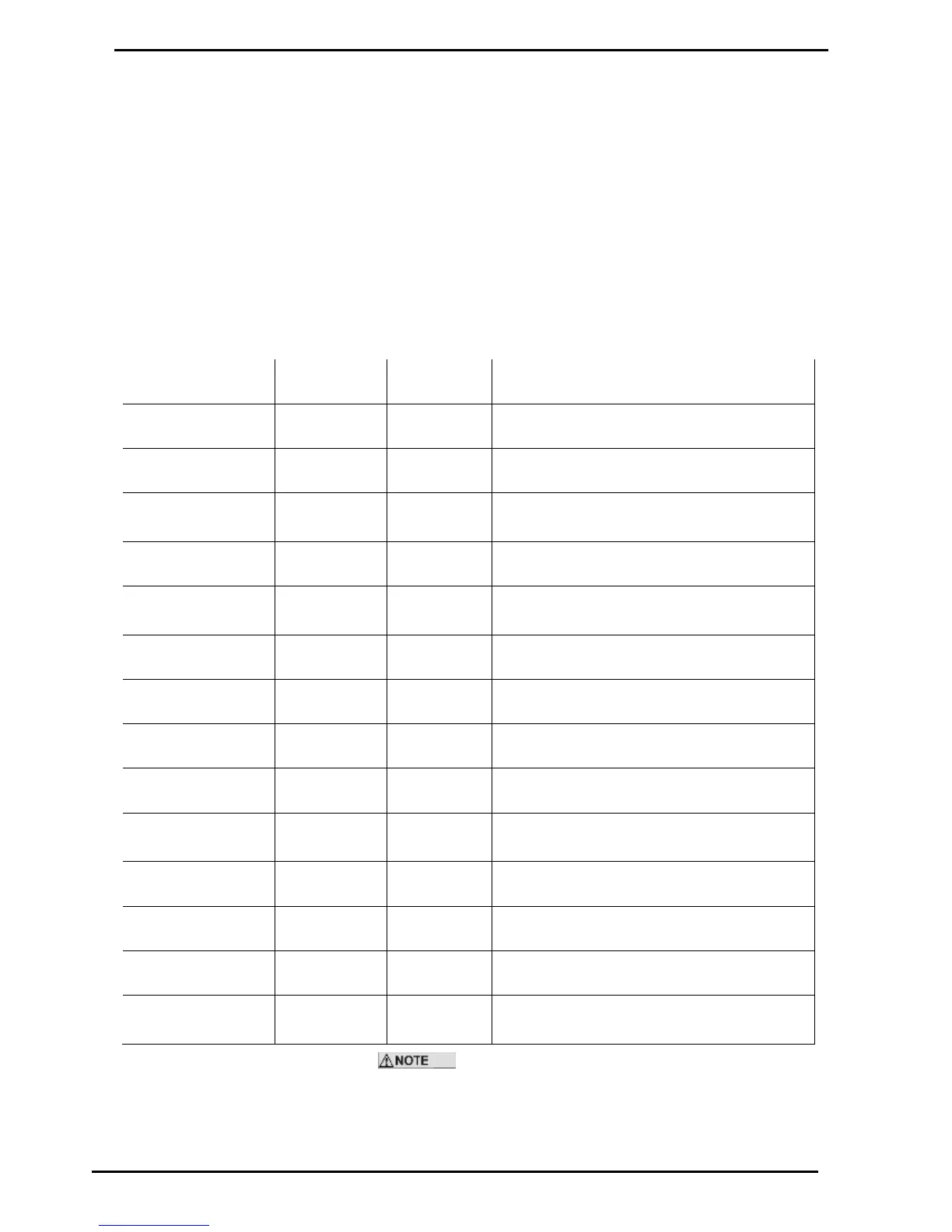The 'K' Factor switch is located on the C4000 PCB as shown in Figure 1.
The 'K' Factor switch is used to access and change various set-up options
of the C4000 head. The following charts detail the operation of setting up
the C4000 head:
Any change of set-up made by the 'K' Factor switch takes effect as soon as
the C4000 resets. The power supply does not have to be interrupted.
Set up of the C4000 must be done in the following sequence:
„K‟ Factor Switch Settings - starting with configuration setting and moving
back through the options to the K Factor setting:
K Factor Switch Settings
Refer Configurations C4000 (see page 13)
Refer Display (Litres) Resolution (see page 26)
Refer Temperature Calibration (see page 31) LPG
and Bulk-metering only
Refer ACV Valve Flow Rate (see page 31)
Refer Calibrating Specific Density (see page
30)LPG only.
Refer No Flow Cut-Off Timer C4000 (see page 25)
Refer Solenoid Delay (see page 27)
Refer Pre-Set Cut-Off (see page 28)
Refer 'b' Settings (see page 18)
„F‟, „Fb‟, „F1‟,
„F2‟, or „F3‟
Refer Setting the 'K'Factor (see page 24)
Refer H-Cut (see page 31) Bulk-metering only
Refer L-Cut (see page 31) Bulk-metering only
Refer F-Cut (see page 32) Bulk-metering only
Refer Product Density Factor (see page 29) CNG
only
The K Factor setting should be done last of all (i.e. until
parameter switch settings are made, the pump/dispenser may not be
operational, and so a calibration fill may not be possible).