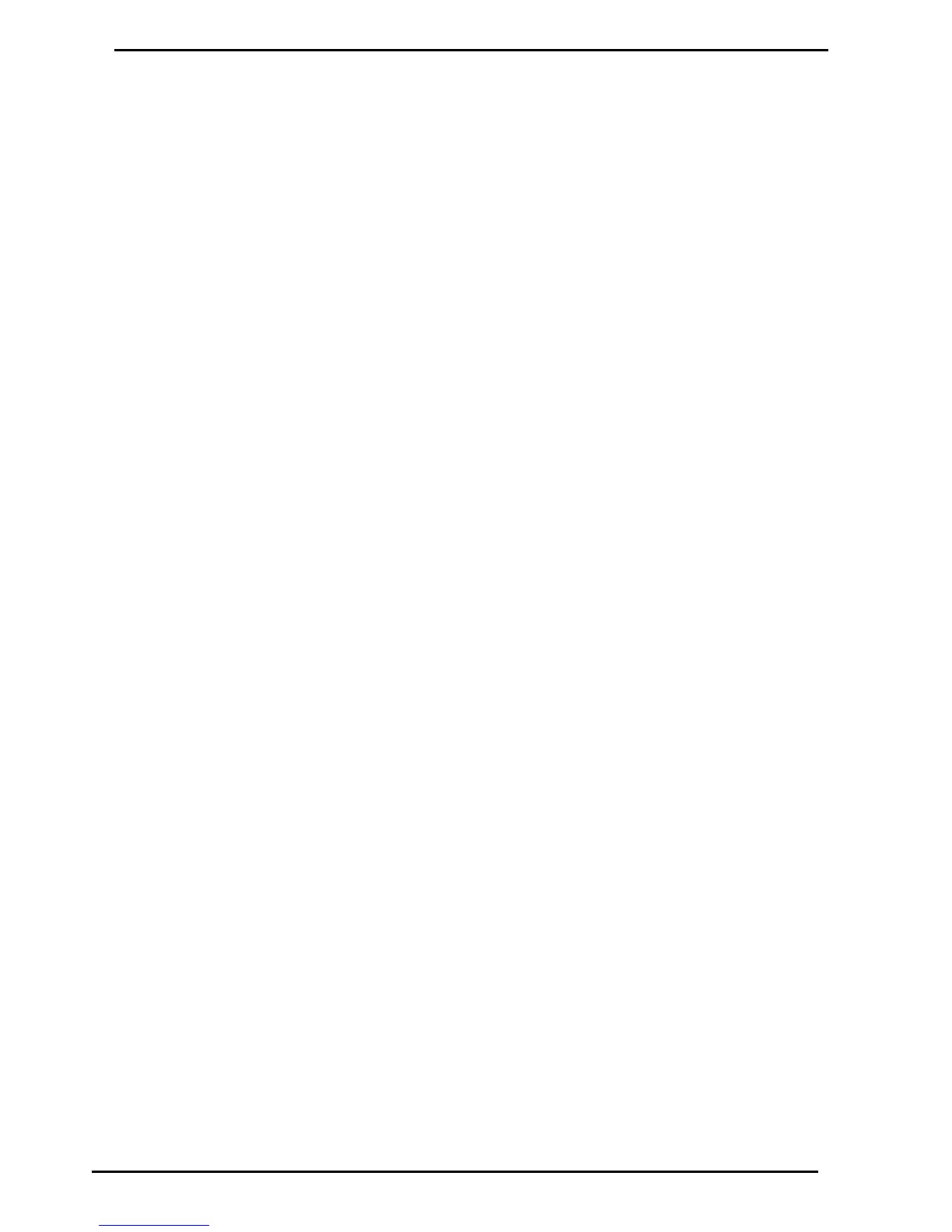The Solenoid Delay was installed in the program to enable the "delay"
between the submersible pump operating and the dispenser solenoids
operating to be controlled on initial start-up. This setting should only be set
on dispensers.
This setting should never be set more than 4-6 seconds. Its main purpose
is to allow the leak detector on the submersible pump to carry out its leak
test.
The default setting is 'd0000‟ (i.e., no delay). All dispensers with a self-
contained pump should be left at the default setting.
Setting the Solenoid Delay
Refer to C4000 Set-Up K Factor Switch Settings (see page 21). While
setting this value, the price display will indicate „Sd‟ and the volume display
will indicate „dXXXX‟ where X equals one second.