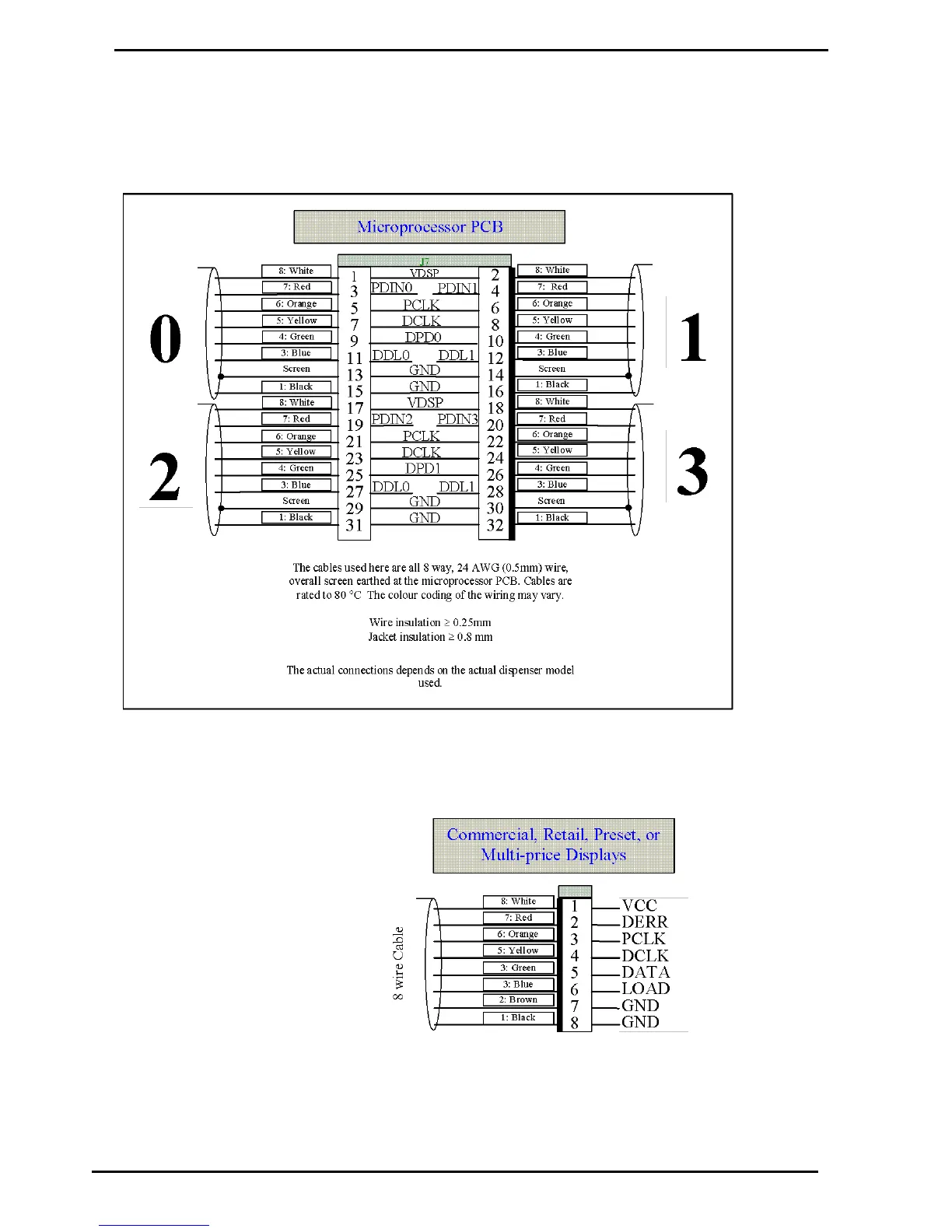Displays: Litres only, Retail, Multi-price & Preset
Displays: Litres only, Retail, Multi-price & Preset
The C4000 has a 32 pin connector on the microprocessor PCB (refer
General C4000 Figure 1 J7) which can be used to connect up to four
display-preset pairs (see Figure 16 below).
Figure 16. Microprocessor Display Connector (J7)
Figure 16 and Figure 17 show the two ends of the display/preset/multi-price
display cables. The heavy line on one side of the plug indicates the side
with the locking pins.
Figure 17. Display Connector
Figure 18 shows how the displays connect to the C4000 for various
dispenser models. The four circuits (0-3) shown in Figure 18 are the same
four circuits shown in Figure 16.