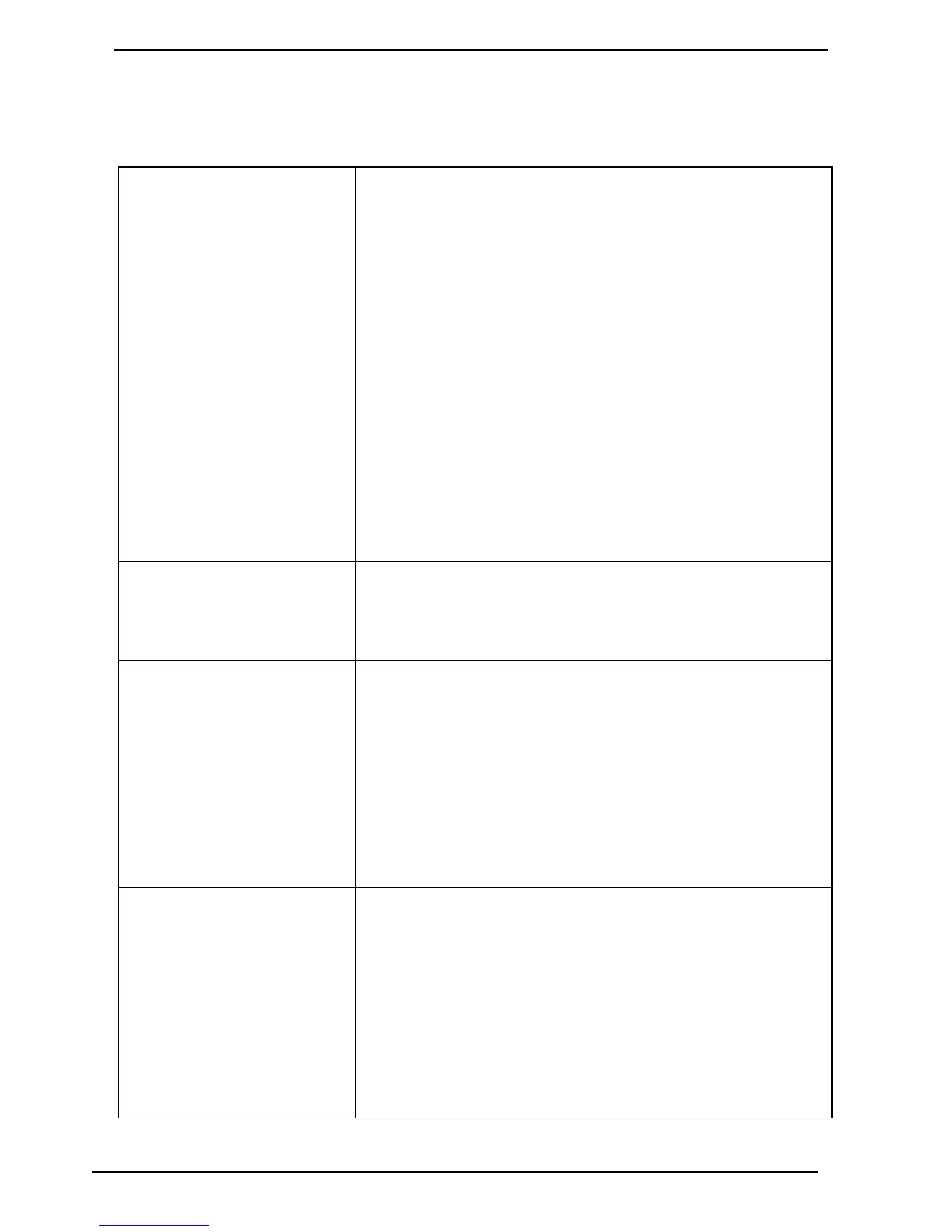High Current Triac Option
Watchdog LED is on
(refer to Figure 5 for the location of the
Watchdog LED)
Is the processor LED (DL1) flashing?
Yes - Turn power off
Check for any foreign bodies i.e. wire off-cuts etc, on processor PCB.
Check all IC's are firmly in their sockets.
Re-power the C4000
If watchdog resets (i.e. stays off), then everything is okay.
Replace C4000 PCB if watchdog still comes on after re-power.
No - Replace C4000 PCB.
Are IC's plugged in correctly?
Are IC chips the same?
Is LK1 made?
Are intrinsic plugs plugged in correctly?
Diagnostic LED not flashing
(refer to Figure 6 for the location of the
Diagnostic LED)
Is Power LED on?
Yes - Replace C4000 PCB
No - Refer below
Power LED off
(refer to Figure 5 for the location of the
Power LED)
Is the power to the C4000 on?
Yes - Check Fuse F1
Check for a short on intrinsic devices. Unplug and re-plug each device,
checking the power LED status each time.
If the LED still off, turn power supply off for a few minutes then back on & try
again.
Replace C4000 PCB if fault not found
No - Turn on power supply & try again.
Is Solid State Relay LED on?
Yes - Check Triac Fuse F2
Check all Motor connections
Check Motor
Check wiring
Select a spare High Current Solid State Relay if the above checks are ok.
No - Check Nozzle Switch wiring & operation.