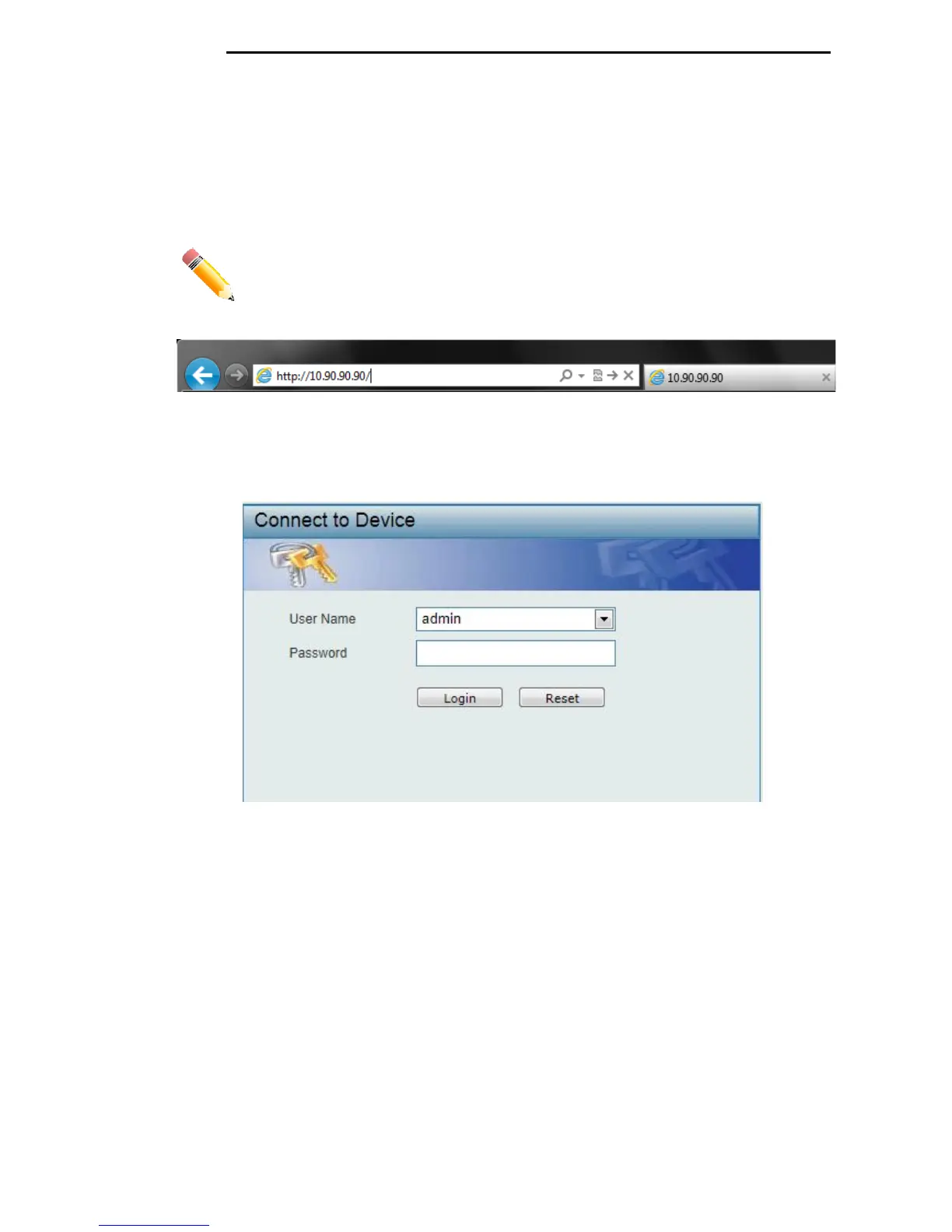D-Link DGS-1100 Series Switch User Manual
Logging onto the Web Manager
To access the Web User Interface, simply open a standard web browser on the management PC
and enter the Switch’s default IP address into the address bar of the browser and press the Enter
key.
NOTE: The default IP address of this switch is 10.90.90.90, with a subnet mask
of 255.0.0.0.
Figure 4-2 Displays entering the IP address in Internet Explorer
This will open the user authentication window, as seen below.
Figure 4-3 User Authentication window
By default, the username is “admin” and the password is also “admin”. Click the Login button.
1
1
3
3
