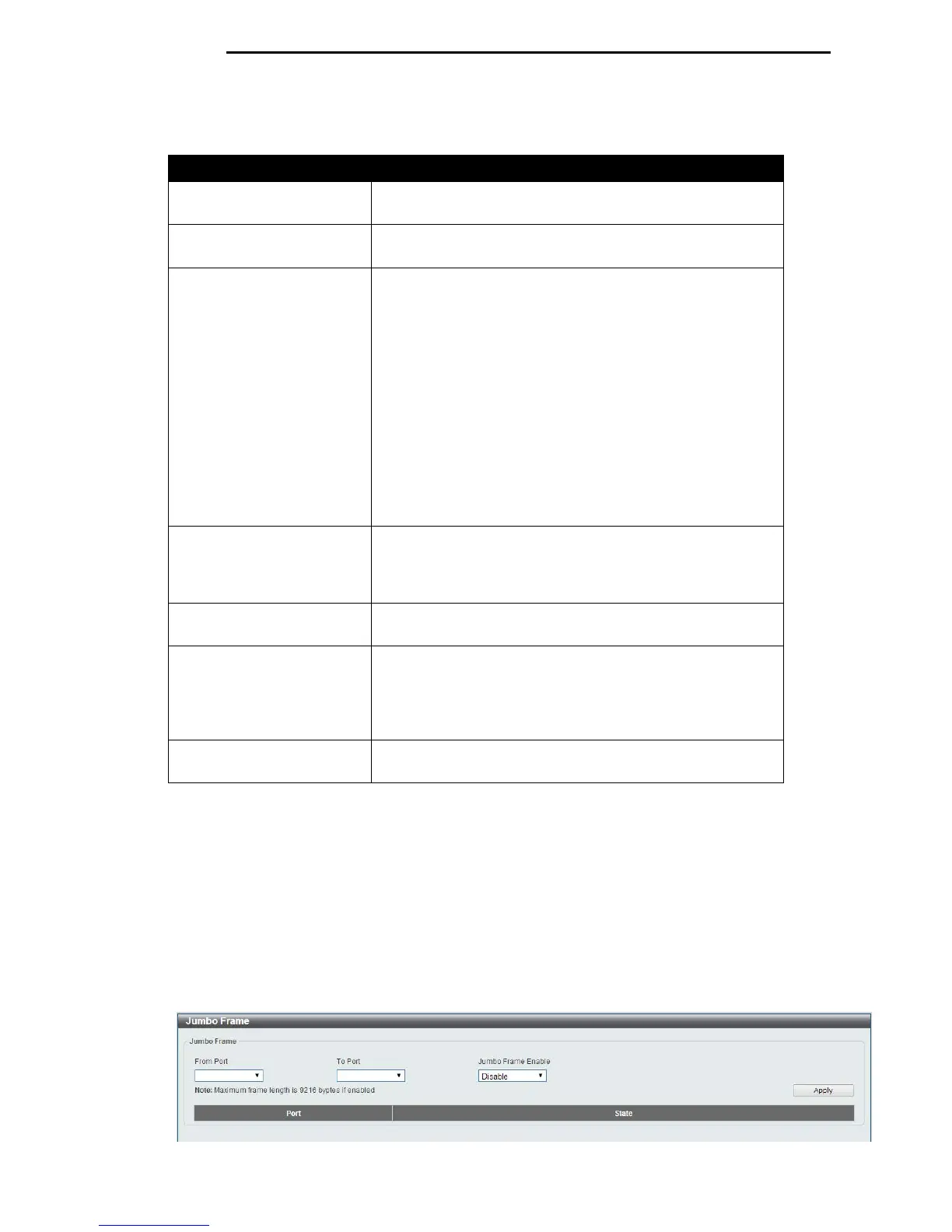D-Link DGS-1100 Series Switch User Manual
The fields that can be configured are described below:
Parameter Description
From Port / To Port
Select the appropriate port range used for the configuration
here.
State Select this option to enable or disable the physical port
here.
MDIX
Select the Medium Dependent Interface Crossover (MDIX)
option here. Options to choose from are Auto, Normal, and
Cross.
Auto - Select this option for auto-sensing of the optimal type
of cabling.
Normal - Select this option for normal cabling. If this option
is selected, the port is in the MDIX mode and can be
connected to a PC’s NIC using a straight-through cable or a
port (in the MDIX mode) on another switch through a cross-
over cable.
Cross - Select this option for cross cabling. If this option is
selected, the port is in the MDI mode and can be connected
to a port (in the MDIX mode) on another switch through a
straight cable.
Flow Control Select to either turn flow control On or Off here. Ports
configured for full-duplex use 802.3x flow control, half-duplex
ports use back-pressure flow control, and Auto ports use an
automatic selection of the two.
Duplex
Select the duplex mode used here. Options to choose from
are Auto, Half, and Full.
Speed
Select the port speed option here. This option will manually
force the connected on the selected port to only connect at
the speed specified here. Options to choose from are Auto,
10M, 100M. 1000M speed is only available when Auto is
selected.
Description
Enter a 8 characters description for the corresponding port
here.
Click the Apply button to accept the changes made.
Note: The fiber ports on the DGS-1100-18 and DGS-1100-26 only support Auto for duplex and
speed. Also, the fiber ports on the DGS-1100-18 and DGS-1100-26 do not support MDIX.
Jumbo Frame
This window is used to view and configure the Jumbo Frame size and settings. The Switch supports
jumbo frames. Jumbo frames are Ethernet frames with more than 1,518 bytes of payload. The
Switch supports jumbo frames with a maximum frame size of up to 9216 bytes.
To view the following window, click System > Port Configuration > Jumbo Frame, as shown below:
2
2
1
1
