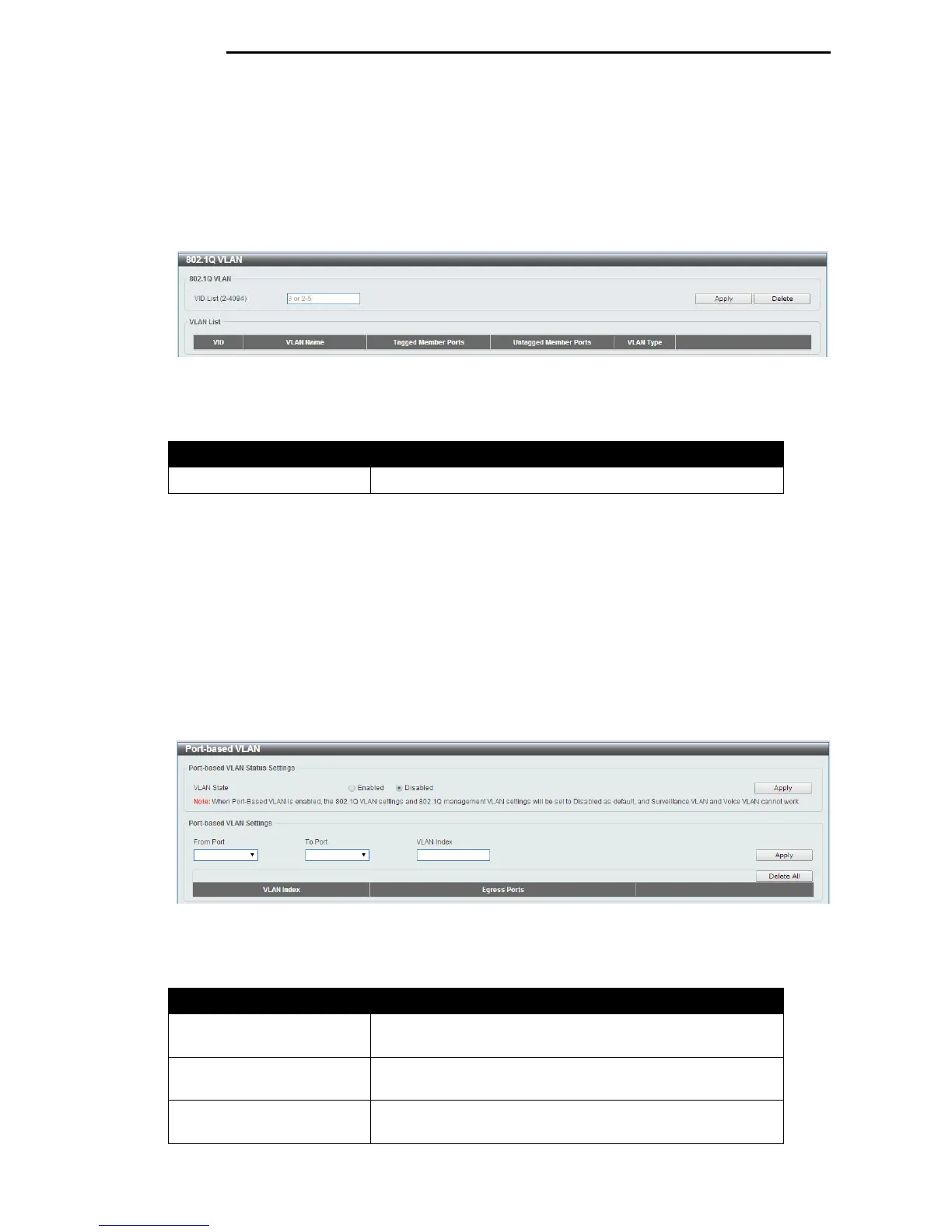D-Link DGS-1100 Series Switch User Manual
VLAN
802.1Q VLAN
This window is used to view and configure the VLAN settings on this switch.
To view the following window, click L2 Features > VLAN > 802.1Q VLAN, as shown below:
Figure 7-6 802.1Q VLAN window
The fields that can be configured for 802.1Q VLAN are described below:
Parameter Description
VID List
Enter the VLAN ID list that will be created here.
Click the Apply button to accept the changes made.
Click the Edit button to re-configure the specific entry.
Click the Delete button to remove the specific entry.
Enter a page number and click the Go button to navigate to a specific page when multiple pages
exist.
Port-based VLAN
This window is used to configure the asymmetric VLAN function.
To view the following window, click L2 Features > VLAN > Port-based VLAN, as shown below:
Figure 7-7 Asymmetric VLAN window
The fields that can be configured are described below:
Parameter Description
VLAN State
Select this option to enable or disable the Port-based VLAN
function.
From Port / To Port
Select the range of ports that will be used for this
configuration here.
VLAN Index
VLAN Index is a unique number that identifies a particular
VLAN
3
3
9
9
