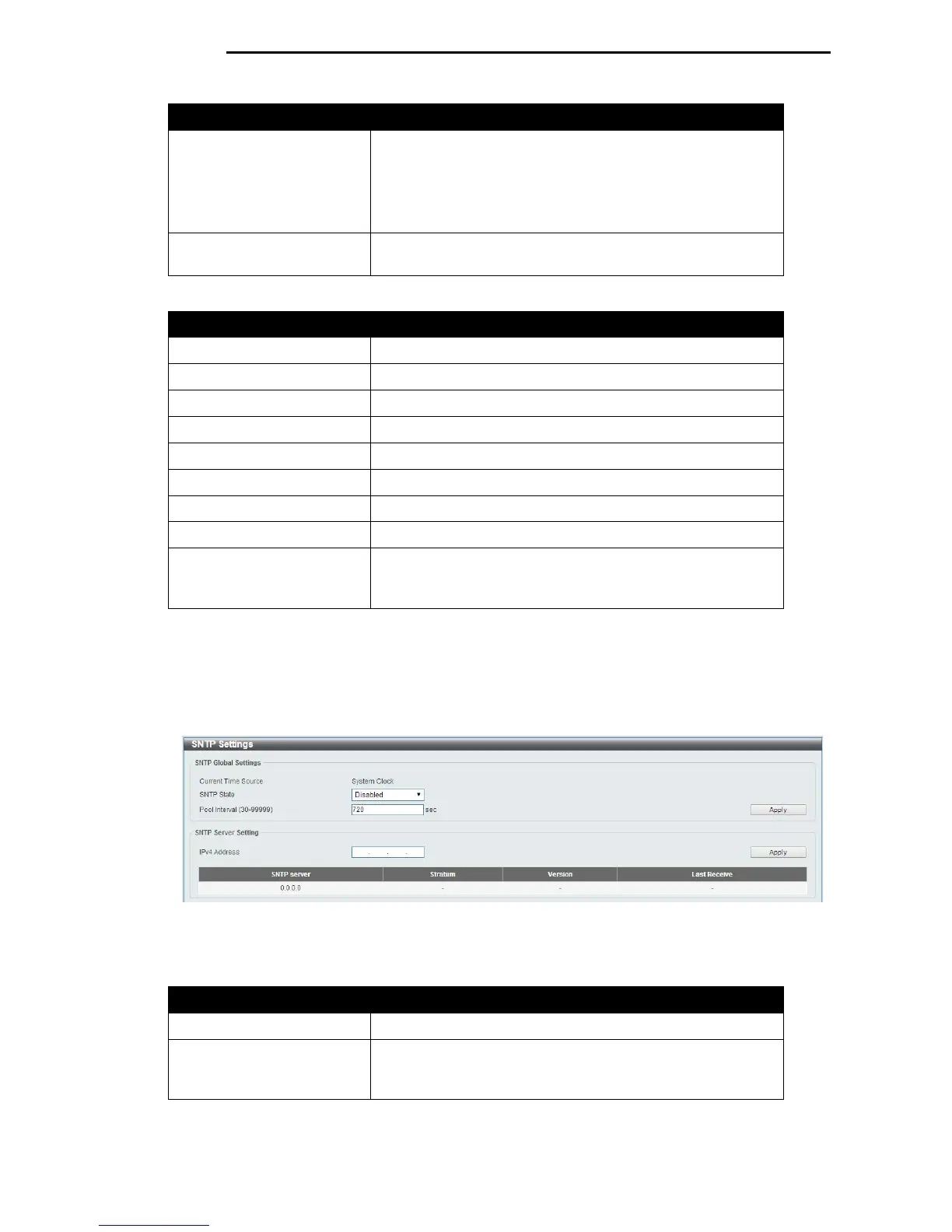D-Link DGS-1100 Series Switch User Manual
Parameter Description
Summer Time State
Select the summer time setting. Options to choose from are
Disabled, and Date Setting.
Disabled - Select to disable the summer time setting.
Date Setting - Select to configure the summer time that
should start and end on the specified date.
Time Zone
Select to specify your local time zone’s offset from
Coordinated Universal Time (UTC).
The fields that can be configured for Date Setting are described below:
Parameter Description
From: Date of the Month
Select date of the month that summer time will start.
From: Month
Select the month that summer time will start.
From: Year
Enter the year that the summer time will start.
From: Time (HH:MM)
Select the time of the day that summer time will start.
To: Date of the Month
Select date of the month that summer time will end.
To: Month
Select the month that summer time will end.
To: Year
Enter the year that the summer time will end.
To: Time (HH:MM)
Select the time of the day that summer time will end.
Offset
Enter the number of minutes to add during summer time. The
default value is 60. The range of this offset is 30, 60, 90 and
120.
Click the Apply button to accept the changes made.
SNTP Settings
This window is used to configure the time settings for the Switch.
To view the following window, click System > Time > SNTP Settings, as shown below:
Figure 5-15 SNTP Settings window
The fields that can be configured for SNTP Global Settings are described below:
Parameter Description
SNTP State
Select this option to enable or disable SNTP.
Pool Interval
Enter the synchronizing interval in seconds. The value is
from 30 to 99999 seconds. The default interval is 720
seconds.
Click the Apply button to accept the changes made.
2
2
9
9
