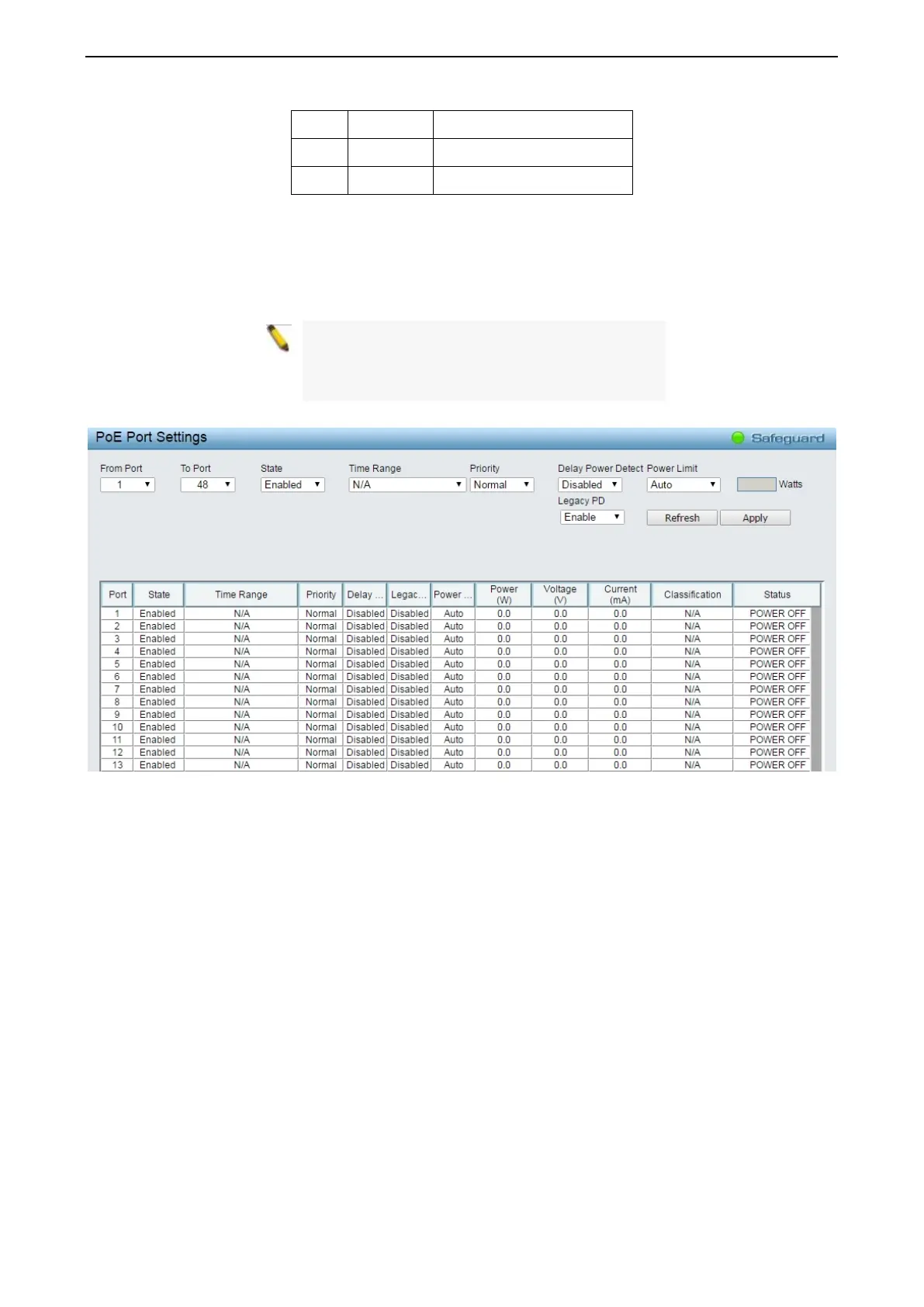4 Web-based Switch Configuration D-Link Smart Managed Switch User Manual
1
1
1
1
1
1
2 Optional 7.0W
3 Optional 15.4W
4 Optional 30W
The PoE port table will display the PoE status including, Port Enable, Power Limit, Power (W), Voltage (V),
Current (mA), Classification, Port Status. You can select From Port / To Port to control the PoE functions of
a port. The DGS-1210 series will auto disable the ports if port current is over 375mA in 802.3af mode or
625mA in pre-802.3at mode.
Note:
The PoE Status information of Power
current, Power Voltage, and Current is the power
usage information of the connected PD; please
"Refresh" to renew the information.
Figure 4.139 – PoE > PoE Port Setting
From Port / To Port: Specifies the PoE function of a port or ports.
State: Select “Enabled” or “Disabled” to configure PoE function for designated port(s). Default is Enabled.
Time Range: Select the PoE time profile configured from Time-Based PoE > Time Range Settings to enable
the time-based PoE function on designated port(s). Default setting is N/A.
Priority: Configure the power supply priority as “Low”, “Normal”, or “High” on designated port(s). Default is
Normal.
Delay Power Detect: Configure the delay power detection. Default is Disabled.
Power Limit: This function allows you to manually set the port power current limitation to be given to the PD.
To protect the DGS-1210 PoE series and the connected devices, the power limit function will disable the PoE
function of the port when the power is overloaded. Select from "Class 1", "Class 2", "Class 3", “Class 4”
and "Auto" for the power limit. "Auto" will negotiate and follow the classification from the PD power current
based on the 802.3at standard.
User Define: Check the box and input the power budget (from 1 to 30W) to manually assign an upper limit of
port power budget on designated port(s).
Legacy PD: Specifies to enable or disable detecting legacy PDs signal.
Click Apply to make the configurations take effects or click Refresh to redisplay the table.
