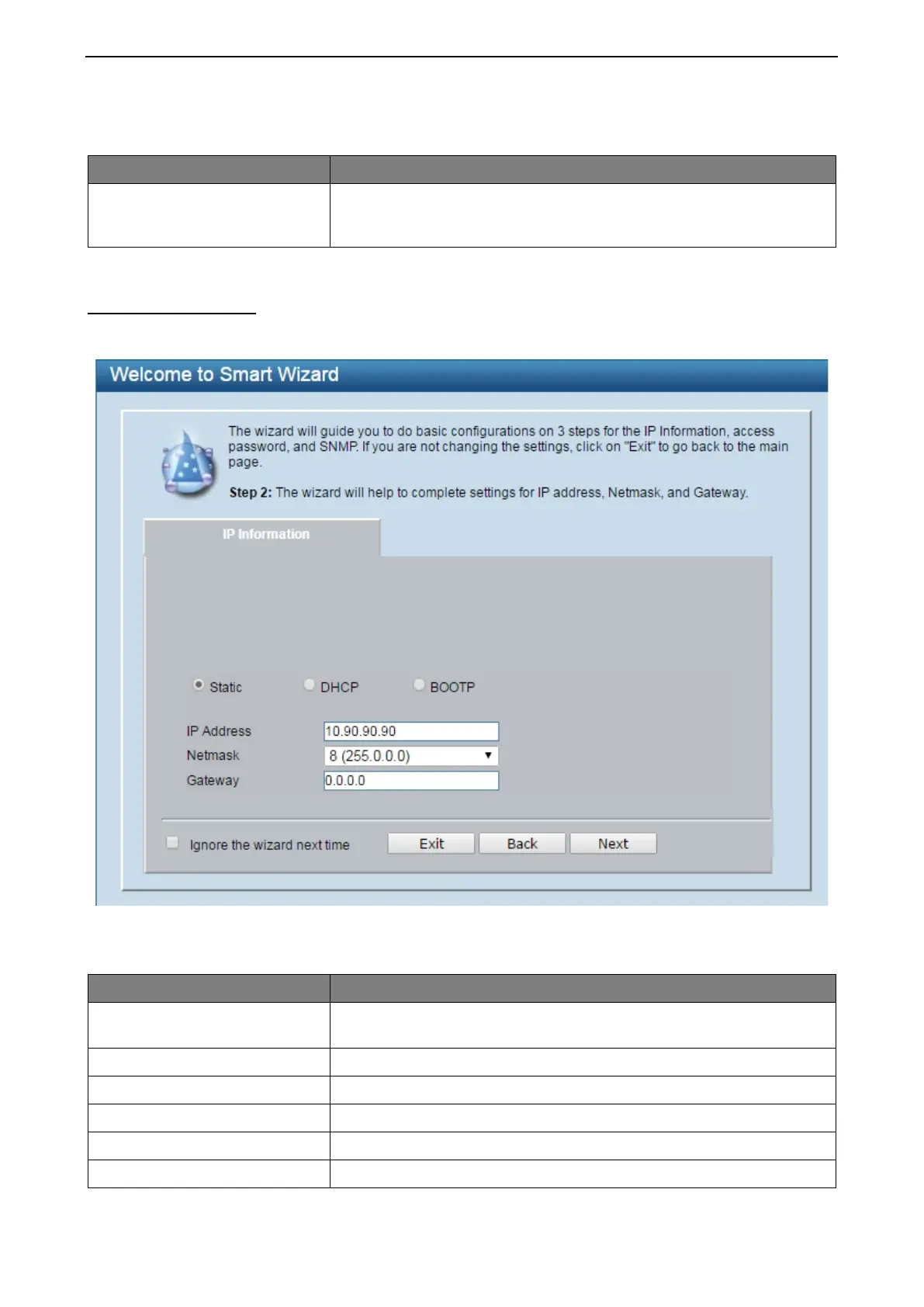4 Web-based Switch Configuration D-Link Smart Managed Switch User Manual
24
The fields that can be configured are described below:
Item Description
Web Mode
Select the Standard Mode to continue the following settings or select
the Surveillance Mode to continue the Smart Wizard in Surveillance
Mode.
Click Next to enter the next configuration page.
Step 2 – IP Information
The IP Information page allows the user to configure IP address assignment method, the static IP address,
netmask and gateway address.
Figure 4.2 – IP Information in Smart Wizard
The fields that can be configured are described below:
Item Description
Static
Select Static option to manually configure and use IP address settings
on this switch.
DHCP Select DHCP option to obtain IP address settings from a DHCP server.
IP Address
Specifies the IP address to be configured.
Netmask Specifies the Netmask to be configured.
Gateway Specifies the default Gateway IP address to be configured.
BOOTP Select BOOTP option to be used on the switch.
Click Next to enter the next Password setting page.