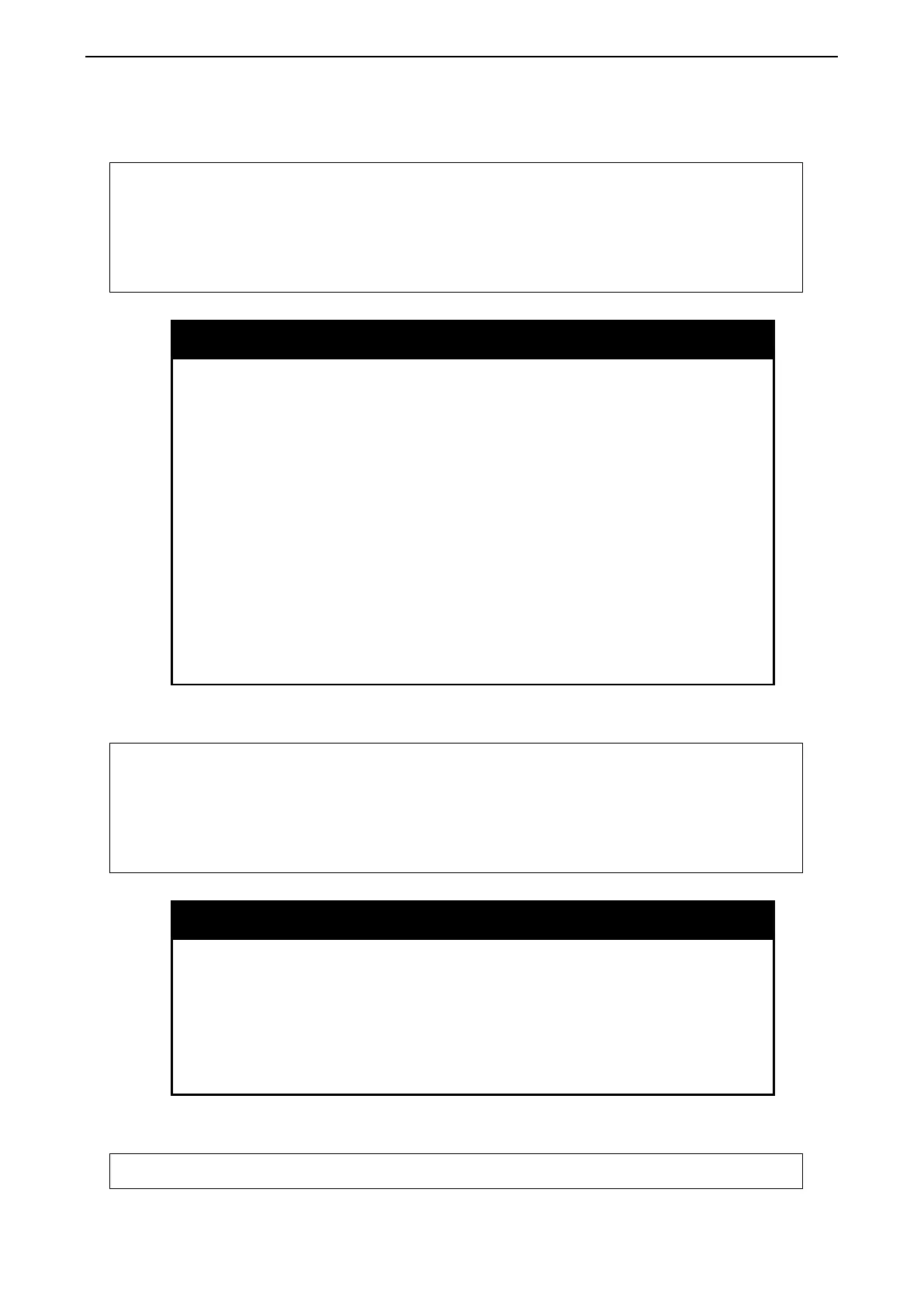6 Command Line Interface D-Link Smart Managed Switch User Manual
1
1
4
4
1
1
Example usage:
To configure the IP interface System:
DGS-1210-52MP> config ipif System ipaddress 10.48.74.122/8
Success.
DGS-1210-52MP>
config ipif system
Purpose To configure the System IPv6 interface.
Syntax
config ipif <ipif_name> { ipv6 ipv6address
<ipv6networkaddr> | dhcpv6_client [enable | disable] }
Description
The config ipif system command configures the System IPv6
interface on the Switch.
Parameters
<ipif_name> − Specifies the ipif name to be configured.
ipv6 ipv6address <ipv6networkaddr> −
Use this parameter to
statically assign an IPv6address to this interface. This address
should define a host address and a
Multiple IPv6 addresses can be configured for a
interface. Ex: 3ffe:501:ffff:100::1/64. The /64 represents the prefix
length of the IPv6 addresses.
dhcpv6_client [enable | disable] − Specifies the DHCPv6 client to
be disabled or enabled.
Restrictions None.
Example usage:
To configure the IPv6 interface System:
DGS-1210-52MP> config ipif System ipv6 ipv6address 3ffe:501:ffff:100::1/64
Success.
DGS-1210-52MP>
logout
Purpose To log out a user from the Switch’s console.
Syntax
logout
Description
The logout command terminates the current user’s session on
the Switch’s console.
Parameters None.
Restrictions None.
Example usage:
To terminate the current user’s console session:
DGS-1210-52MP> logout