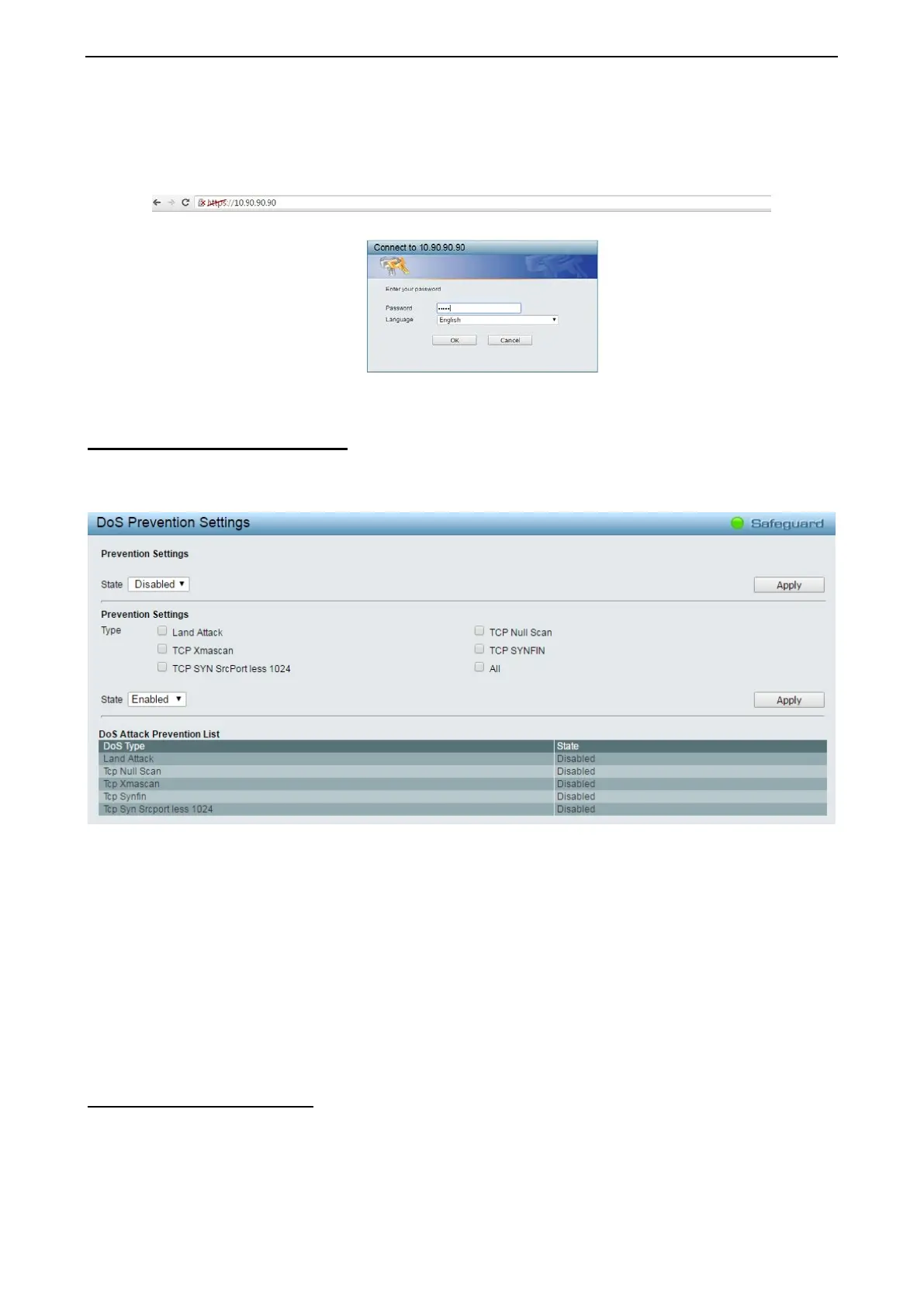4 Web-based Switch Configuration D-Link Smart Managed Switch User Manual
86
RSA-EXP1024-DES-SHA1: Specifies RSA key exchange with EXP1024-DES encryption and SHA hash is
enabled or disabled.
Enter https://10.90.90.90 to re-login the Web management page:
Figure 4.108 – Security > SSL Settings – HTTPS enable
Security > DoS Prevention Settings
The user can enable or disable the prevention of each DoS attacks. As long as user enables DoS Prevention,
switch can stop the packet matching DoS Attachk Prevention type listed on below table. The packet
matching will be done by hardware.
Figure 4.109 – Security > DoS Prevention Settings
State: Specifies the state to be enabled or disabled.
Click Apply to implement changes made.
Prevention Settings:
Type: Selects the attack types to be prevented. The types are Land Attack, TCP Null Scan, TCP Xmascan,
TCP SYNFIN, TCP SYN SrcPortless 1024 or All.
State: Specifies the state to be enabled or disabled.
Click the Apply button to implement changes made.
Security > SSH > SSH Settings
SSH is an abbreviation of Secure Shell, which is a program allowing secure remote login and secure network
services over an insecure network. It allows a secure login to remote host computers, a safe method of
executing commands on a remote end node, and will provide secure encrypted and authenticated
communication between two non-trusted hosts. SSH, with its array of unmatched security features is an