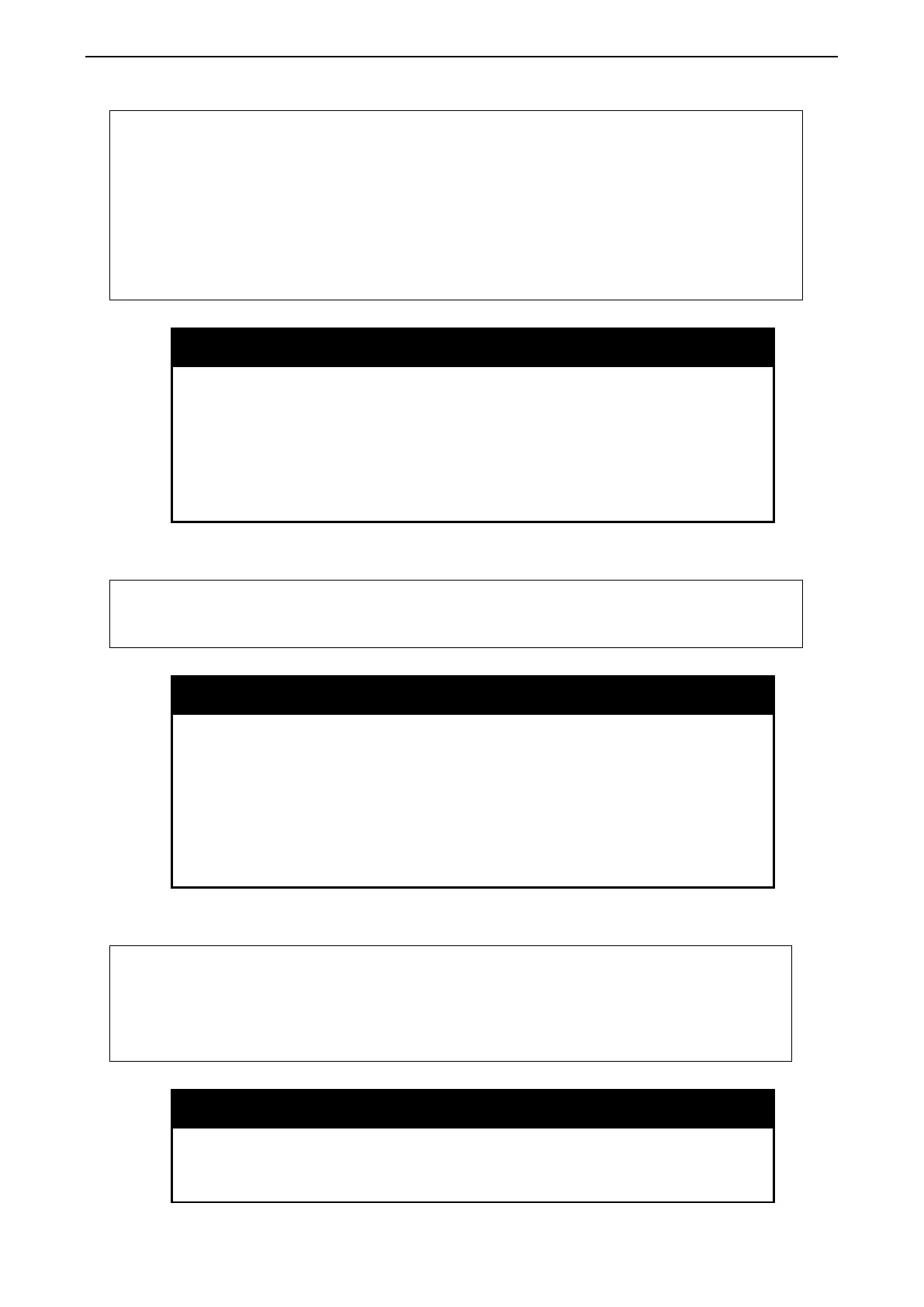6 Command Line Interface D-Link Smart Managed Switch User Manual
1
1
4
4
7
7
DGS-1210-52MP> show route ipv6
IPv6 Static Route State : Disable
DGS-1210-52MP>
config account admin password
Purpose To display the configuration of an IP interface on the Switch.
Syntax
config account admin password <passwd>
Description
The config account admin password command
administrator password.
Parameters
<passwd> − The new password of the administrator.
Restrictions None.
Example usage:
To configure the account admin password:
DGS-1210-52MP> config account admin password 1234
DGS-1210-52MP>
Purpose To save changes in the Switch’s configuration to non-volatile
RAM.
Syntax
save
Description
The save command
saves the configuration changes to the
memory.
Parameters None.
Restrictions None.
Example usage:
To save the Switch’s current configuration to non-volatile RAM:
Building configuration ...
[OK]
DGS-1210-52MP>
Purpose To display the ARP table and MAC FDB information of the
Switch.
Syntax
debug info