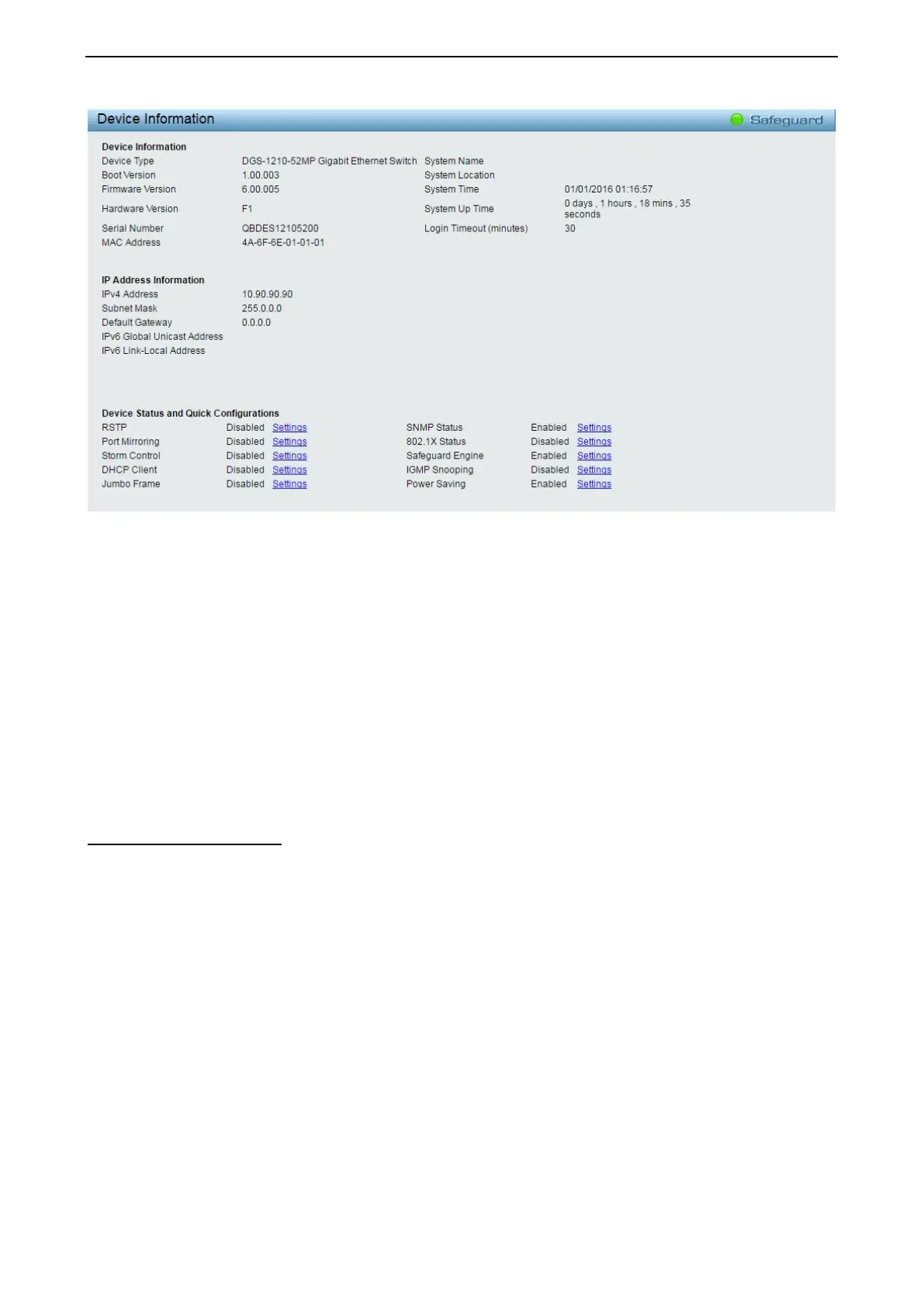4 Web-based Switch Configuration D-Link Smart Managed Switch User Manual
3
3
3
3
Figure 4.22 – Device Information
It also offers an overall status of common software features:
RSTP: Click Settings to link to L2 Functions > Spanning Tree > STP Global Settings. Default is disabled.
Port Mirroring: Click Settings to link to L2 Functions > Port Mirroring. Default is disabled.
Storm Control: Click Settings to link to Security > Storm Control. Default is disabled.
DHCP Client: Click Settings to link to System > System Settings. Default is disabled.
Jumbo Frame: Click Settings to link to L2 Functions > Jumbo Frame. Default is disabled.
SNMP Status: Click Settings to link to SNMP > SNMP > SNMP Global Settings. Default is disabled.
802.1X Status: Click Settings to link to AAA > 802.1X > 802.1X Settings. Default is disabled.
Safeguard Engine: Click Settings to link to Security > Safeguard Engine. Default is enabled.
IGMP Snooping: Click Settings to link to L2 Functions > Multicast > IGMP Snooping. Default is disabled.
Power Saving: Click Settings to link to System > Power Saving. Default is disabled
System > System Settings
The System Setting allows the user to configure the IP address and the basic system information of the
Switch.