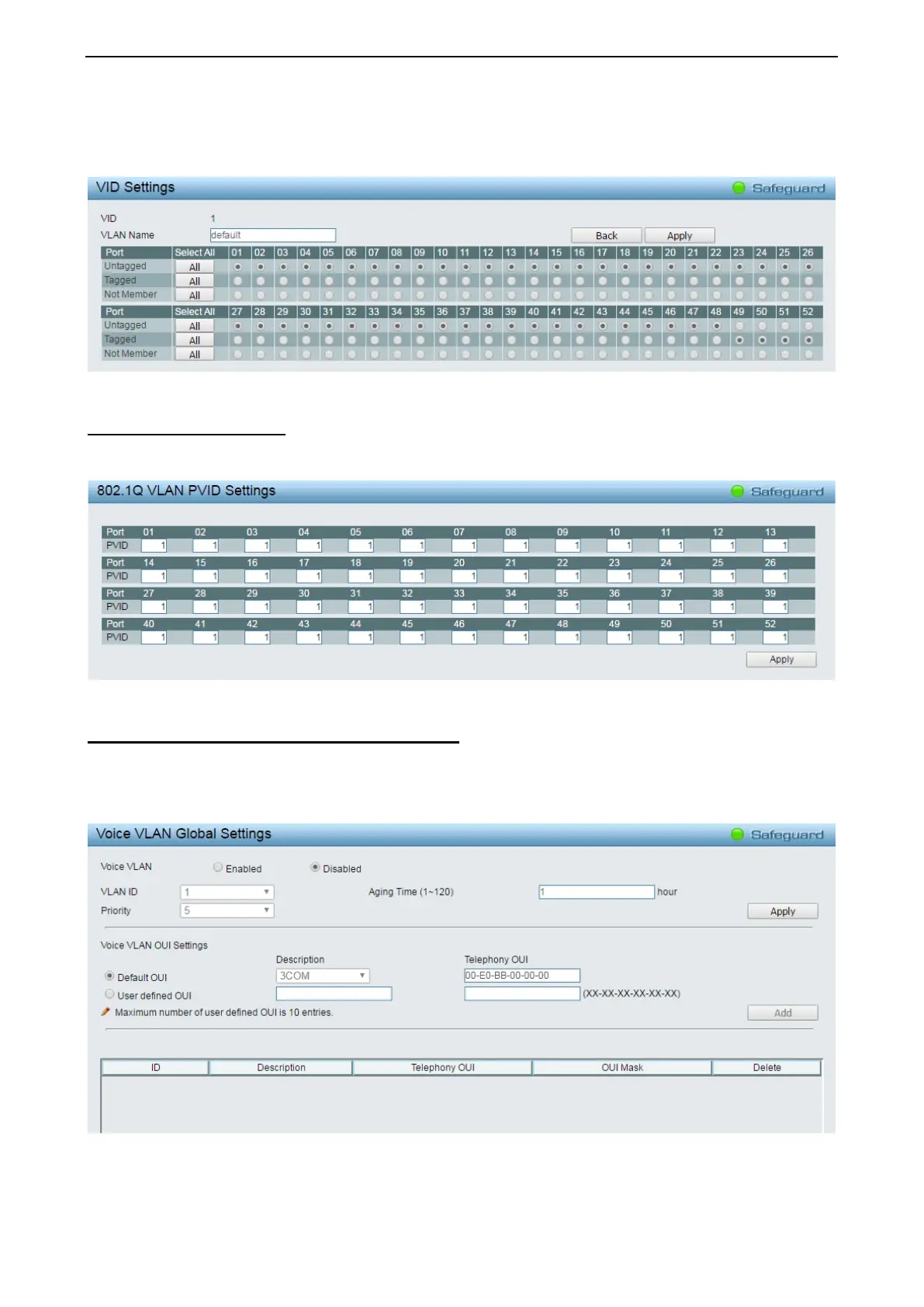4 Web-based Switch Configuration D-Link Smart Managed Switch User Manual
4
4
5
5
Click the VID number, the configuration of VLAN group which selected by user will displayed.
Change the port assignment then click Apply to implement changes made.
Figure 4.42 - Configuration > 802.1Q VLAN > VID Assignments
VLAN > 802.1Q VLAN PVID
The 802.1Q VLAN PVID setting allows user to configure the PVID for each ports. Click Apply to implement
changes made.
Figure 4.43 – Configuration > 802.1Q VLAN PVID
VLAN > Voice VLAN > Voice VLAN Global Settings
Voice VLAN is a feature that allows you to automatically place the voice traffic from IP phone to an assigned
VLAN to enhance the VoIP service. With a higher priority and individual VLAN, the quality and the security of
VoIP traffic are guaranteed. If a VoIP packet comes with a VLAN tag, the Voice VLAN function won’t replace
the original VLAN tag.
Figure 4.44 – VLAN > Voice VLAN > Voice VLAN Global Settings
Voice VLAN: Select to enable or disable Voice VLAN. The default is Disabled. After you enabled Voice
VLAN, you can configure the Voice VLAN Global Settings.