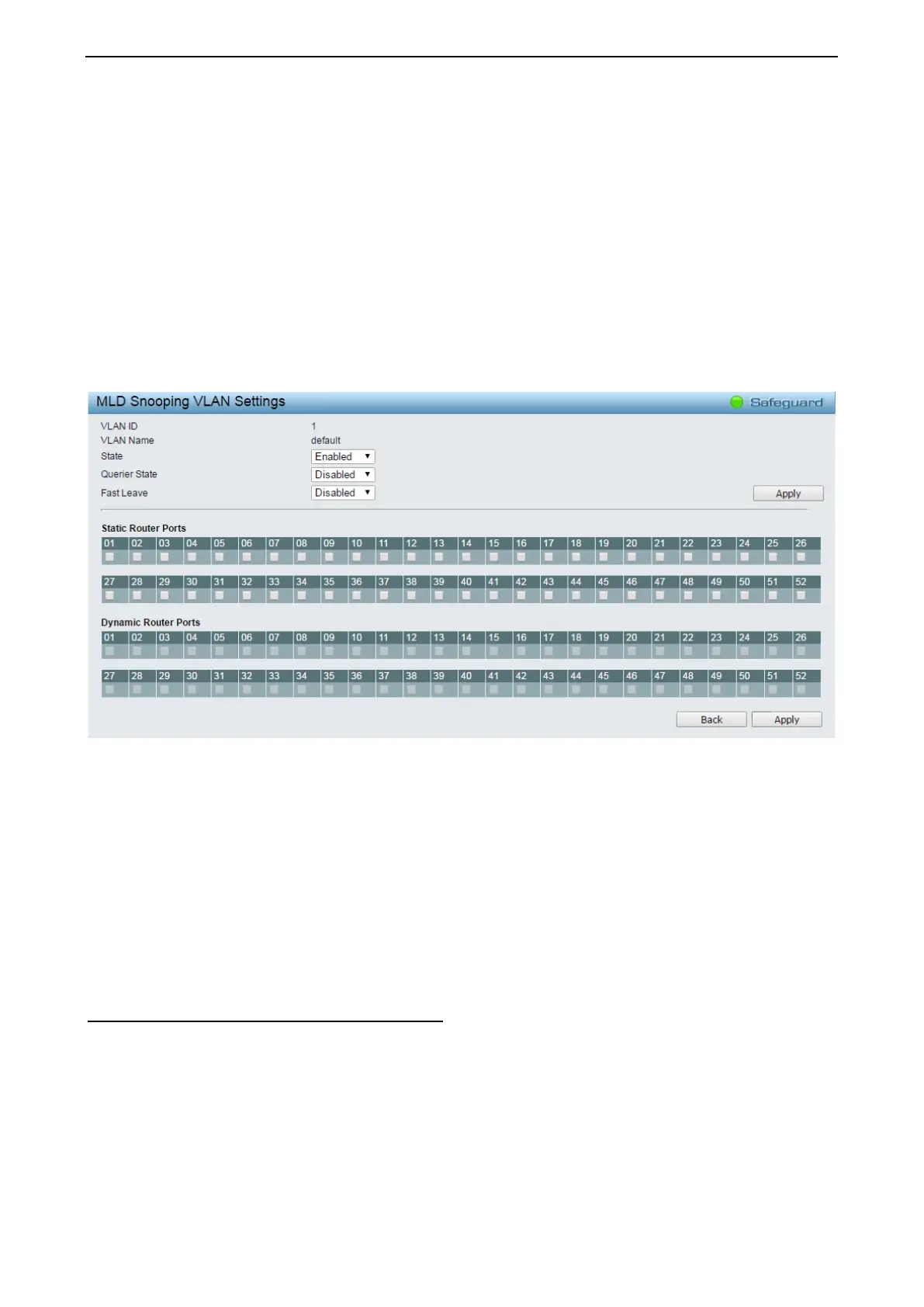4 Web-based Switch Configuration D-Link Smart Managed Switch User Manual
6
6
1
1
reduced value results in reduced time to detect the loss of the last member of a group. The default value is 1
second.
Query Interval (60-600 sec): The Query Interval is the interval between General Queries sent. By adjusting
the Query Interval, the number of MLD messages can increase or decrease; larger values cause MLD
Queries to be sent less often. Default is 125 seconds.
Max Response Time (10-25 sec): Specifies the time interval in seconds after which a port is removed from
the Multicast membership group. Ports are removed from the Multicast membership when the port sends a
Done Message, indicating the port requests to leave the Multicast group. The field range is 10-25 seconds.
The default timeout is 10 seconds.
Click the Apply button to implement changes made.
MLD Snooping VLAN Settings List:
Click the number of VLAN ID to modify the settings:
Figure 4.67 – L2 Functions > Multicast > Multicast Forwarding
State: Specifies the state of MLD Snooping VLAN to be enabled or disabled.
Querier State: Specifies the querier state to be enabled or disabled.
Fast Leave: Specifies the fast leave feature to be enabled or disabled.
Click Apply to implement changes made.
Static Router Ports: Selects the ports to be static router ports and assigned for MLD snooping for the VLAN.
Dynamic Router Ports: Select the ports to be dynamic router ports and assigned for MLD snooping for the
VLAN.
Click the Apply button to implement changes made.
L2 Functions > Multicast > Multicast Forwarding
The Multicast Forwarding page displays all of the entries made into the Switch’s static multicast forwarding
table. To implement the Multicast Forwarding Settings, input VID, Multicast MAC Address and port settings,
then click Add.
