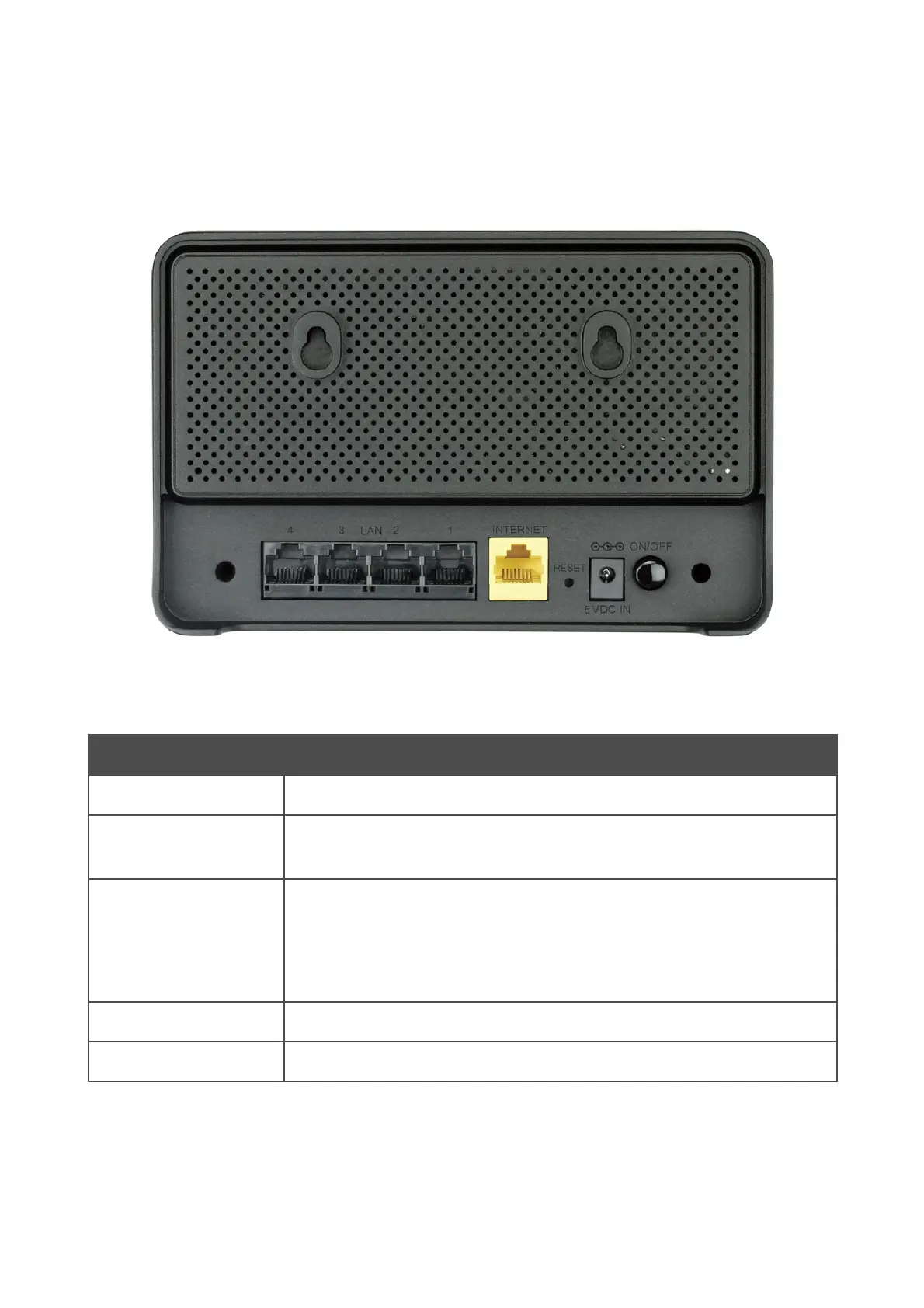DIR-615 Wireless N300 Router
User Manual
Overview
Back Panel
Figure 3. Back panel view.
Name Description
LAN 1-4 4 Ethernet ports to connect computers or network devices.
INTERNET
A port to connect to a cable or DSL modem or to a private Ethernet line
(it is recommended to use the cable included in the delivery package).
RESET
A button to restore the factory default settings.
To restore the factory defaults, push the button (with the device turned
on), hold it for 7 seconds, and then release the button. All LEDs of the
router should turn off and then turn on again.
5VDC IN Power connector.
ON/OFF A button to turn the router on/off.
The device is also equipped with built-in Wi-Fi antennas.
Page 14 of 208
