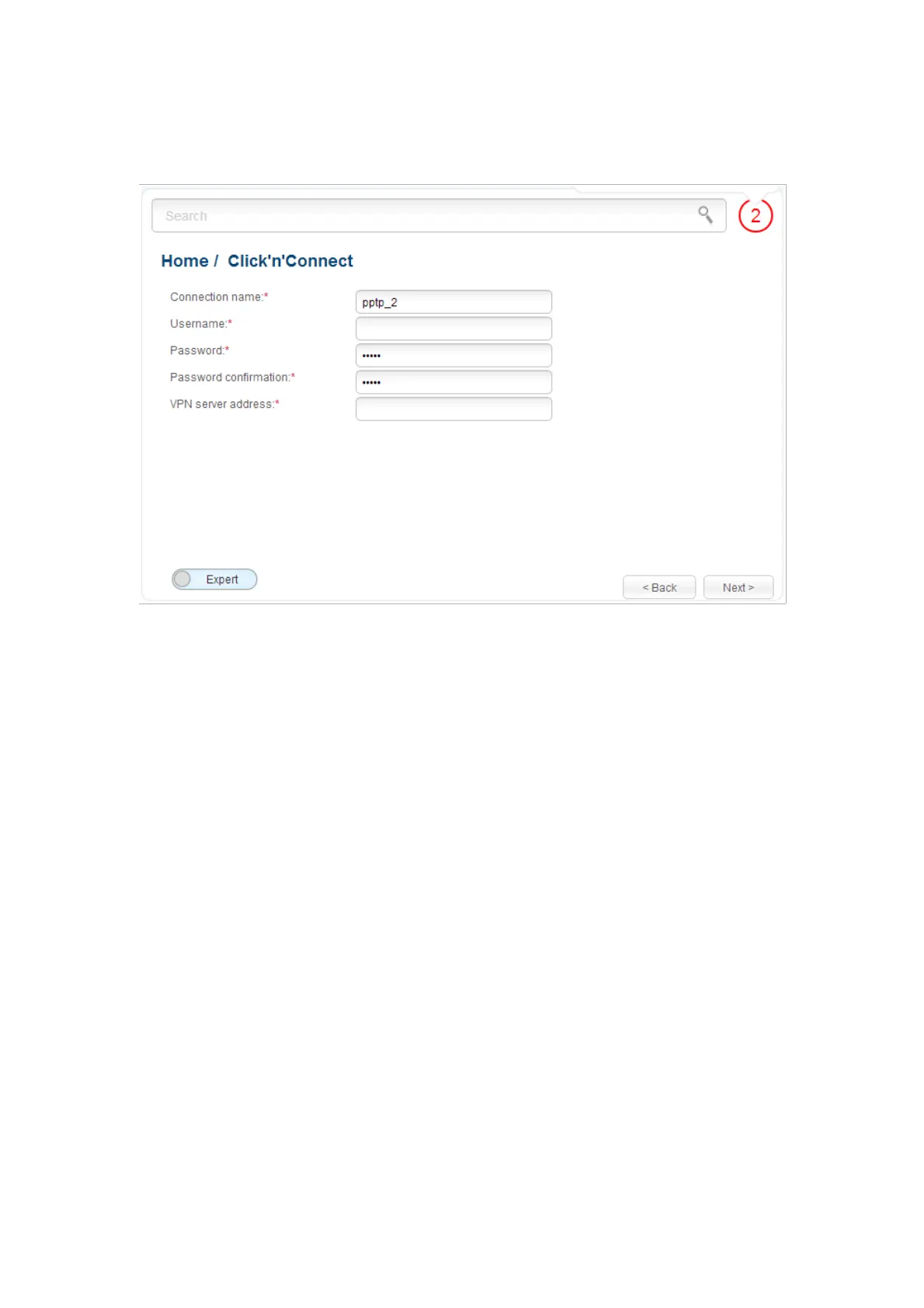DIR-615 Wireless N300 Router
User Manual
Configuring via Web-based Interface
PPTP or L2TP Connection
Figure 52. Configuring PPTP WAN connection.
In the Connection name field, specify a name for the connection for easier identification.
In the Username field, enter your login, and in the Password and Password confirmation
fields – the password to connect to a remote server.
In the VPN server address field, enter the IP or URL address of the PPTP or L2TP
authentication server.
As a rule, the specified settings are enough to configure a protected connection (the VPN tunnel). If
you need to specify additional settings, open the expert settings mode. To do this, use the switch in
the bottom left corner of the page.
Page 66 of 208
