
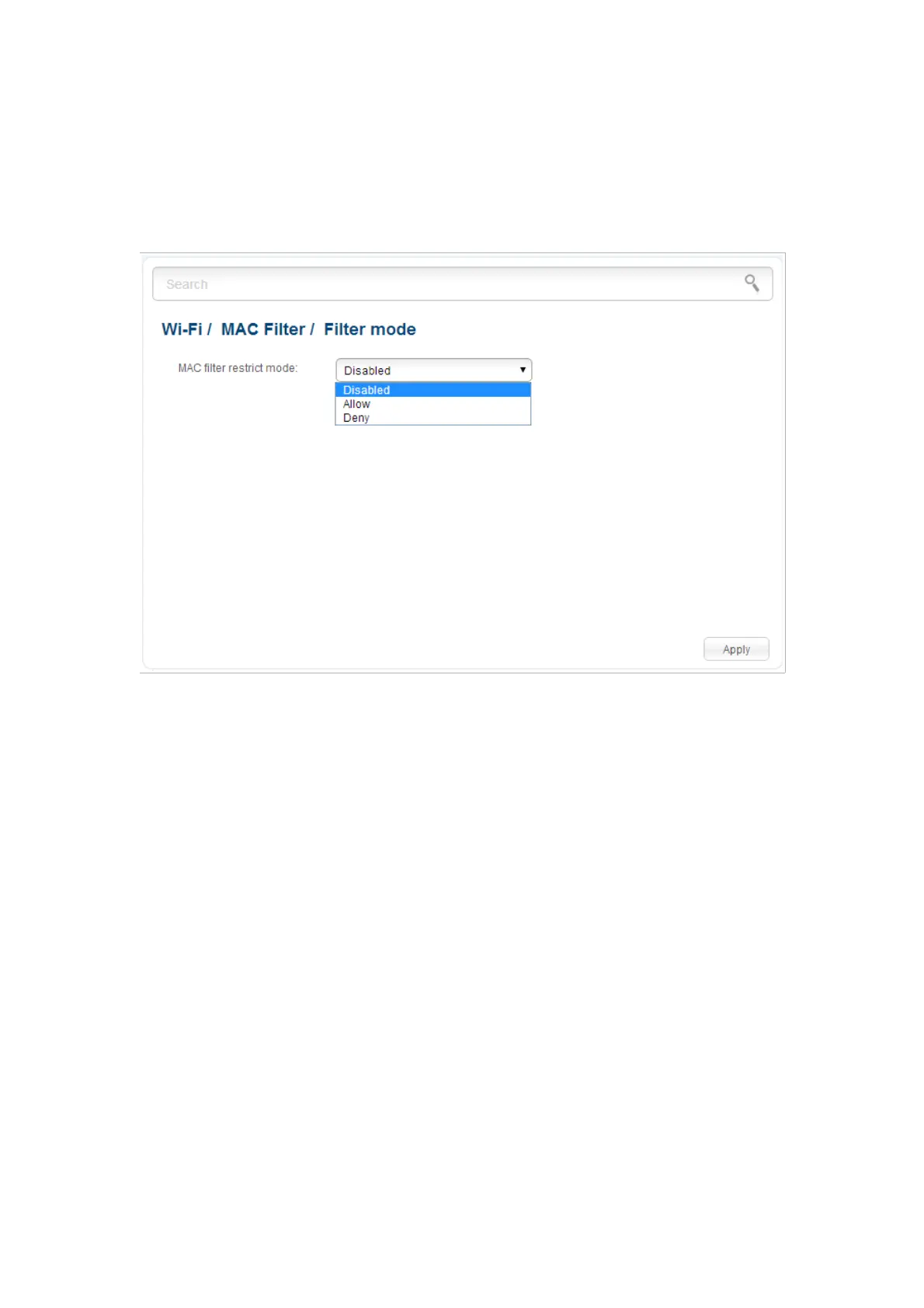 Loading...
Loading...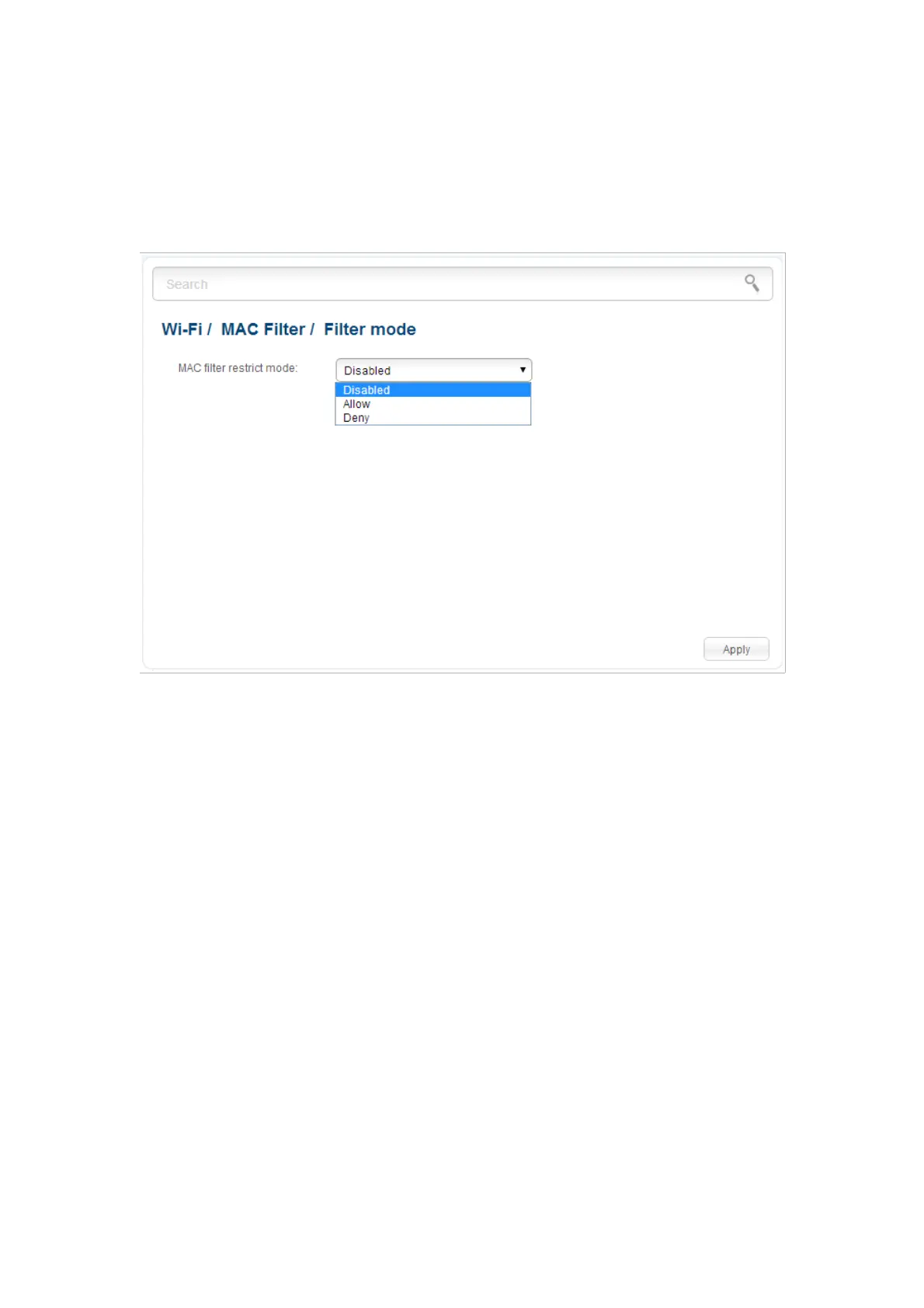
Do you have a question about the D-Link DIR-615 and is the answer not in the manual?
| wireless signal rate | 108Mbps • 48Mbps, 54Mbps - 24Mbps, 36Mbps - 12Mbps, 18Mbps - 9Mbps, 11Mbps - 5.5Mbps, 6Mbps - 1Mbps, 2Mbps |
|---|---|
| MSC wireless signal rate | 130Mbps (270) - 117Mbps (243), 104Mbps (216) - 78Mbps (162), 66Mbps (135) - 58.5Mbps (121.5), 52Mbps (108) - 39Mbps (81), 26Mbps (54) - 19.5Mbps (40.5), 12Mbps (27) - 6.5Mbps (13.5) |
| frequency range | 2.4GHz to 2.483GHz |
| transmitter output power | 17dBm ± 2dB |
|---|---|
| LEDs | Power - Internet, WLAN - LAN (10/100) |
| operating temperature | 32°F to 104°F ( 0°C to 40°C) |
|---|---|
| humidity | 95% maximum (non-condensing) |
| indoor use only | Yes |
| length | 7.8 inches |
|---|---|
| width | 5 inches |
| height | 1.2 inches |
Guides users on establishing a wired or wireless connection between their PC and the router.
Explains how to access and connect to the router's configuration interface via a web browser.
Details how to set up various types of Wide Area Network (WAN) connections for internet access.
Guides users on setting up and configuring the router's wireless network (WLAN) parameters.
Setting up wireless network security using WEP, WPA, WPA2, or mixed modes.
Changing the administrator password for accessing the router's settings and management interface.
Updating the router's firmware to the latest version for new features and security.
Important safety precautions and guidelines for operating the router safely and correctly.
Step-by-step instructions for connecting the router to a cable or DSL modem for internet access.











