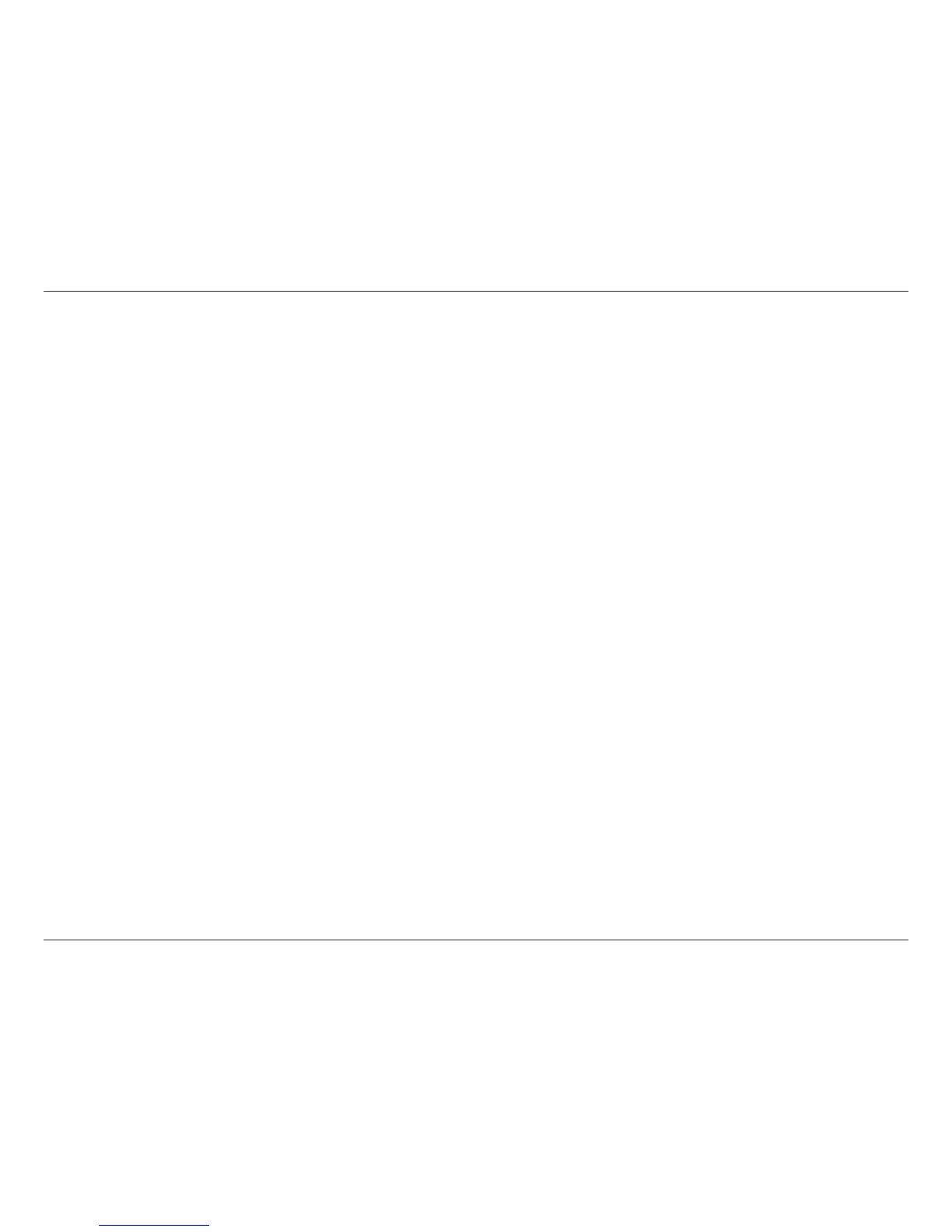9D-Link DWR-932 User Manual
Section 2 - Installation
Conguration
Initial Connection to the Router
This section will show you how to congure your new D-Link mobile router using the conguration utility that can be obtained through a software
interface or a web-based user interface.
When conguring the router for the rst time, you will need to establish a direct connection with the router in order to access the web-based
conguration utility. This can be done using the included USB cable, or by connecting wirelessly to the DWR-932, as described in “Connect via
Wi-Fi” on page 10. Once you have congured your router, you will be able to connect using the Wi-Fi settings that you have specied in the
conguration process. Ensure that the router is powered on and has sucient battery power before commencing the setup process.
Connect via USB
To connect to the router via USB, plug the provided Micro-USB cable into the Micro-USB port on the bottom of the router, and plug the other end
into an available USB port on your computer. Your router is now ready for conguration, please refer to the “Conguration Utility” on page 12
to continue the setup process.
