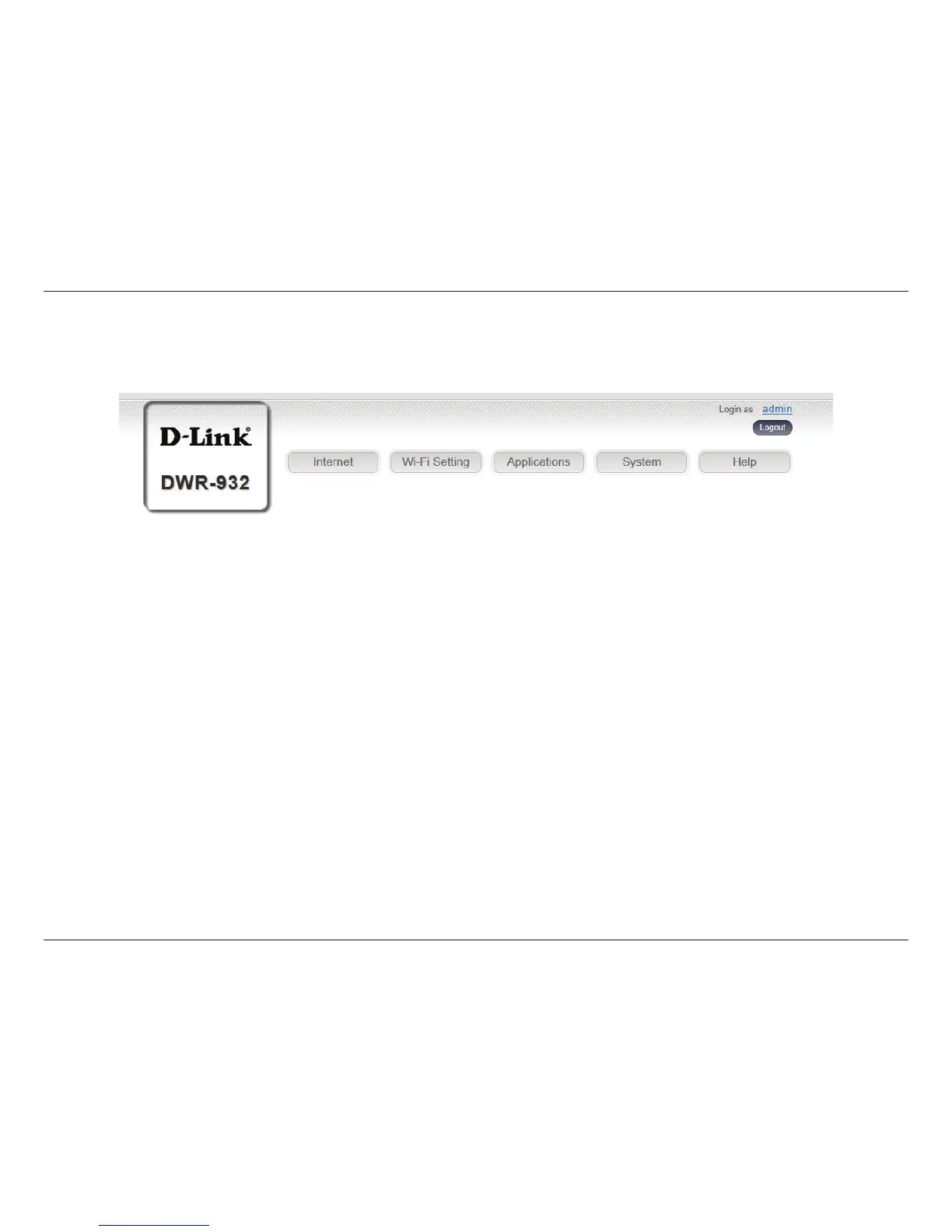13D-Link DWR-932 User Manual
Section 3 - Conguration
On the homepage of the interface, you will nd a menu bar at the top of the page which includes tabs for easy navigation, and a summary bar in
the upper right corner with a quick view of essential information.
The Internet tab allows you to congure your Internet settings.
The Wi-Fi Setting allows you to congure your Wi-Fi network, as well as add new devices using WPS.
The Applications tab allows you to congure rewall and security settings to protect your network from WAN-side intrusions.
The System tab allows you to view system information and alter your login password.
From the Help tab, you can access a general mobile router FAQ.
Navigation
Internet
Wi-Fi Setting
Applications
System
Help
