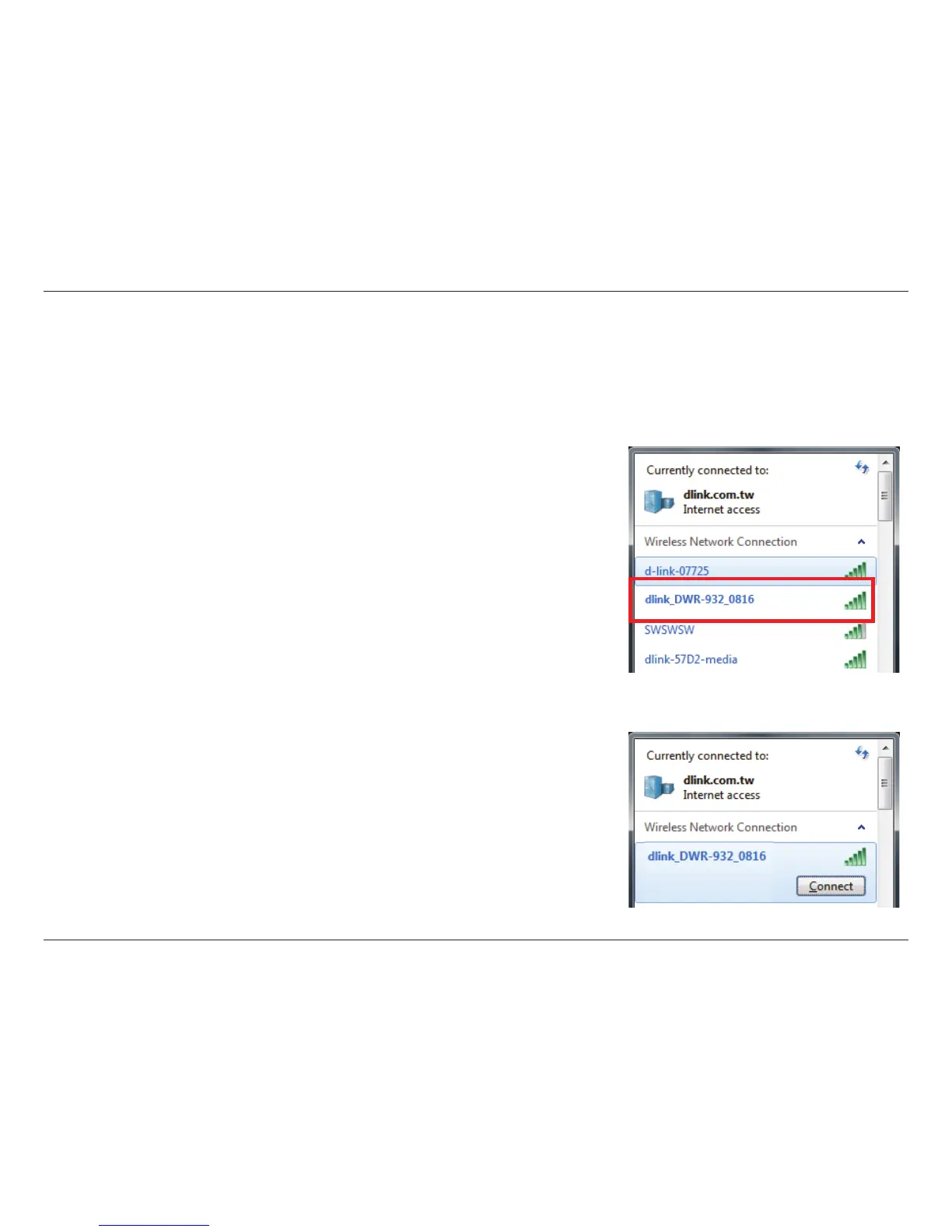10D-Link DWR-932 User Manual
Section 2 - Installation
Connect via Wi-Fi
Note: The following example uses Windows 7’s built-in wireless connection utility. If you are using a dierent operating system, or a third party connection
utility, the process may be dierent. Please refer to the documentation that came with your operating system or wireless client for further information on
how to connect to a wireless network.
To connect to the router using Wi-Fi, open your operating system’s wireless networking utility
and scan for available networks to connect to. By default, the network name (SSID) of the
DWR-932 will be in the format dlink_DWR-932_xxxx, where “xxxx” represents the last four
character’s of the DWR-932’s MAC address.
Once you have located this network with your wireless utility, connect to the network using
the wireless networking utility.
