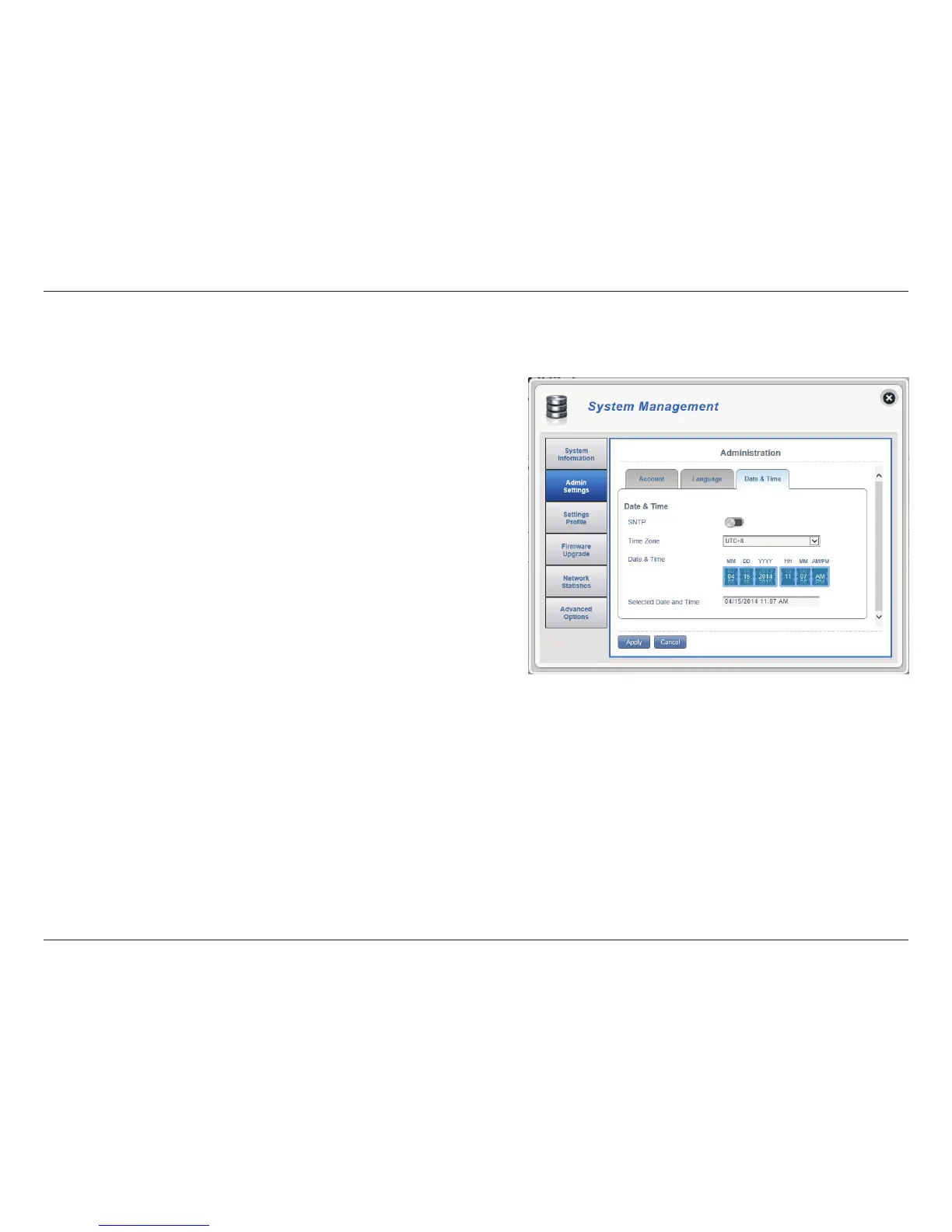57D-Link DWR-932 User Manual
Section 3 - Conguration
Date & Time
In this section, you can adjust the date and your current international time zone.
SNTP
Time Zone
Date & Time
Selected Date and Time
Click the toggle to Enable or Disable automatically
synchronize the time with a Simple Network Time
Protocol (SNTP) server.
Select your current Coordinated Universal Time
zone (UTC).
Adjust the dials on the screen with your mouse
pointer to set the date and time.
Displays your new adjusted time.
Click Apply to proceed.
