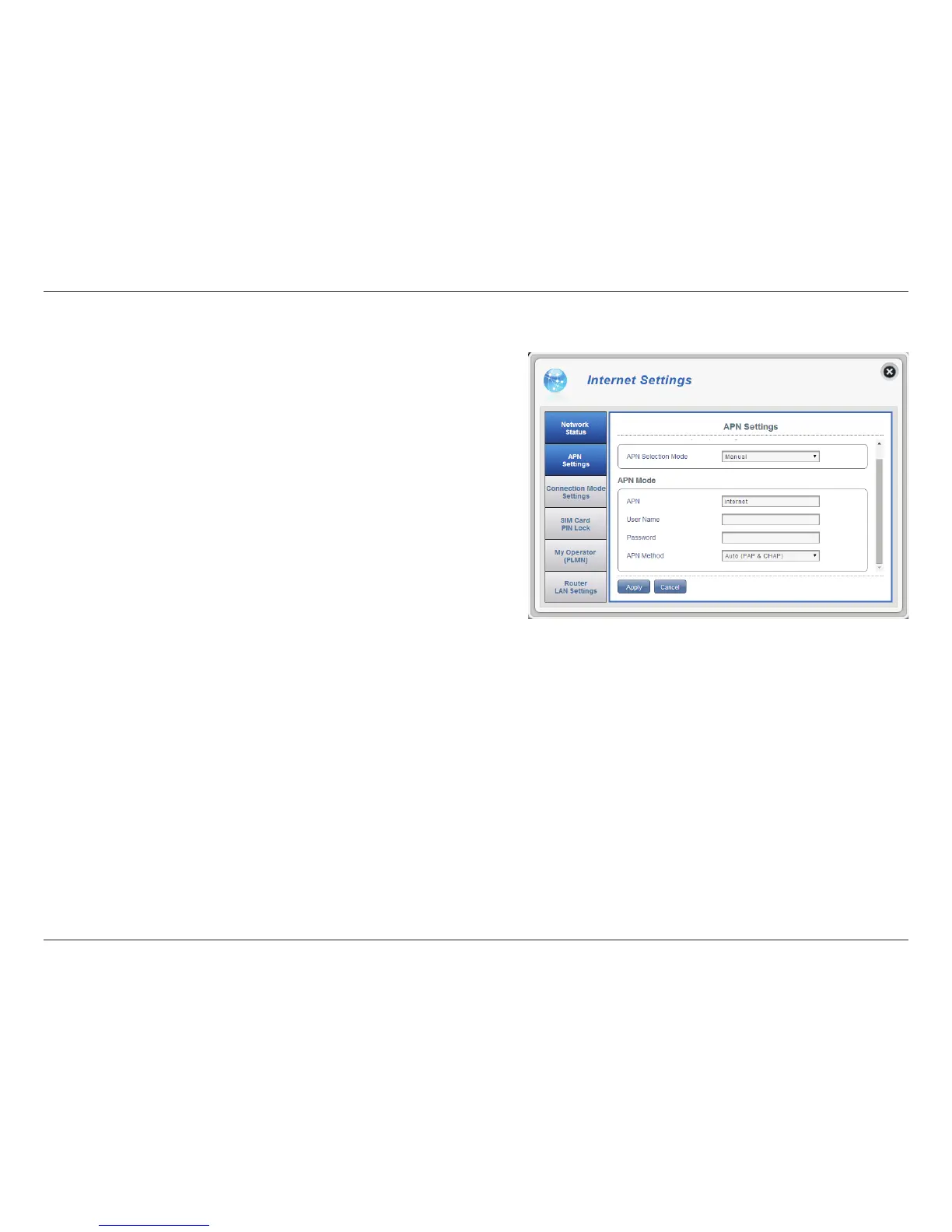23D-Link DWR-932 User Manual
Section 3 - Conguration
APN
User Name
Password
APN Method
APN Mode
If you are already connected to a mobile network,
your ISP will provide the necessary APN which you
can select from the drop down list.
Enter the username to be used for this connection.
Enter the password to be used for this connection.
Choose the authentication method that your ISP
uses to connect to its mobile network. If you do not
know this information, please contact your service
provider. For more information refer to “Connection
Settings” on page 16.
Click Apply to save changes.
If you choose to manually select your APN:
