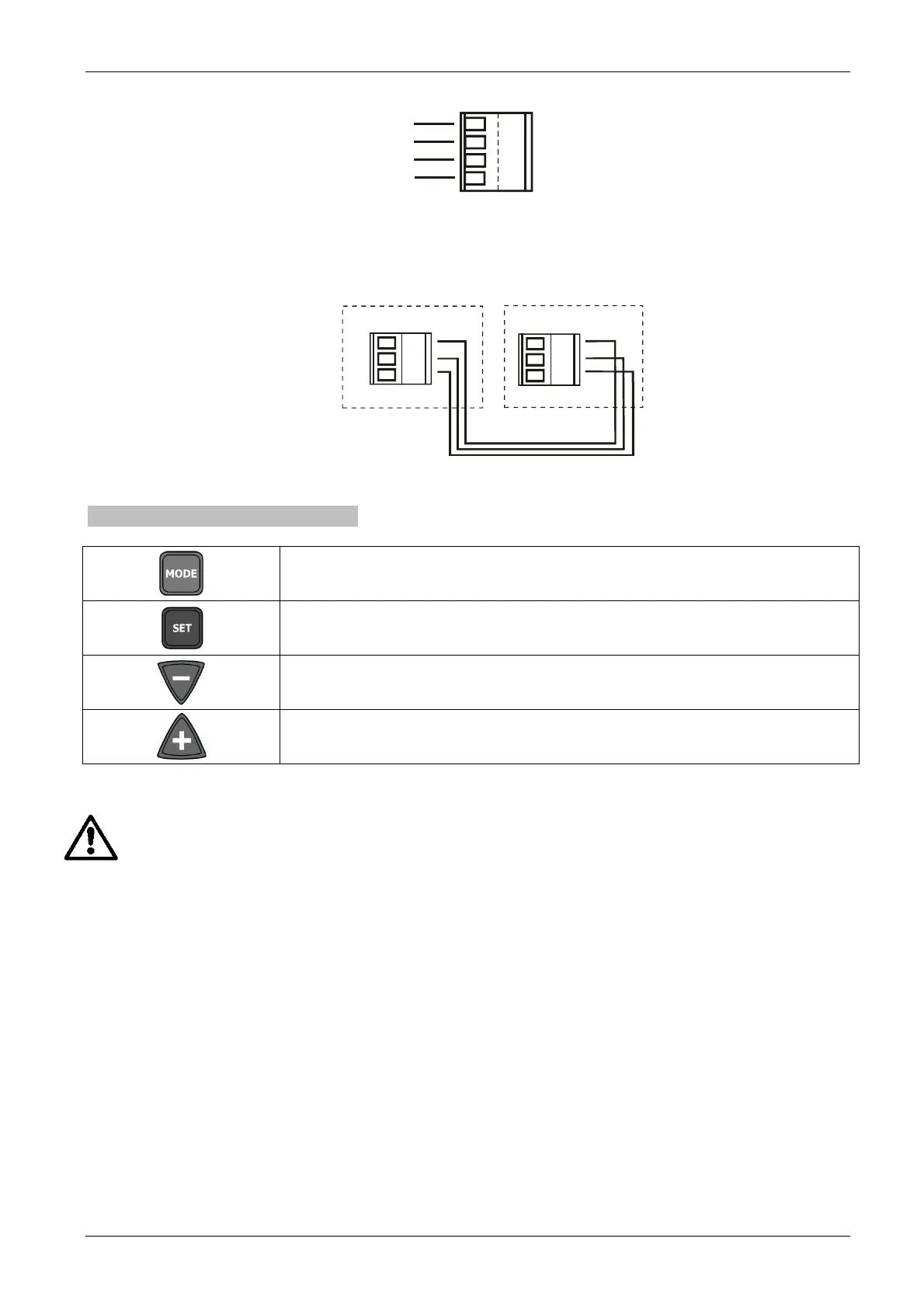ENGLISH
46
o2
o1
J 14
1
4
2
3
Figure 5: J14 connector for outputs O1 and O2
For functionality and programming see Table 3 Assigning the parameters that associate functions to the
digital outputs OUT1; OUT2
1.9 KEYBOARD OPERATION
The MODE key allows you to move on to the next items in the individual menus.
The SET key allows you to quit the current menu and return to the start menu.
Press to decrease the current parameter, if modifiable.
Each time it is pressed, the value of the parameter is displayed for at least 5 seconds, after
which the parameter appears for 1 second.
Press to increase the current parameter, if modifiable.
Each time it is pressed, the value of the parameter is displayed for at least 5 seconds, after
which the parameter appears for 1 second.
When the + key or the – key is pressed, the selected value is modified and saved immediately. Even the
accidental shut-down of the machine during this phase does not cause the loss of the newly set
parameter. The SET key is used only to return to the display of the machine status. It is not
fundamental to press the SET key in order to save the changes made.
3
2
1
3
2
1
J 9
J 9
Figure 6: Connection between 2 ACTIVE DRIVER J9-J9
Primary
ACTIVE DRIVER
Secondary
ACTIVE DRIVER