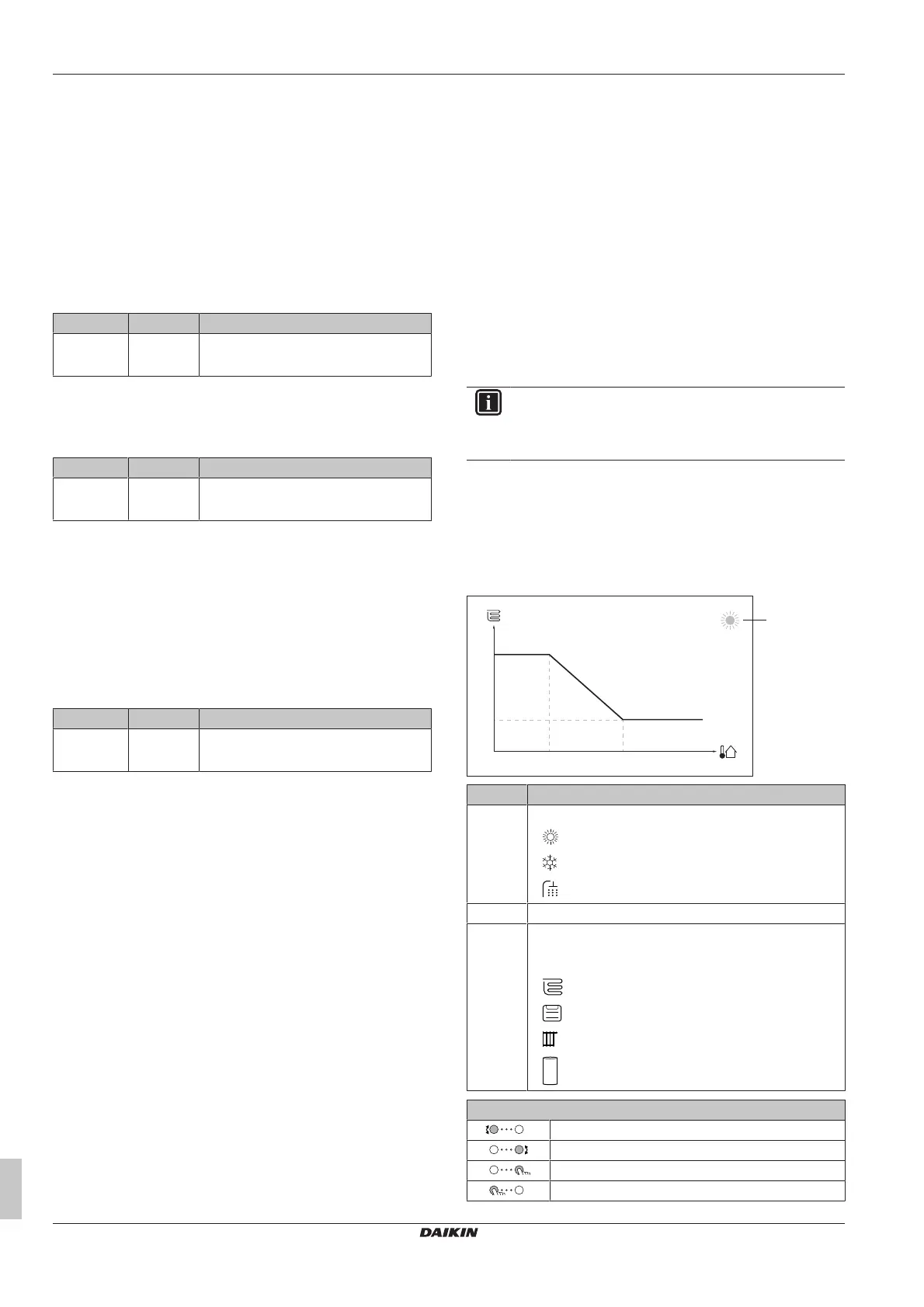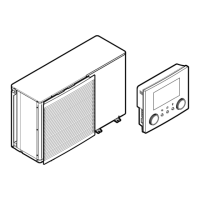6 Configuration
Installation manual
32
EGSAH/X06+10UDA9W
Daikin Altherma 3 GEO
4P598591-1A – 2019.12
Comfort setpoint
Only applicable when domestic hot water preparation is Schedule
only or Schedule + reheat. When programming the schedule, you
can make use of the comfort setpoint as a preset value. When you
later want to change the storage setpoint, you only have to do it in
one place.
The tank will heat up until the storage comfort temperature has
been reached. It is the higher desired temperature when a storage
comfort action is scheduled.
Additionally, a storage stop can be programmed. This feature puts a
stop to tank heating even if the setpoint has NOT been reached.
Only program a storage stop when tank heating is absolutely
undesirable.
# Code Description
[5.2] [6-0A] Comfort setpoint
▪ 30°C~[6‑0E]°C
Eco setpoint
The storage economic temperature denotes the lower desired
tank temperature. It is the desired temperature when a storage
economic action is scheduled (preferably during day).
# Code Description
[5.3] [6-0B] Eco setpoint
▪ 30°C~min(50,[6‑0E])°C
Reheat setpoint
Desired reheat tank temperature, used:
▪ in Schedule + reheat mode, during reheat mode: the
guaranteed minimum tank temperature is set by the Reheat
setpoint minus the reheat hysteresis. If the tank temperature
drops below this value, the tank is heated up.
▪ during storage comfort, to prioritize the domestic hot water
preparation. When the tank temperature rises above this value,
domestic hot water preparation and space heating/cooling are
executed sequentially.
# Code Description
[5.4] [6-0C] Reheat setpoint
▪ 30°C~min(50,[6‑0E])°C
6.3 Weather-dependent curve
6.3.1 What is a weather-dependent curve?
Weather-dependent operation
The unit operates 'weather dependent' if the desired leaving water or
tank temperature is determined automatically by the outdoor
temperature. It therefore is connected to a temperature sensor on
the North wall of the building. If the outdoor temperature drops or
rises, the unit compensates instantly. Thus, the unit does not have to
wait for feedback by the thermostat to increase or decrease the
temperature of the leaving water or tank. Because it reacts more
quickly, it prevents high rises and drops of the indoor temperature
and water temperature at tap points.
Advantage
Weather-dependent operation reduces energy consumption.
Weather-dependent curve
To be able to compensate for differences in temperature, the unit
relies on its weather-dependent curve. This curve defines how much
the temperature of the tank or leaving water must be at different
outdoor temperatures. Because the slope of the curve depends on
local circumstances such as climate and the insulation of the house,
the curve can be adjusted by an installer or user.
Types of weather-dependent curve
There are 2 types of weather-dependent curves:
▪ 2-points curve
▪ Slope-offset curve
Which type of curve you use to make adjustments, depends on your
personal preference. See "6.3.4 Using weather-dependent
curves"[433].
Availability
The weather-dependent curve is available for:
▪ Main zone - Heating
▪ Main zone - Cooling
▪ Additional zone - Heating
▪ Additional zone - Cooling
▪ Tank
INFORMATION
To operate weather dependent, correctly configure the
setpoint of the main zone, additional zone or tank. See
"6.3.4Using weather-dependent curves"[433].
6.3.2 2-points curve
Define the weather-dependent curve with these two setpoints:
▪ Setpoint (X1, Y2)
▪ Setpoint (X2, Y1)
Example
Item Description
a Selected weather dependent zone:
▪ : Main zone or additional zone heating
▪ : Main zone or additional zone cooling
▪ : Domestic hot water
X1, X2 Examples of outdoor ambient temperature
Y1, Y2 Examples of desired tank temperature or leaving water
temperature. The icon corresponds to the heat emitter
for that zone:
▪ : Underfloor heating
▪ : Fan coil unit
▪ : Radiator
▪ : Domestic hot water tank
Possible actions on this screen
Go through the temperatures.
Change the temperature.
Go to the next temperature.
Confirm changes and proceed.
