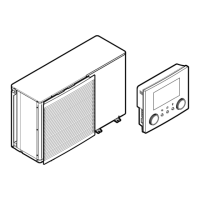7 Commissioning
Installation manual
37
EGSAH/X06+10UDA9W
Daikin Altherma 3 GEO
4P598591-1A – 2019.12
7.2.1 To perform an air purge on the water
circuit
Conditions: Make sure all operation is disabled. Go to [C]:
Operation and turn off Room, Space heating/cooling and Tank
operation.
1 Set the user permission level to Installer. See "To
change the user permission level"[428].
—
2 Go to [A.3]: Commissioning > Air purge.
3 Select OK to confirm.
Result: The air purge starts. It stops automatically
when air purge cycle is finished.
To stop the air purge manually: —
1 Go to Stop air purge.
2 Select OK to confirm.
7.2.2 To perform an air purge on the brine
circuit
There are two ways to perform an air purge on the brine circuit:
▪ with a brine filling station (field supply)
▪ with a brine filling station (field supply) in combination with the
unit’s own brine pump
In both cases, follow the instructions included with the brine filling
station. The second method should only be used when the air purge
on the brine circuit was NOT successful using only a brine filling
station. See “To perform an air purge with a brine filling station” in
the installer reference guide for more information.
In case a brine buffer vessel is present in the brine circuit, or if the
brine circuit consists of a horizontal loop instead of a vertical
borehole, further air purging may be required. You can make use of
the 10 day brine pump operation. See "7.2.6To start or stop 10-
day brine pump operation"[438] for more information.
7.2.3 To perform an operation test run
Conditions: Make sure all operation is disabled. Go to [C]:
Operation and turn off Room, Space heating/cooling and Tank
operation.
1 Set the user permission level to Installer. See "To
change the user permission level"[428].
—
2 Go to [A.1]: Commissioning > Operation test
run.
3 Select a test from the list. Example: Heating.
4 Select OK to confirm.
Result: The test run starts. It stops automatically
when ready (±30min).
To stop the test run manually: —
1 In the menu, go to Stop test run.
2 Select OK to confirm.
INFORMATION
If the outdoor temperature is outside the range of
operation, the unit may NOT operate or may NOT deliver
the required capacity.
To monitor leaving water and tank temperatures
During test run, the correct operation of the unit can be checked by
monitoring its leaving water temperature (heating/cooling mode) and
tank temperature (domestic hot water mode).
To monitor the temperatures:
1 In the menu, go to Sensors.
2 Select the temperature information.
7.2.4 To perform an actuator test run
Conditions: Make sure all operation is disabled. Go to [C]:
Operation and turn off Room, Space heating/cooling and Tank
operation.
Purpose
Perform an actuator test run to confirm the operation of the different
actuators. For example, when you select Pump, a test run of the
pump will start.
1 Set the user permission level to Installer. See "To
change the user permission level"[428].
—
2 Go to [A.2]: Commissioning > Actuator test run.
3 Select a test from the list. Example: Pump.
4 Select OK to confirm.
Result: The actuator test run starts. It stops
automatically when done (±30min for Pump,
±120min for Brine pump, ±10min for other test
runs).
To stop the test run manually: —
1 Go to Stop test run.
2 Select OK to confirm.
Possible actuator test runs
▪ Backup heater 1 test (3 kW capacity, only available when no
current sensors are used)
▪ Backup heater 2 test (6 kW capacity, only available when no
current sensors are used)
▪ Pump test
INFORMATION
Make sure that all air is purged before executing the test
run. Also avoid disturbances in the water circuit during the
test run.
▪ Shut off valve test
▪ Diverter valve test (3-way valve for switching between space
heating and tank heating)
▪ Bivalent signal test
▪ Alarm output test
▪ C/H signal test
▪ DHW pump test
▪ Backup heater phase 1 test (3 kW capacity, only available
when current sensors are used)
▪ Backup heater phase 2 test (3 kW capacity, only available
when current sensors are used)
▪ Backup heater phase 3 test (3 kW capacity, only available
when current sensors are used)
▪ Brine pump test

