
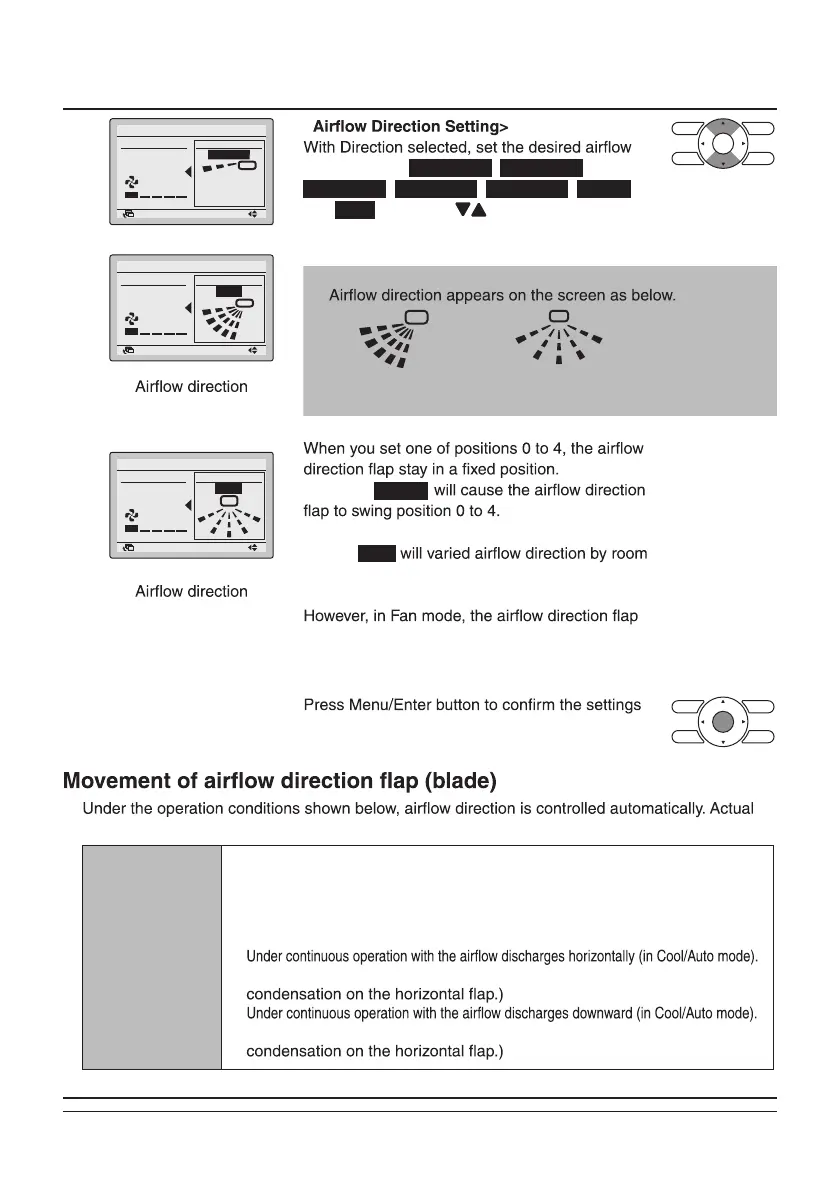 Loading...
Loading...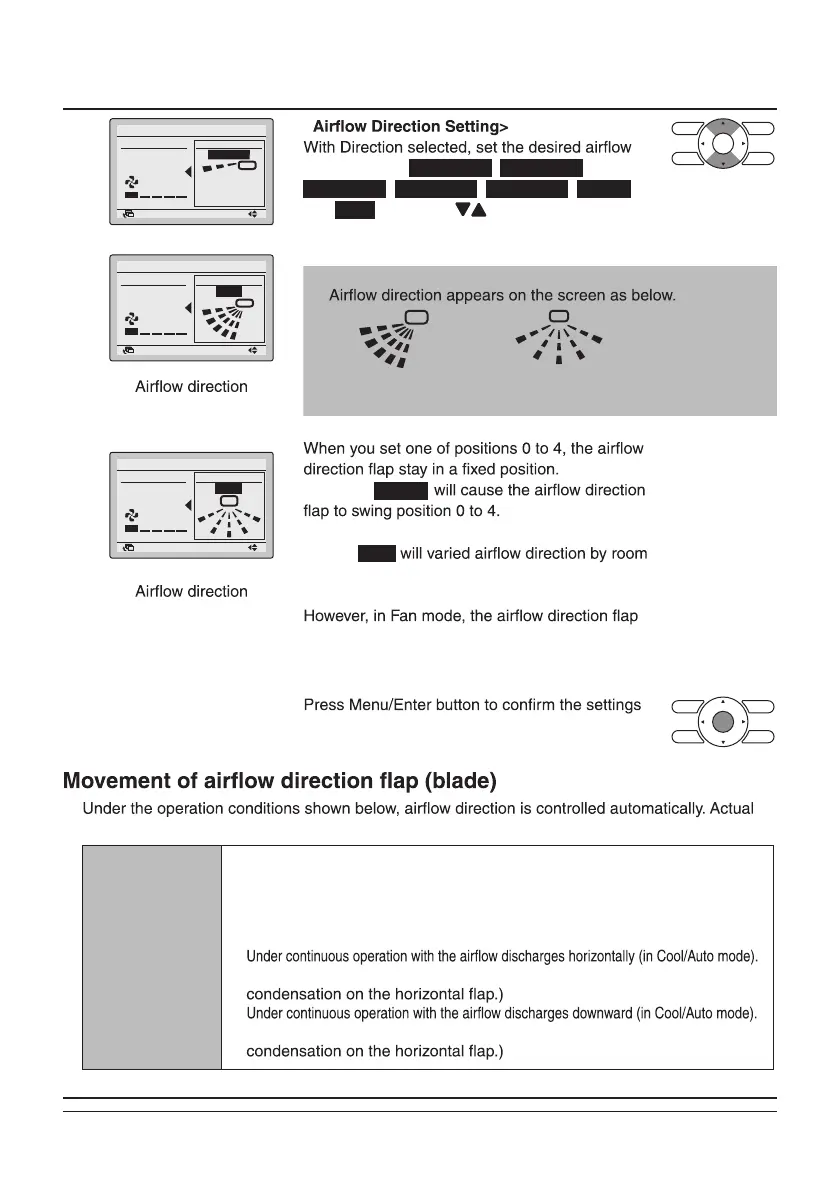
Do you have a question about the Daikin BRC1E63 and is the answer not in the manual?
| Display | LCD |
|---|---|
| Temperature Control | Yes |
| Fan Speed Control | Yes |
| Weight | 150 g |
| Mode Selection | Auto, Cool, Heat, Dry, Fan |
| Timer | Yes |
| Compatibility | Daikin VRV systems |
| Functions | Mode Selection, Timer |
| Operating Temperature | 0°C to 40°C |
Selects operation modes: Cool, Heat, Fan, or Auto.
Adjusts airflow rate (level/Fan Speed) and direction.
Accesses Main Menu and confirms selections.
Starts or stops the air conditioner system.
How to select and operate primary air conditioning modes.
Using the dehumidification mode for the air conditioner.
Set daily operation schedules and holidays.