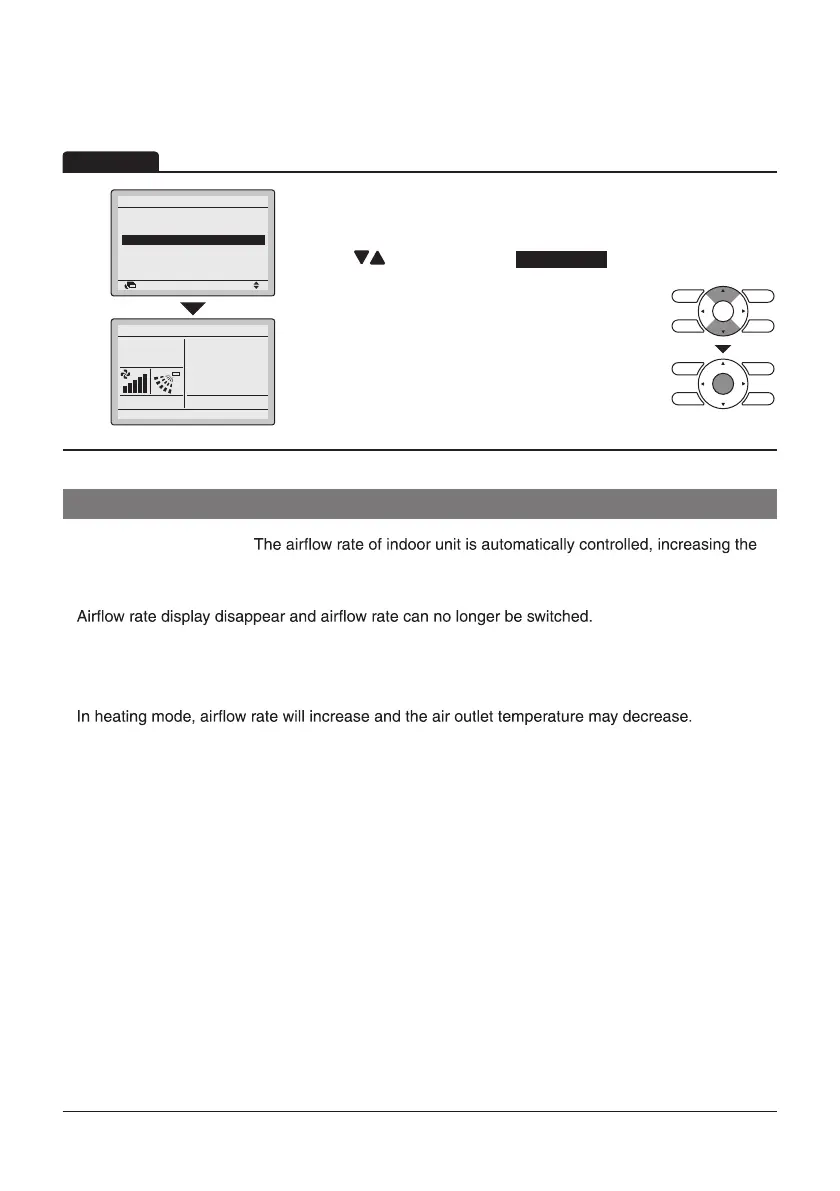31
2
Return Setting
Main Menu
Circulation Airflow
Individual Air Direction
Quick Start
Ventilation
Energy Saving Options
Schedule
1/2
Cool
• While Quick Start is displayed on the Basic screen,
display the Main Menu screen (Refer to
page25).
• Press “
” buttons to select
.
Press Menu/Enter button to return to the Basic
screen.
• “Quick Start” will no longer appear on the Basic
screen.
• Quick Start is now off.
Quick Start
Quick Start
capacity of the outdoor unit and quickly bringing the room to a
comfortable temperature.
•
• Cannot be set when in fan and dry modes.
• Quick Start will operate for a maximum of 30minutes before the air conditioner automatically
returns to normal operation.
• Activating mode selector will return the air conditioner to normal operation.
•
Adjust the operation as desired.
Operation
Quick Start Off
Set to
28°C
