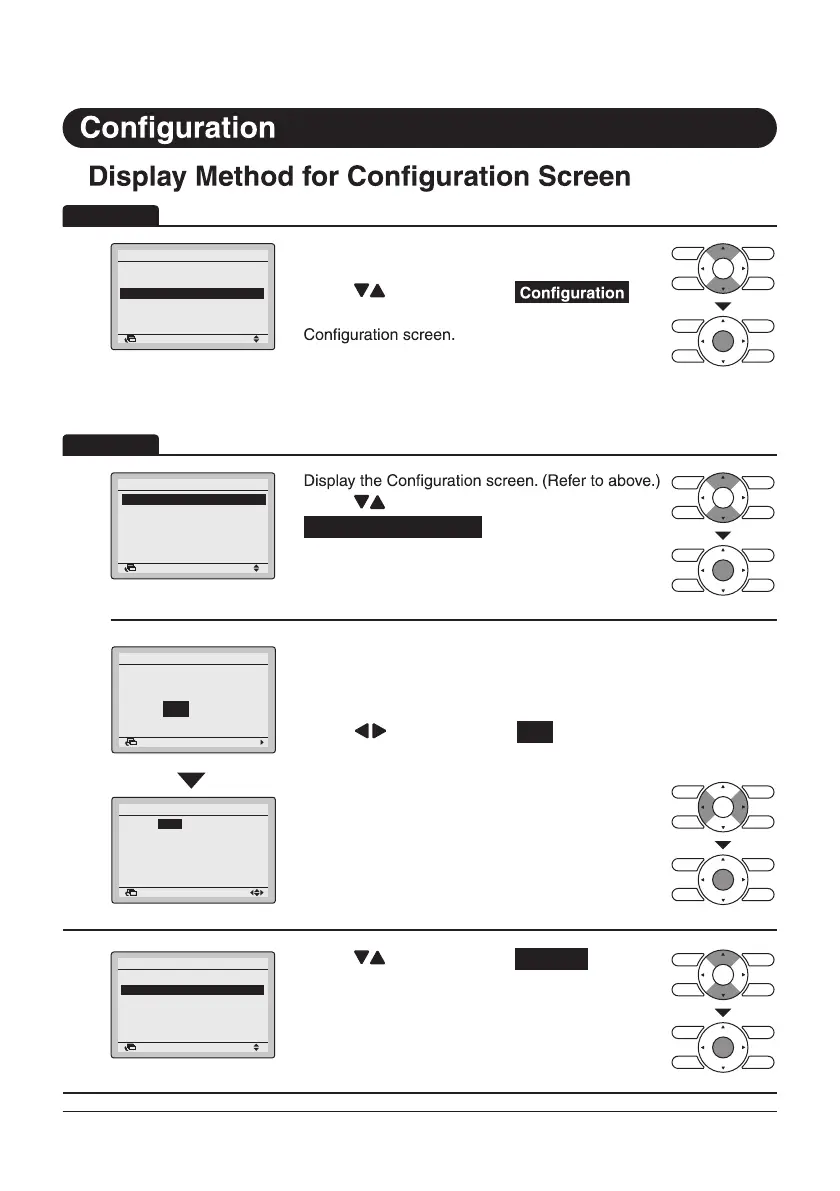51
1
Return Setting
Main Menu 2/2
• Display the Main Menu screen.
(Refer to page25.)
• Press “
” buttons to select .
Press Menu/Enter button to display the
1
Return Setting
Configuration
Auto Airflow
Draft Prevention
Display
Contrast Adjustment
Quiet Operation Mode
•
• Press “ ” buttons to select
Quiet Operation Mode .
Press Menu/Enter button to display the
Quiet Operation Mode screen.
2
Return Setting
Quiet Operation Mode
Settings
Enable/Disable
•
Press “
Menu/Enter button
” buttons to select Yes and press
Operation
Operation
Quiet Operation Mode <Outdoor unit> (SkyAir only)
Filter Auto Clean
Maintenance Information
Configuration
Current Settings
Clock & Calendar
Language
Return Setting
Clock has not been set
Would you like to set it now?
Quiet Operation Mode
Yes No
Return Setting
Year
Month
Day
Sunday
Date & Time
0:00
2017
01
01
Before setting the Quiet Operation Mode, the clock
must be set.
• If the clock has not been set, a screen like the one
on the left will appear.
• Set the current Year, Month, Day and Time.
(Refer to “Clock & Calendar” on page 60.)
• The Date & Time screen will appear.
• Press “ ” buttons to select Settings .
Press Menu/Enter button to display the
Quiet Operation Mode screen.
