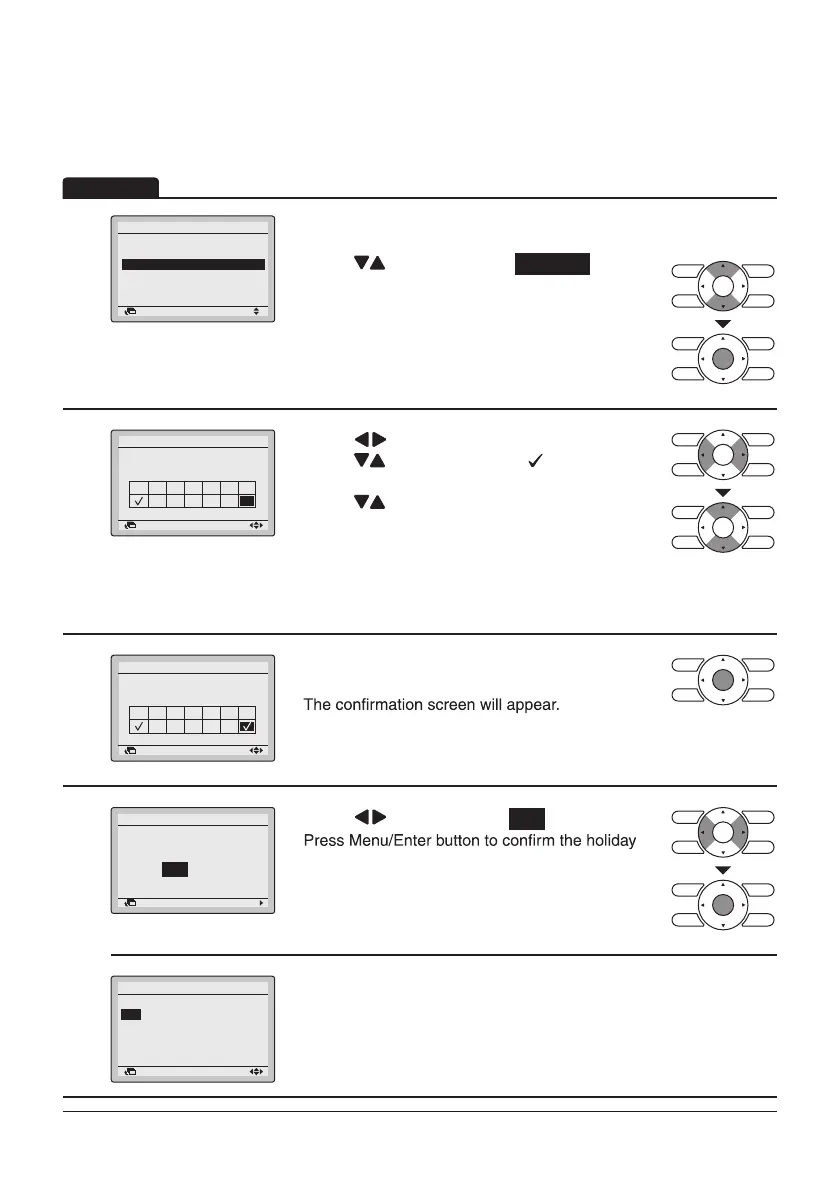45
(The schedule timer will be disabled for days that have been set as holiday.)
1
Return Setting
Schedule
Enable/Disable
Select Schedule
Holidays
Settings
• Display the Schedule screen. (Refer to
page43.)
• Press “
” buttons to select Holidays .
Press Menu/Enter button to display the Holiday
setting screen.
2
Return Setting
Schedule
Sun Mon Tue Wed Thu Fri Sat
Holidays
Multiple Selection
• Press “ ” buttons to select the desired day.
Press “
” buttons to display “ ” to make the
holiday settings.
Press “
” buttons to switch the setting between
set and release.
Multiple days can be selected as holidays.
Note: To enable the schedule timer for the day
selected as a holiday, the holiday setting
must be released.
3
Return Setting
Schedule
Holidays
Multiple Selection
Sun Mon Tue Wed Thu Fri Sat
• To complete the holiday settings, press Menu/
Enter button.
4
Return Setting
Save the settings?
Schedule
Yes No
• Press “ ” button to select Yes .
settings and return to the Basic screen.
Return Setting
Sat
Hol
Schedule nr 1
Time Act Cool Heat
8 :00
ON
28°C
20°C
– – :– – – –
–
–
– – :– – – –
–
–
– – :– – – –
–
–
– – :– – – –
–
–
Note:
• Holidays that are set will be displayed on the
Schedule screen.
Operation
Holidays
