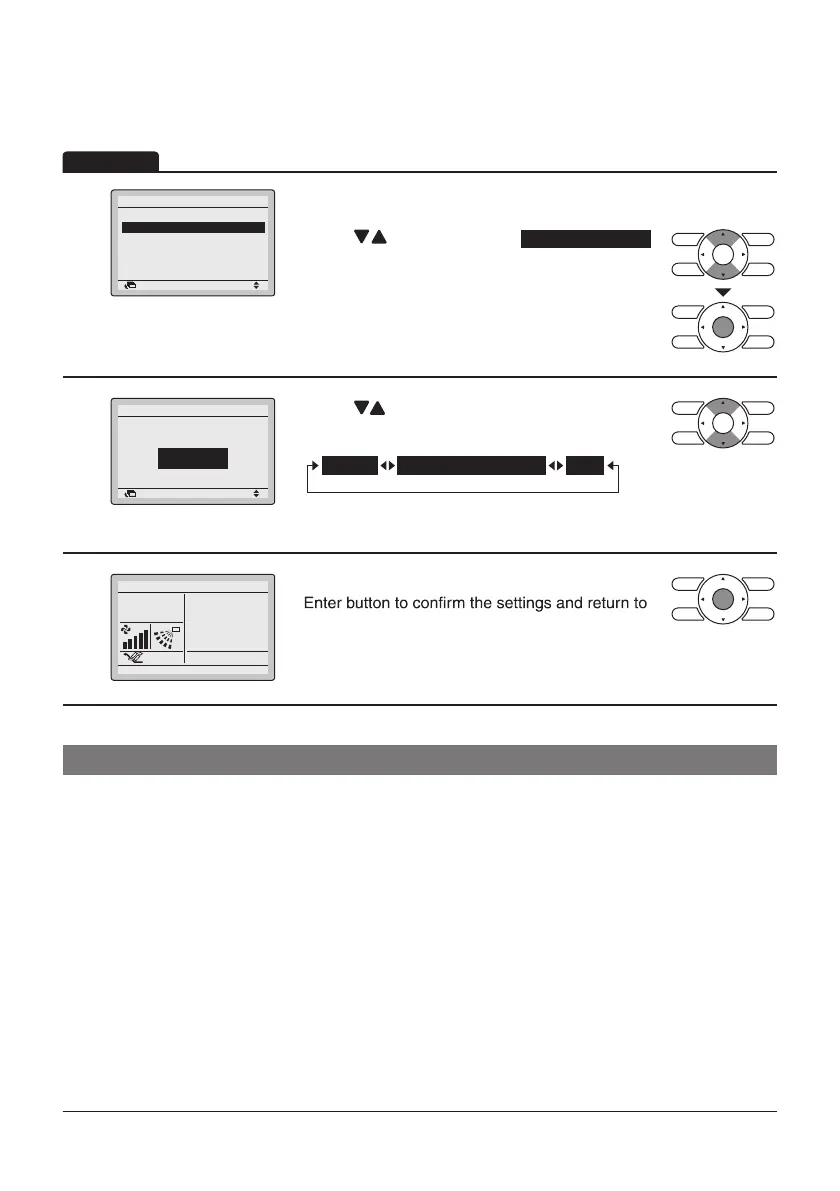33
1
Return Setting
Ventilation
Ventilation Rate
Ventilation Mode
• Display the ventilation screen.
(Refer to page32.)
• Press “
” buttons to select
.
Press Menu/Enter button to display the Ventilation
mode screen.
2
Return Setting
Ventilation
Ventilation Mode
Bypass
• Press “ ” buttons to change the settings in
order as shown below.
Bypass Energy Reclaim Vent. Auto
* Only modes that can be set are displayed.
3
Cool
• Select the desired ventilation mode. Press Menu/
the Basic screen.
(Press the Cancel button to return to the previous
screen without changing the ventilation mode.)
Ventilation Mode
Automatic mode
Using information from the air conditioner (cooling, heating, fan and
set temperature) and the Heat Reclaim Ventilator unit (indoor and
outdoor air temperatures), mode is automatically changed between
Energy reclaim ventilation and Bypass.
Energy reclaim
ventilation mode
Outdoor air is supplied to the room with undergoing heat exchange.
Bypass mode
Outdoor air is supplied to the room without undergoing heat
exchange.
Operation
Changing the Ventilation Mode
Set to
28°C
