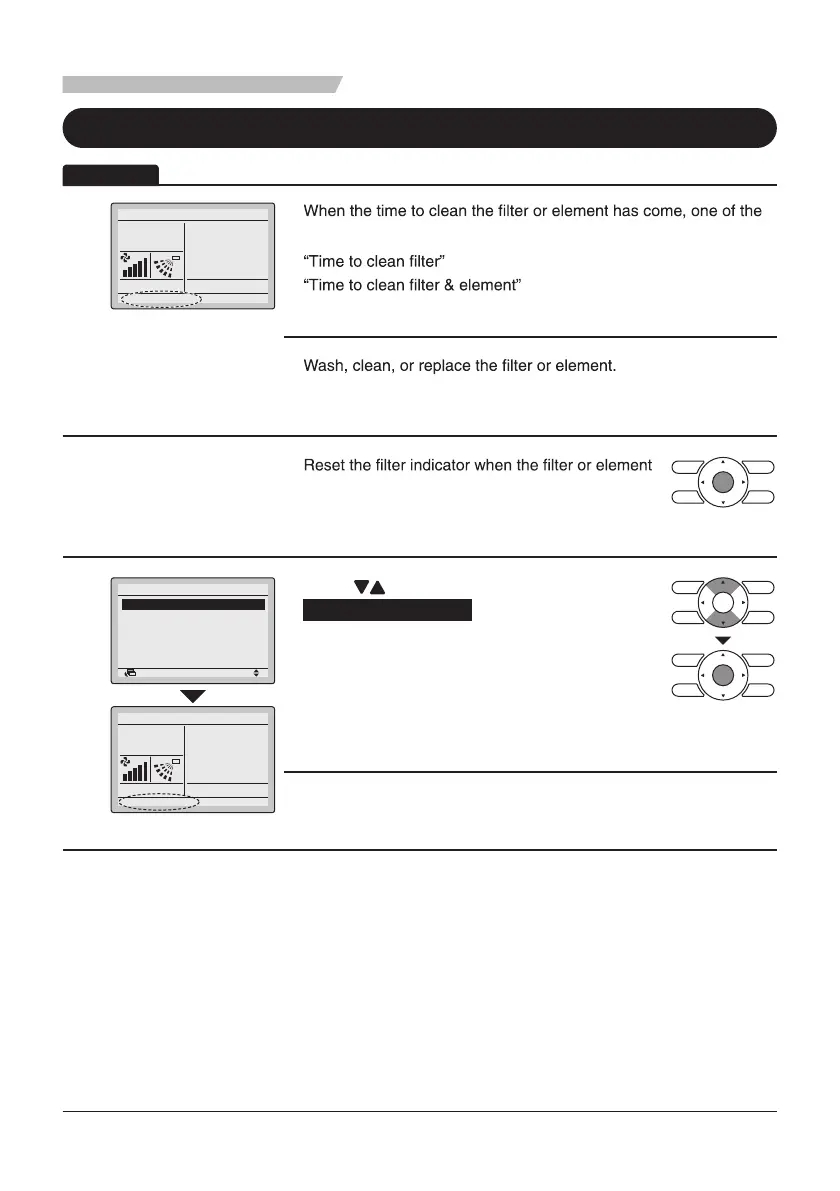65
Maintenance
Reset Filter Indicator
1
Cool
Time to clean filter
•
following messages will appear on the bottom of the Basic screen.
“Time to clean element”
•
For details, refer to the operation manual attached
to the indoor unit.
2
•
is washed, cleaned, or replaced.
• Press Menu/Enter button.
The Main Menu screen will appear.
3
Return Setting
Main Menu
Reset Filter Indicator
Circulation Airflow
Individual Air Direction
Quick Start
Ventilation
Energy Saving Options
1/2
Cool
• Press “ ” buttons to select
Reset Filter Indicator and press Menu/Enter
button.
• The message shown in Step1 will disappear from
the Basic screen.
Operation
Set to
28°C
Set to
28°C
