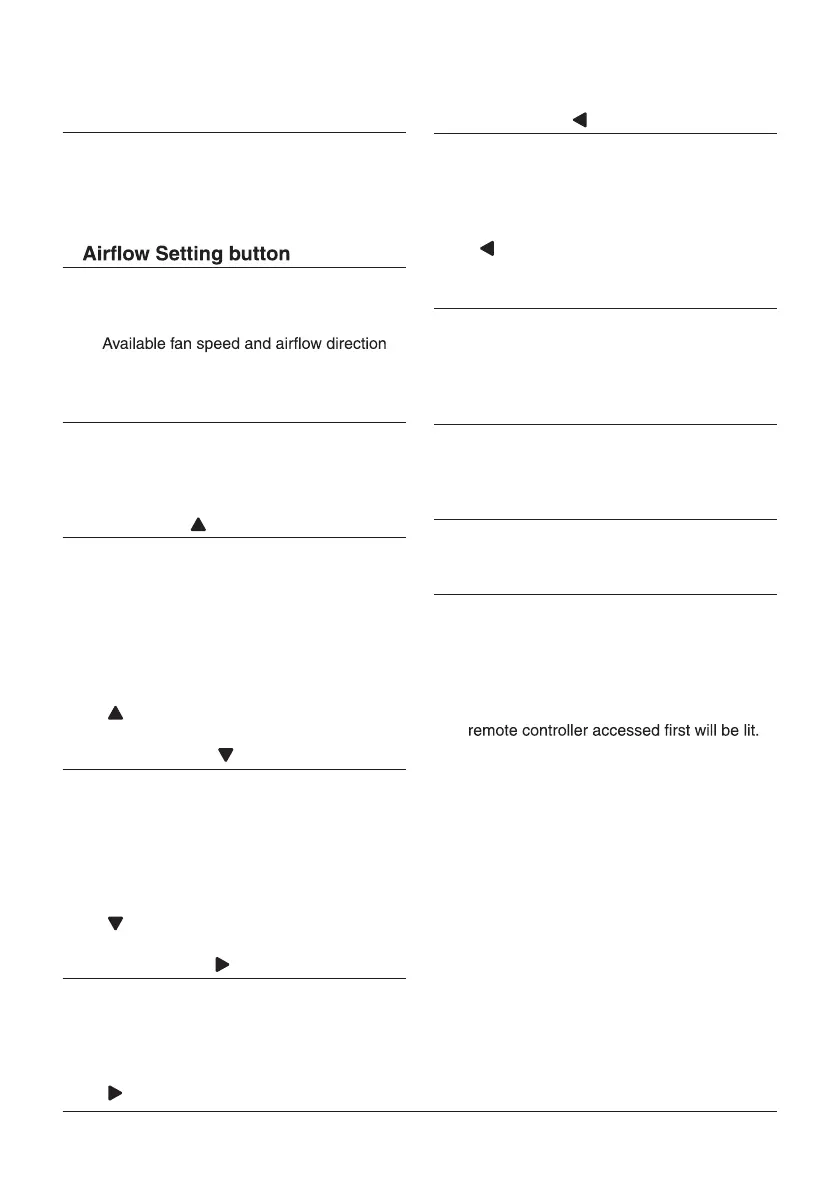6
1. Mode Selector button
• Use to select the operation mode of your
preference. (Refer to page10.)
* Available modes vary with the connecting
model.
2.
•
*
vary with the connecting model.
3. Menu/Enter button
• Used to indicate the Main Menu.
(Refer to page21for the menu items.)
• Used to enter the setting item selected.
4. Up button “ ”
• Used to raise the set temperature.
• Use to highlight the item above the current
selection.
(The highlighted items will be scrolled
continuously when the button is kept
pressed.)
• Used to change the item selected.
* Be sure to press the part with the symbol
“
”
5. Down button “ ”
• Used to lower the set temperature.
• Use to highlight the item below the current
selection.
(The highlighted items will be scrolled
continuously when the button is kept pressed.)
• Used to change the item selected.
* Be sure to press the part with the symbol
“ ”
6. Right button “ ”
• Used to highlight the next items on the
right-hand side.
• Display contents are changed to next
screen per page.
* Be sure to press the part with the symbol
“ ”
7. Left button “ ”
• Used to highlight the next items on the
left-hand side.
• Display contents are changed to previous
screen per page.
* Be sure to press the part with the symbol
“ ”
8. ON/OFF button
• Press this button and system will start.
• Press this button again and system will
stop.
9. Operation lamp (Green)
• This lamp lights up during operation.
• This lamp blinks if a malfunction occurs.
10. Cancel button
• Used to return to the previous screen.
11. LCD (with backlight)
• The backlight will be lit for approximately
30seconds by pressing any operation
button. Press the button while the backlight
is lit. (Excluding the ON/OFF button)
• If 2remote controllers are used to control a
single indoor unit, the backlight of the
Used to indicate the Airflow Rate
(Airflow level/Fan Speed)/Airflow Direction
screen. (Refer to page 11.)
