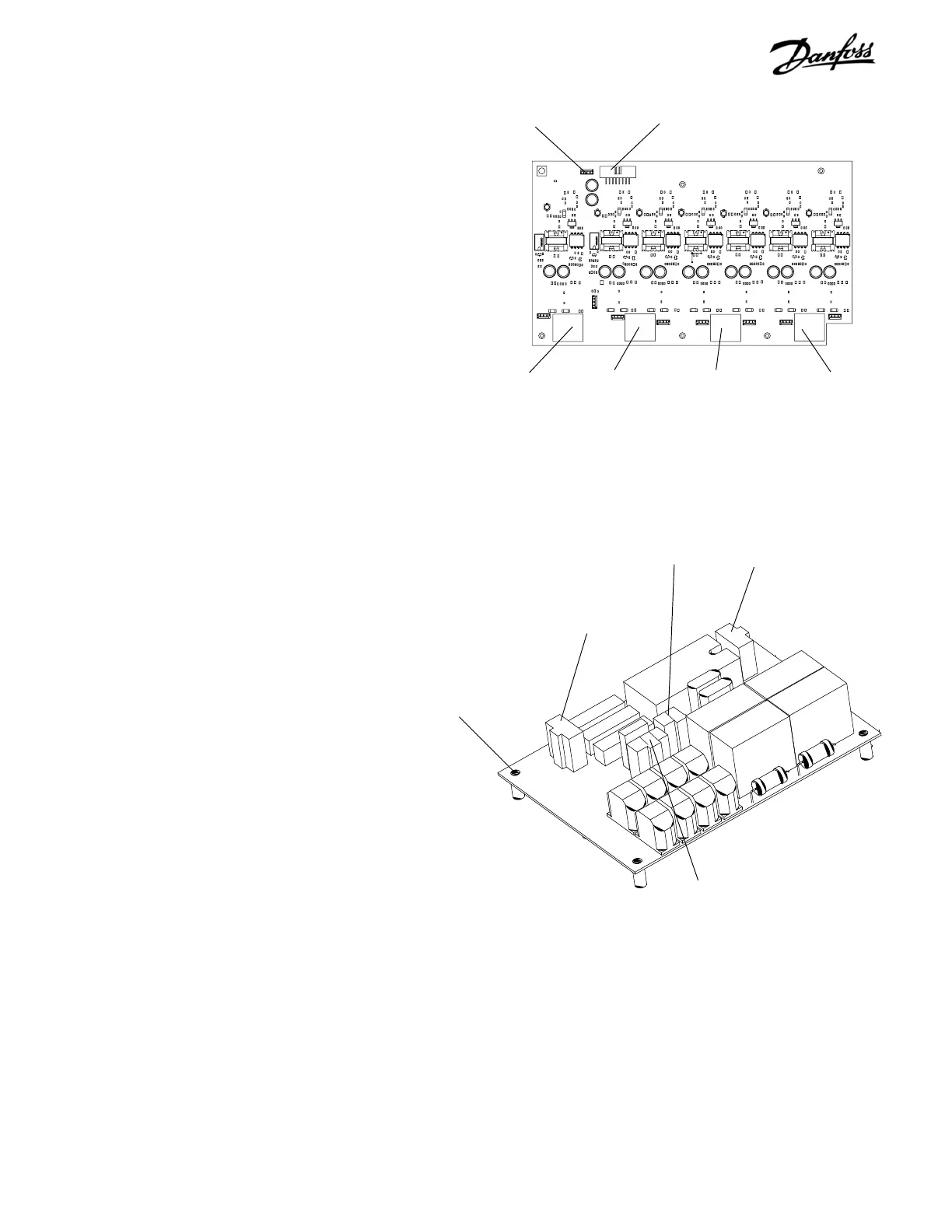7-3
VLT is a registered Danfoss trademark
7.5 Gate Drive Card
1. Disconnect cables from connectors on gate drive
card MK102, MK103, MK104, MK106, and, if unit
has brake option, MK105, and, for 380-500 V
units with an RFI filter, MK101.
2. Remove gate driver card by removing 6 mounting
screws (T25 Torx) from standoffs.
Reinstall in reverse order of this procedure. Tighten mounting
screws to 20 in-lbs (2.25 Nm).
7.6 Soft Charge Card
1. Disconnect MK1, MK2, MK3, and MK4.
2. Remove 4 mounting screws (T25) from standoffs.
3. Remove soft charge card. Note insulation sheet
below soft charge card. Remove and keep
insulation with card for reinstallation.
Reinstall by mounting insulation onto standoffs. Mount soft
charge card and tighten mounting screws to 20 in-lbs (2.3
Nm).
MK1
MK2
MK4
MK3
Mounting screw
(Step 2)
Figure 7-4. Soft Charge Card Assy
Figure 7-3. Gate Drive Card
MK102 (U) MK103 (V) MK104 (W)MK105
brake option
MK106
MK101 (RFI filter)