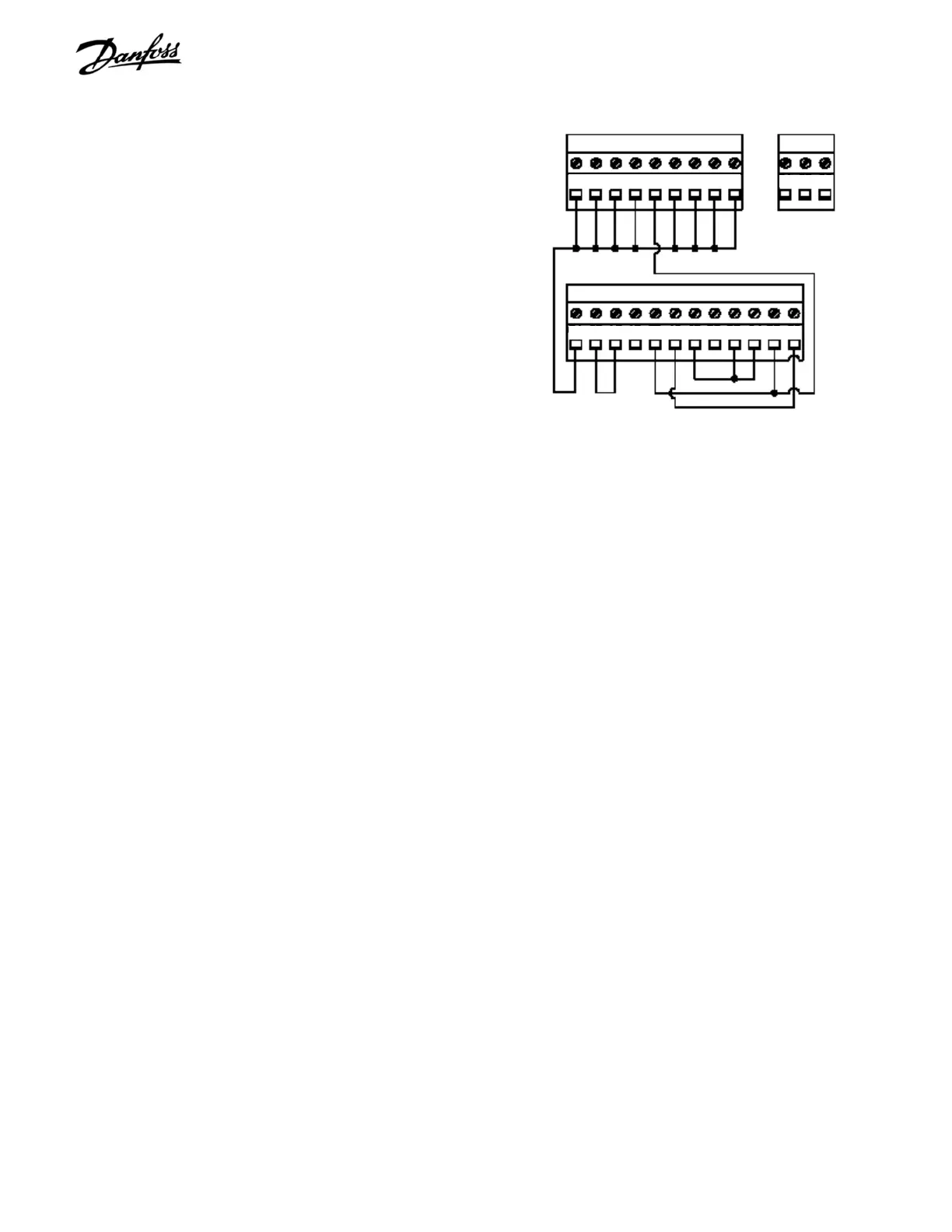5-28
VLT is a registered Danfoss trademark
5.2.15 Control Card Test
The control card tests checks the operation of the analog and
digital inputs, the analog/digital relay outputs and the +10 V
control voltage.
1. Cycle power to drive.
2. Access parameter 620, Operating Mode, and
select control card test.
3. Remove power to drive.
4. Wire control terminals as shown in Figure 5-13.
5. Reapply power to drive.
6. Press OK key on drive keypad.
7. Control card test will be carried out automatically.
Display will indicate a pass or fail mode. If a failure
is indicated, replace control card in accordance
with procedures in Section 6.
8. If tests pass successfully, press OK key and
parameter 620 automatically returns to normal
operation.
Figure 5-16. Control Card Test Connections
04 05 12 13 39 42 45 50 53 54 55 60
16 17 18 19 20 27 29 32 33
61 68 69