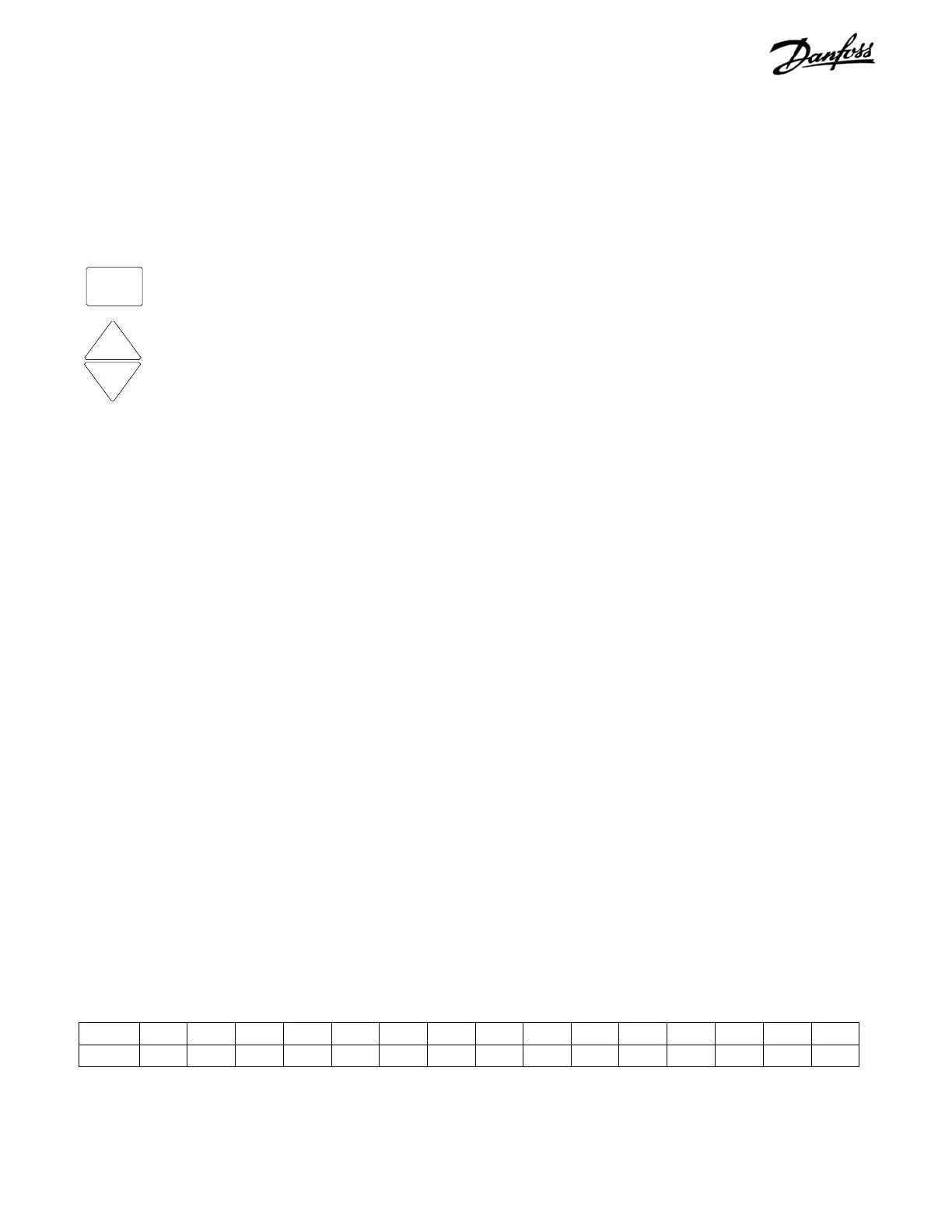VLT is a registered Danfoss trademark
1-9
Control Terminals
Control terminals must be programmed. Each terminal has
specific functions it is capable of performing and a numbered
parameter associated with it. See Table 1-4 below. The setting
selected in the parameter enables the function of the terminal.
It is important to confirm that the control terminal is programmed
for the correct function.
Parameter settings are displayed by pressing the
[MENU] key on the LCP keypad.
Use the [+] and [-] keys on the LCP keypad to
scroll through parameters. The 300s parameter
group is used to set control terminal values.
See the operator’s manual for details on changing parameters
and the functions available for each control terminal.
In addition, the input terminal must be receiving a signal.
Confirm that the control and power sources are wired to the
terminal. Then check the signal.
Signals can be checked in two ways. Digital Input can be
selected for display by pressing [DISPLAY MODE] key as
discussed previously, or a voltmeter may be used to check for
voltage at the control terminal. See procedure details at Input
Terminal Test in Section 5.
In summary, for proper drive functioning, the drive input control
terminals must be:
1. wired properly
2. powered
3. programmed correctly for the intended function
4. receiving a signal
Control terminals must be programmed. Each terminal has specific functions it is capable of performing and a numbered parameter associated with it.
The setting selected in the parameter enables the function of the terminal. See the Operator's Manual for details.
Term 16 17 18 19 27 29 32 33 53 54 60 42 45 1-3 4-5
Para 300 301 302 303 304 305 306 307 308 311 314 319 321 323 326
Control Terminal Functions
The following describes the functions of the control terminals.
Many of these terminals have multiple functions determined
by parameter settings. See Figure 1-2, Control Terminals
Electrical Diagram.
Terminal No. Function
01, 02, 03 Form C relay output. Maximum 240 VAC, 2
A. Minimum 24 VDC, 10 mA or 24 VAC,
100 mA. Can be used for indicating status
and warnings. Physically located on power
card.
04, 05 Form A relay output 30 VAC, 42.5 VDC. Can
be used for indicating status and warnings.
12, 13 Voltage supply to digital inputs and external
transducers. For the 24 VDC to be used for
digital inputs, switch 4 on the control card
must be closed (ON position). The maximum
output current is 200 mA.
16 - 33 Programmable digital inputs for controlling
the drive. R = 2 kohm. Less than 5 V = logic
0 (open). Greater than 10 V = logic 1
(closed).
20 Common for digital inputs.
39 Common for analog and digital outputs.
42, 45 Analog and digital outputs for indicating values
such as frequency, reference, current and
torque. The analog signal is 0 to 20 mA, or 4
to 20 mA at a maximum of 500 Ω. The digital
signal is 24 VDC at a minimum of 600 Ω.
50 10 VDC, 17 mA maximum analog supply
voltage for potentiometer or thermistor.
53, 54 0 to 10 VDC voltage input, R = 10 kΩ. Used
for reference or feedback signals. A
thermistor can be connected here.
Table 1-4. Control Terminals and Associated Parameter
MENU
+
–