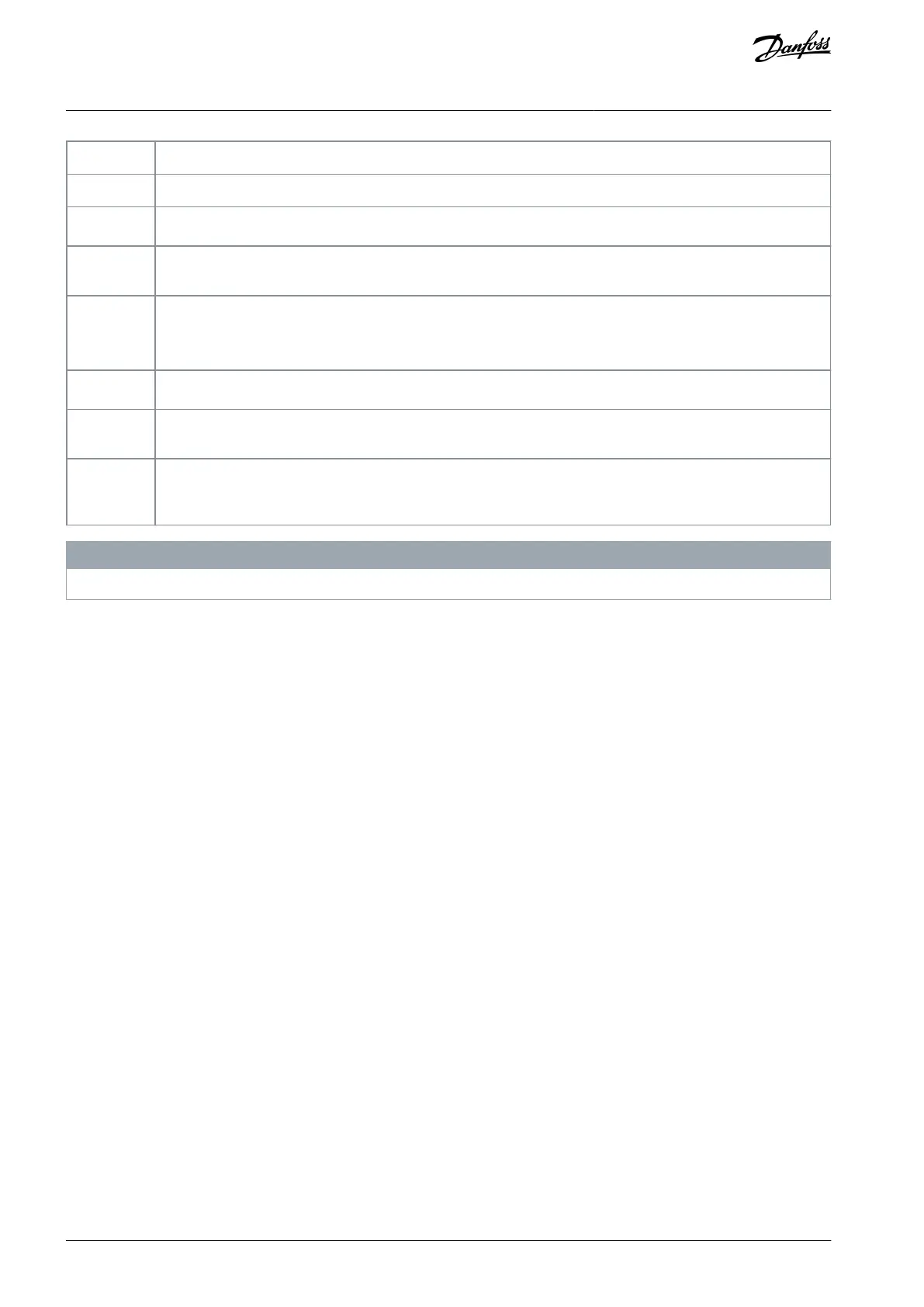•
•
•
•
•
•
Motor speed is above the value set in parameter 4-53 Warning Speed High.
Motor speed is below the value set in parameter 4-52 Warning Speed Low.
In auto-on mode, the drive starts the motor with a start signal from a digital input or serial communication.
In parameter 1-71 Start Delay, a delay starting time was set. A start command is activated, and the motor starts
after the start delay time expires.
[12] Enable start forward and [13] Enable start reverse are selected as options for 2 different digital inputs (parame-
ter group 5-1* Digital Inputs). The motor starts in forward or reverse direction depending on which terminal is acti-
vated.
The drive received a stop command from the LCP, digital input, or serial communication.
An alarm occurred and the motor is stopped. Once the cause of the alarm is cleared, the drive can be reset man-
ually by pressing [Reset] or remotely by control terminals or serial communication.
An alarm occurred, and the motor is stopped. When the cause of the alarm is cleared, cycle power to the drive.
The drive can then be reset manually by pressing [Reset], or remotely by control terminals or serial communica-
tion.
N O T I C E
In auto/remote mode, the drive requires external commands to execute functions.
7.4 Warning and Alarm Types
Warnings
A warning is issued when an alarm condition is impending, or when an abnormal operating condition is present and may result in
the drive issuing an alarm. A warning clears by itself when the abnormal condition ceases.
Alarms
An alarm indicates a fault that requires immediate attention. The fault always triggers a trip or a trip lock. Reset the system after an
alarm.
Trip
An alarm is issued when the drive is tripped, meaning that the drive suspends operation to prevent damage to the drive or system.
The motor coasts to a stop. The drive logic continues to operate and monitor the drive status. After the fault condition is remedied,
the drive can be reset. It is then ready to start operation again.
Trip lock
Input power is cycled. The motor coasts to a stop. The drive continues to monitor the drive status. Remove input power to the drive,
correct the cause of the fault, and reset the drive.
Resetting the drive after a trip/trip lock
A trip can be reset in any of 4 ways:
Press [Reset] on the LCP.
Digital reset input command.
Serial communication reset input command.
Auto reset.
7.5 Warning and Alarm Displays
A warning is shown in the LCP along with the warning number.
An alarm flashes along with the alarm number.
AQ267037536117en-000101 / 130R008366 | Danfoss A/S © 2023.09
Diagnostics and Troubleshooting
VLT HVAC Drive FC 102
Operating Guide