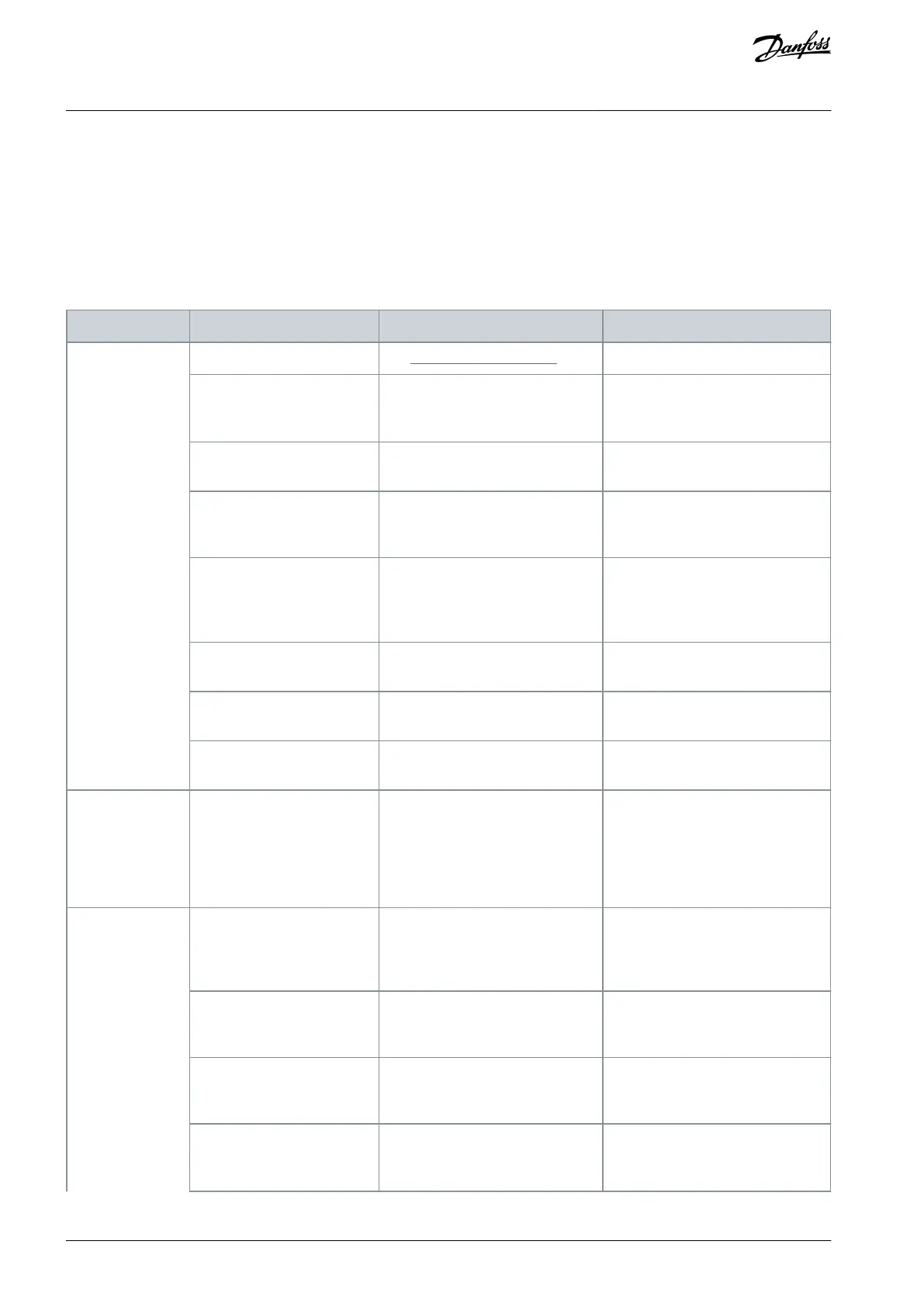7.6.90 WARNING 251, New Typecode
Cause
The power card or other components have been replaced, and the typecode has changed.
Troubleshooting
Reset the drive for normal operation.
7.7 Troubleshooting
Table 42: Troubleshooting
See 4.9 Installation Check List.
Check the input power source.
Missing or open fuses or cir-
cuit breaker tripped.
See Open fuses and tripped circuit
breaker in this table for possible
causes.
Follow the recommendations provi-
ded.
Check the LCP cable for proper con-
nection or damage.
Replace the faulty LCP or connec-
tion cable.
Shortcut on control voltage
(terminal 12 or 50) or at con-
trol terminals.
Check the 24 V control voltage sup-
ply for terminals 12/13 to 20-19 or
10 V supply for terminals 50 to 55.
Wire the terminals properly.
Incompatible LCP (LCP from
VLT
®
2800 or
5000/6000/8000/FCD or
FCM).
Use only LCP 101 (P/N 130B1124) or
LCP 102 (P/N 130B1107).
Press [Status] + [▵] [▿] to adjust the
contrast.
Display (LCP) is defective.
Test using a different LCP.
Replace the faulty LCP or connec-
tion cable.
Internal voltage supply fault
or SMPS is defective.
Overloaded power supply
(SMPS) due to improper con-
trol wiring or a fault within
the drive.
To rule out a problem in the control
wiring, disconnect all control wiring
by removing the terminal blocks.
If the display stays lit, the problem is
in the control wiring. Check the wir-
ing for short circuits or incorrect
connections. If the display continues
to cut out, follow the procedure for
display dark.
Service switch open or miss-
ing motor connection.
Check if the motor is connected
and the connection is not interrup-
ted (by a service switch or other de-
vice).
Connect the motor and the service
switch.
No mains power with 24 V DC
option card.
If the display is but no output,
check that mains power is applied
to the drive.
Apply mains power to run the unit.
Check if [Off] has been pressed.
Press [Auto On] or [Hand On] (de-
pending on operation mode) to run
the motor.
Missing start signal (Standby)
Check parameter 5-10 Terminal 18
Digital Input for correct setting for
terminal 18 (use default setting).
Apply a valid start signal to start the
motor.
AQ267037536117en-000101 / 130R008382 | Danfoss A/S © 2023.09
Diagnostics and Troubleshooting
VLT HVAC Drive FC 102
Operating Guide