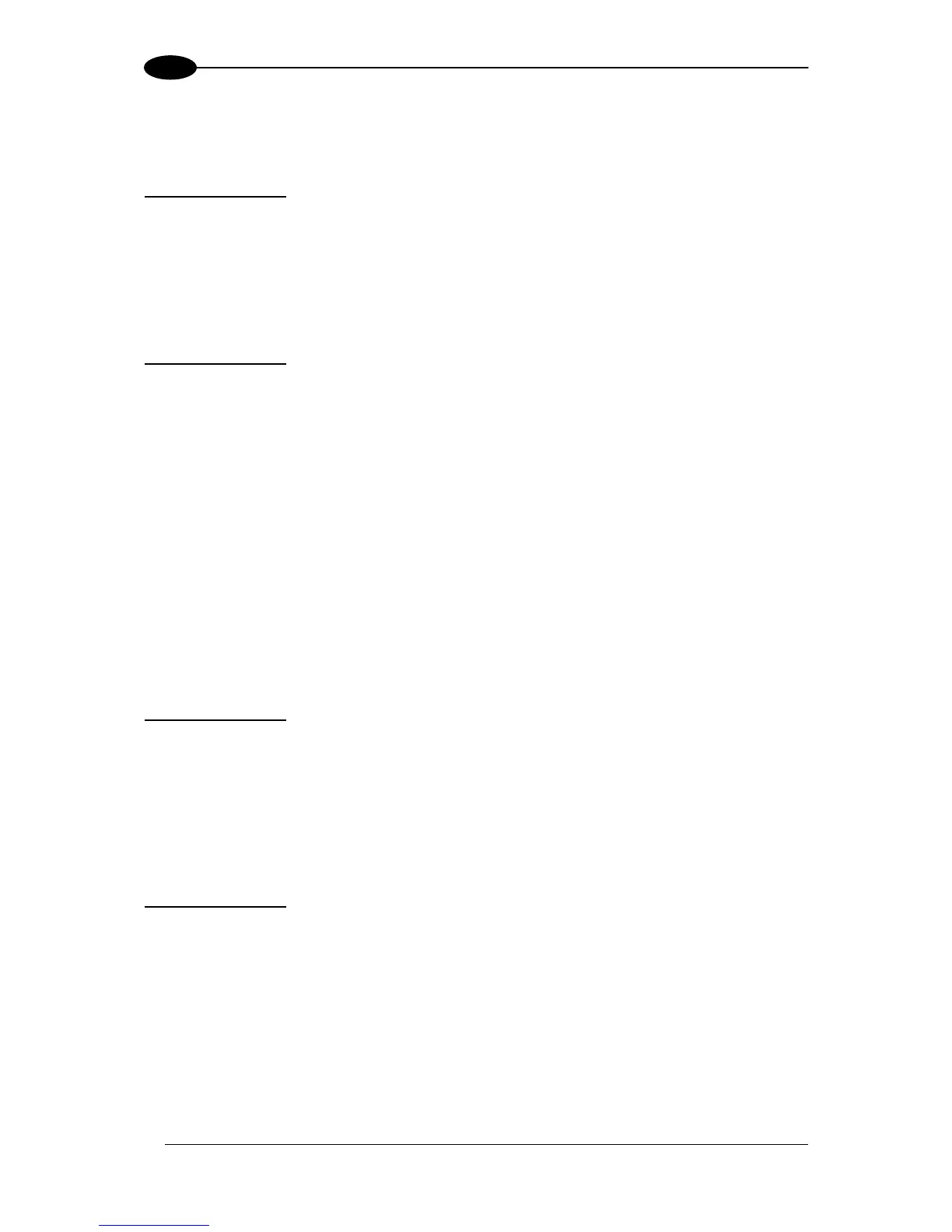HOST MODE PROGRAMMING
10
3
3.3 HOW TO GET A SINGLE PARAMETER FROM THE READER
The Matrix device single parameter get string must have the following format:
Parameter Depth = 1
<ESC> CHR1 CHR2
Where:
CHR1:
Character identifying the category of the parameter to get.
CHR2:
Character identifying the Function in the category.
Parameter Depth > 1
<ESC> CHR1 CHR2 [CHR3 <FE
H
> <FD
H
>]
Where:
CHR1:
Character identifying the Function of the parameter to program.
CHR2,CHR3:
Character indicating the Depth of the parameter to program.
<FE
H
>,<FD
H
>
Special characters used to indicate parameter Depth > 9.
The following command must be transmitted after sending each get command string:
<ESC> I D #
If the sequence is correct, the device replies with the programming string for the current
value of the parameter:
Parameter Depth = 1
<ESC> CHR1 CHR2 DATA <ESC> I A #
Where:
CHR1:
Character identifying the category of the parameter to get.
CHR2:
Character identifying the Function in the category.
DATA:
Character or string indicating the current parameter Value.
Parameter Depth > 1
<ESC> CHR1 CHR2 [CHR3 <FE
H
> <FD
H
>] DATA <ESC> I A #
Where:
CHR1:
Character identifying the Function of the parameter to get.
CHR2,CHR3:
Character indicating the Depth of the parameter to get.
<FE
H
>,<FD
H
>
Special characters used to indicate parameter Depth > 9.
DATA:
Character or string indicating the current parameter Value.