HOST MODE PROGRAMMING
14
3
3.5 HOW TO PROGRAM AN ID-NET™ SLAVE READER
An ID-NET™ Slave #N can be configured through the Master device "encapsulating" the
same Host Mode Programming Commands and Programming Strings as a Standalone
reader, (see par. 3.2), in a special command with the following format:
<ESC> ( <B0
H
> ADDR STRING ) <ESC>
Where:
ADDR:
Device Address
STRING:
Programming Command/String To Send (Length: 1 to 252)
ADDR is a character indicating address of the device in an ID-NET™ Master/Slave reading
system layout:
ADDR = <30
H
> + <Device Address> where:
Device Address = 0:
Standalone device or Master ID-NET™ device
Device Address = 1 to 31:
Slave ID-NET™ device
This means:
ADDR = <30
H
>: Standalone device or Master ID-NET™ device
ADDR = <31
H
> to <4F
H
>: Slave ID-NET™ device
The following command must be transmitted after sending each programming string:
<ESC> ( <B0
H
> ADDR <ESC> I A #) <ESC>
If the programming is correct, the Slave device sends the following message to the Master:
<ESC> K <CR><LF>
If programming contents are wrong (i.e. a typing error in the file) or due to a transmission
error, the Slave device replies with the following message and programming data will not be
updated in this case:
<ESC> W 1 <CR><LF>
After transmitting the proper reply message, the Slave device then waits for one or more
programming strings or the exit from host mode command.
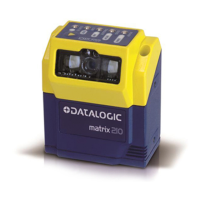
