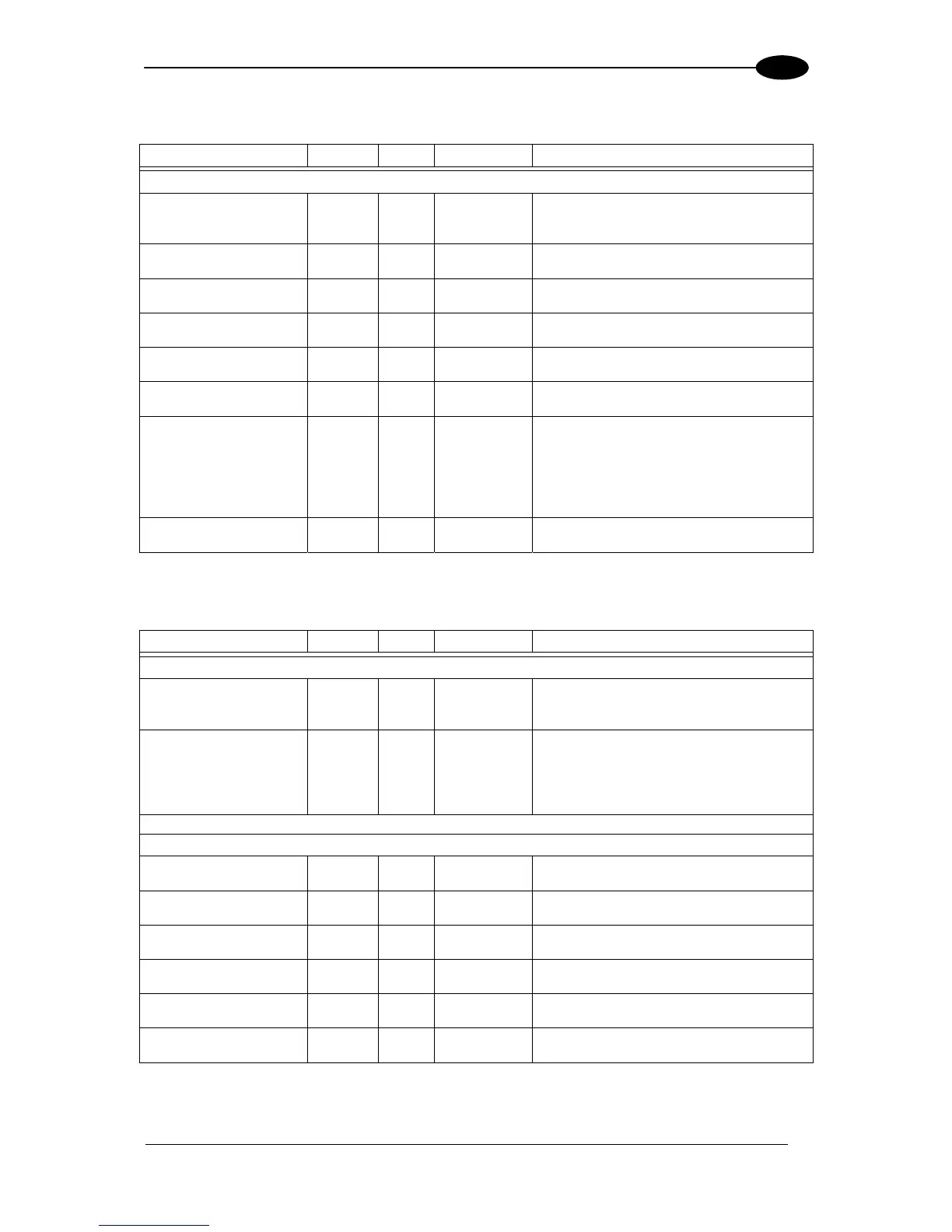MATRIX 210™ PARAMETERS LIST
39
4
4.8 IMAGE PROCESSING
PARAMETER TYPE SEL STRING DATA
IMAGE PROCESSING SETUP
Processing Mode 1 1 ESC F A 0 = Standard,
1 = Advanced Code Setting
2 = Low Height Codes
Identical Codes
Decoding
1 1 ESC F B 0 = Disabled
1 = Enabled
Image Lighting Quality 1 1 ESC F C 0 = Disabled
1 = Enabled
Image Mirroring 1 1 ESC F D 0 = Disabled
1 = Enabled
Image Processing
Timeout (ms)
0 ESC F F Range: 0 to 30000
(0 = Disabled)
Self Tuning 1 1 ESC F O 0 = Disabled
1 = Enabled
Self Tuning Mode 1 1 ESC F P 0 = Symbologies Only
1 = Processing Modes Only
2 = Decoding Methods Only
3 = Code Contrast Levels Only
4 = Image Mirroring Only
5 = General Purpose
Self Tuning Timeout
(ms)
0 ESC F Q Range: 0 to 180000
(0 = Disabled)
4.9 2D CODES
PARAMETER TYPE SEL STRING DATA
2D CODES SETUP
Code Color 1 1 ESC G C 0 = Black
1 = White
2 = Both Colors
Code Contrast 1 1 ESC F E 0 = High
1 = Standard
2 = Low
3 = Very Low
4 = Automatic
DATA MATRIX ECC200
Status 1 1 ESC G A 0 = Disabled
1 = Enabled
Decoding Method 1 1 ESC G J 0 = Standard
1 = Direct Marking
Rectangular Formats 1 1 ESC G B 0 = Disabled
1 = Enabled
Decoding Performance 1 1 ESC G Z 0 = Quick
1 = Robust
Code Orientation 1 1 ESC G H 0 = Aligned
1 = Free
Code Size 1 1 ESC G I 0 = Defined
1 = Free
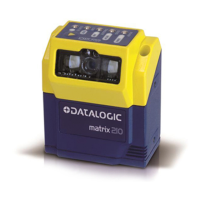