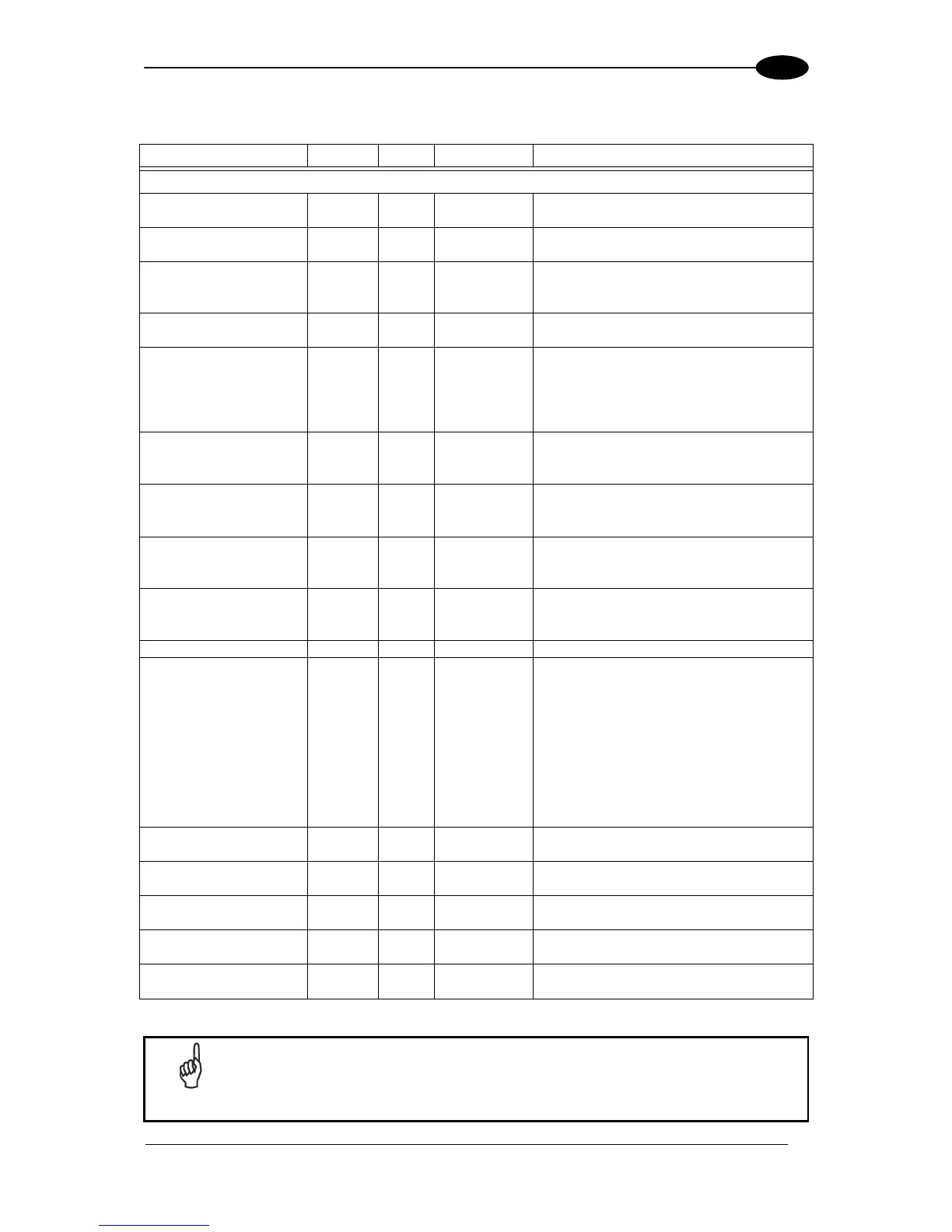MATRIX 210™ PARAMETERS LIST
25
4
4.2 CALIBRATION
PARAMETER TYPE SEL STRING DATA
IMAGE ACQUISITION SETTING (DEPTH: n = 1 to 10)
Status #n 1 1 ESC a #n 0 = Disabled
1 = Enabled
Self Tuning #n 1 1 ESC G #n 0 = Disabled
1 = Enabled
Self Tuning Mode #n 1 1 ESC H #n 0 = Gain Only
1 = Exposure Time Only
2 = Exposure Time And Gain
Self Tuning Timeout
(ms) #n
0 0 ESC I #n Range: 1 to 10000
(0 = Disabled)
Internal Lighting Mode
#n
1 1 ESC j #n 0 = Disabled
1 = Always On
2 = Very High-Power Strobed
3 = High-Power Strobed
4 = Medium-Power Strobed
Exposure Time #n
Very High-Power
Strobed (x 10 s)
0 ESC b #n Range: 1 to 60
Exposure Time #n
High-Power Strobed (x
100 s)
0 ESC c #n Range: 1 to 50
Exposure Time #n
Medium-Power Strobed
(x 1 ms)
0 ESC d #n Range: 1 to 26
Exposure Time #n
Disabled, Always On (x
10 s)
0 ESC e #n Range: 1 to 2600
Gain #n 0 ESC f #n Range: 1 to 40
Gain Increasing #n 1 1 ESC h #n 0 = x1
1 = x2
2 = x3
3 = x4
4 = x5
5 = x6
6 = x7
7 = x8
8 = x9
9 = x10
Image Polarity Inversion
#n
1 1 ESC i #n 0 = Disabled
1 = Enabled
Region Of Interest:: Top
#n
0 ESC A #n Range: 0 to 479
Region Of Interest::
Bottom #n
0 ESC B #n Range: 0 to 479
Region Of Interest:: Left
#n
0 ESC C #n Range: 0 to 751
Region Of Interest:
Right #n
0 ESC D #n Range: 0 to 751
NOTE
Special characters <FE
H
> and <FD
H
> must be added after #n in the
programming string to indicate parameter Depth > 9. Refer to paragraph 3.2
for further details.
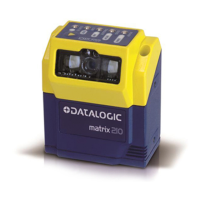