PROGRAMMING STRINGS
19
3
3.7 EXAMPLES
- 1-
Set Reading Phase Timeout parameter in OPERATING MODE folder:
Type: 0
Range: 35 to 60000
Data: 15000
The programming string is:
<ESC> A E 15000 <ESC> I A #
- 2 -
Set Gain parameter in IMAGE ACQUISITION SETTING #2 folder:
Type: 0
Range: 0 to 800
Data: 300
The programming string is:
<ESC> f 2 300 <ESC> I A #
- 3 -
Set Data Matrix ECC200 Status parameter:
Type: 1
Item List:
Enabled, Disabled
Data: 0 (disable decoding of this symbology)
The programming string is:
<ESC> G A 0 <ESC> I A #
- 4 -
Set Trigger parameter in ACQUISITION TRIGGER DELAY #10 folder:
Type: 1
Item List:
Disable, Enable
Data: 1 (enable delayed trigger)
The programming string is:
<ESC> n 10 <FE
H
> <FD
H
> 1 <ESC> I A #
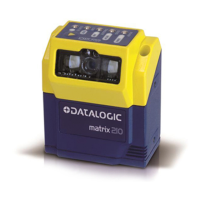
