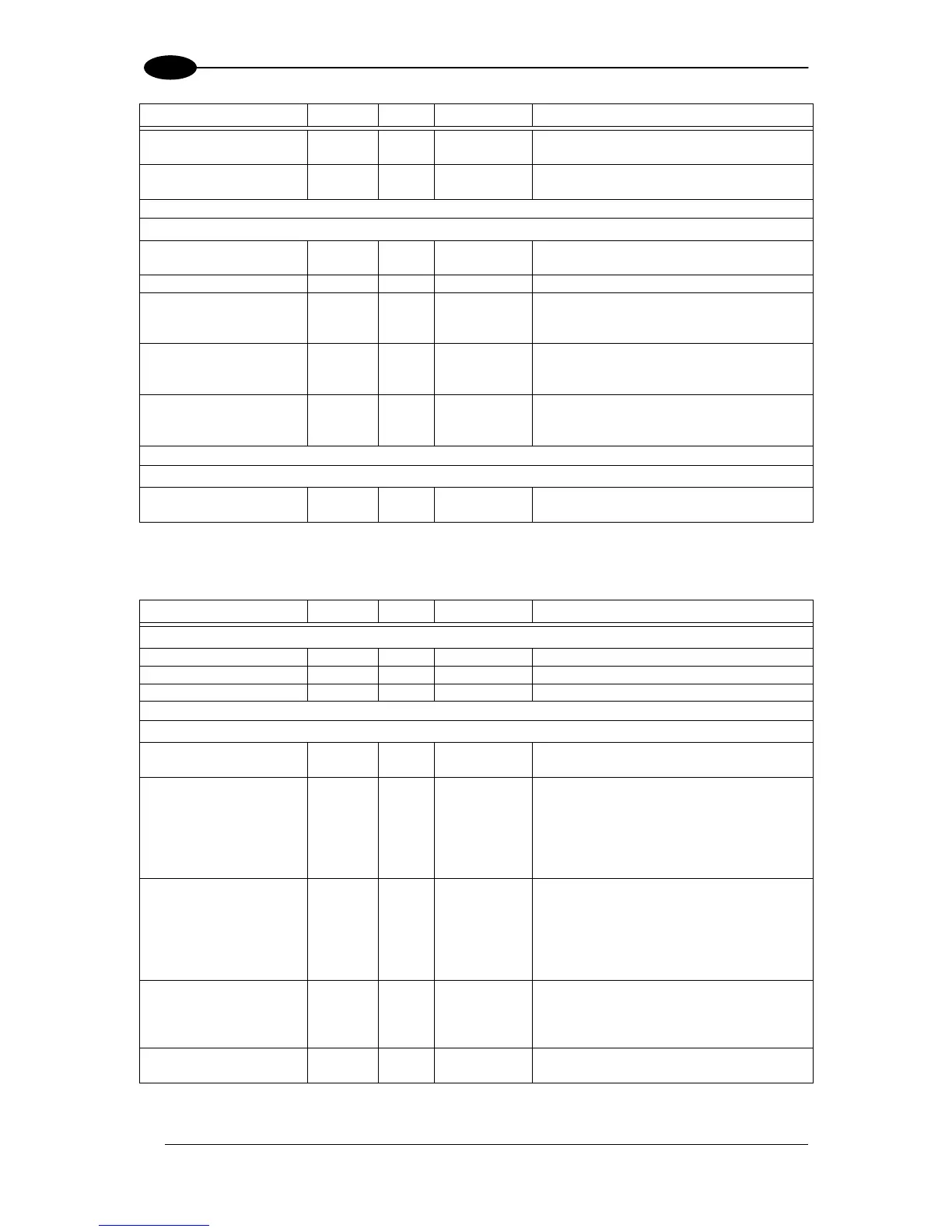HOST MODE PROGRAMMING
72
4
PARAMETER TYPE SEL STRING DATA
Module Shape 1 1 ESC R J 0 = Dot
1 = Square
Marking Method 1 ESC R K 0 = Laser/Chemical
1 = Inkjet/Dot Peen
AIM DPM SETUP
Aperture Mode 1 1 ESC R L 0 = Automatic
1 = Custom
Aperture (mils) 0 ESC R M Range: 0 to 1000
Lighting 1 1 ESC R N 0 = 90
1 = D
2 = 30Q
3 = 30T
4 = 30S
5 = 45Q
Light Wavelength (nm) 1 1 ESC R O 0 = White
1 = 660
2 = 760
AIM DPM
Status 1 1 ESC R P 0 = Disabled
1 = Enabled
4.19 MISCELLANEOUS
PARAMETER TYPE SEL STRING DATA
READER INFORMATION
Reader Name 2 ESC Q A Length: 3 to 32
User Name 2 ESC Q O Length: 0 to 128
Line Name 2 ESC Q P Length: 0 to 128
IMAGE BUFFER
Status 1 1 ESC Q G 0 = Disabled
1 = Enabled
Saving Event
(One Shot, Continuous)
4 5 ESC Q H 1 = Complete Read
2 = Partial Read
4 = No Read
8 = Right Code
16 = Wrong Code
32 = Multiple Read
Saving Event
(Phase Mode, Code
Collection = Within An
Image)
4 5 ESC Q I 1 = Complete Read
2 = Partial Read
4 = No Read
8 = Right Code
16 = Wrong Code
32 = Multiple Read
Saving Event
(Phase Mode, Code
Collection = Within A
Phase)
4 2 ESC Q J 1 = Successful Decoding
2 = Decoding Failure
Max Number Of Images
In Buffer
0 ESC Q K Range: 1 to 100
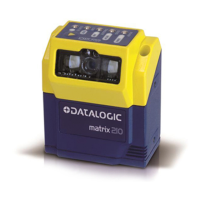