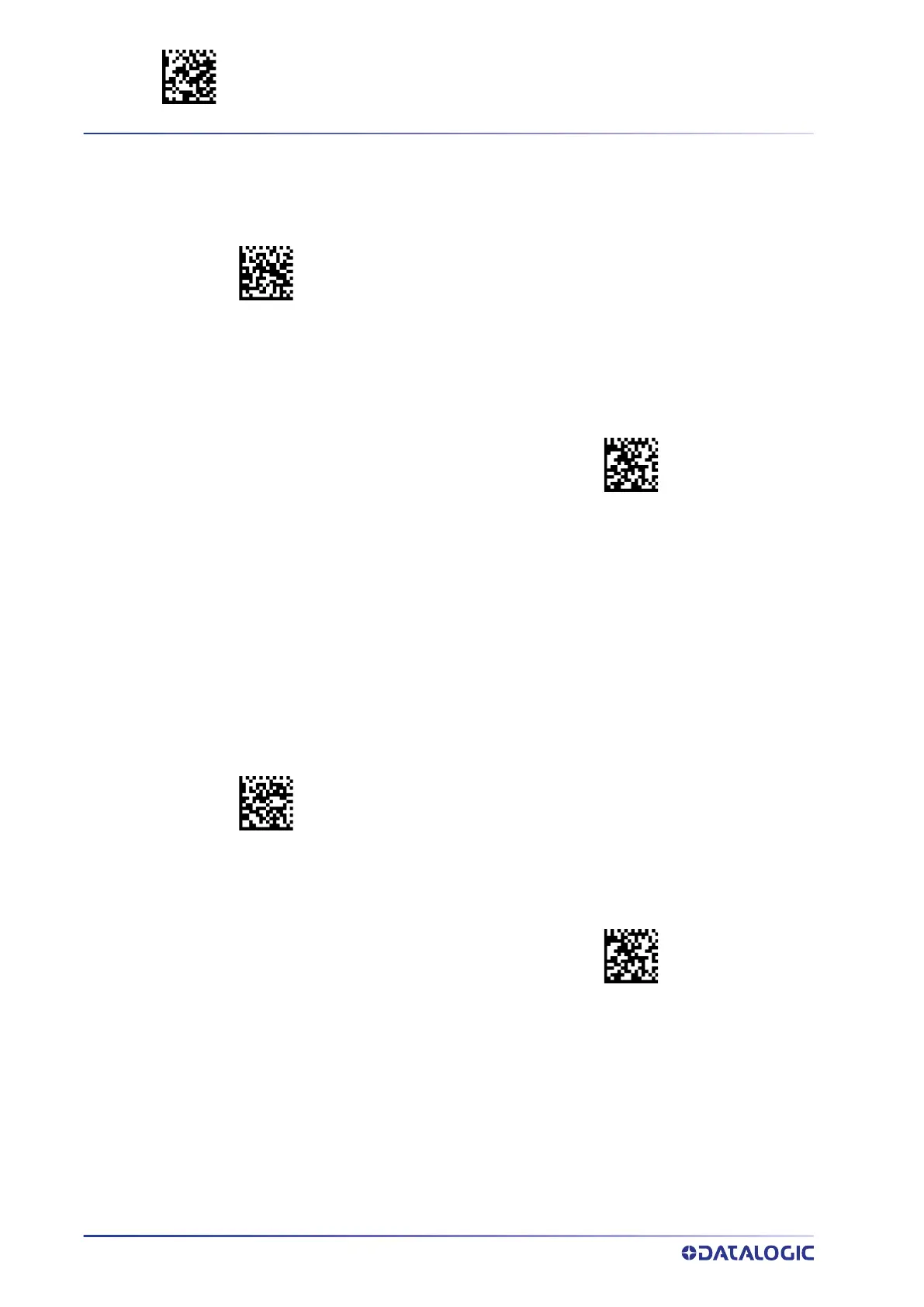ENTER/EXIT PROGRAMMING MODE ETHERNET INTERFACE
90
POWERSCAN™ PD/PM/PBT9600
Device Name
This parameter is used to uniquely identify one CM968x from other Datalogic devices.
Data Socket Port
This parameter will allow the identification of a network service on an IP network (the
Internet). It is a mapping to the underlying TCP-IP socket port number used for data
communication:.
Device Name
$CETDN
To configure, scan the ENTER/EXIT PROGRAMMING
MODE bar code above, then the bar code at left fol-
lowed by the digits (in hex) from the Alphanumeric
characters in Appendix G, Keypad representing your
desired character(s).
If less than the expected string of 64 characters is
selected, scan the ENTER/ EXIT bar code to termi-
nate the string. Exit programming mode by scanning
the ENTER/EXIT barcode again.
Make a mistake? Scan the CANCEL bar code to abort
and not save the entry string. You can then start
again at the beginning.
CANCEL
434D393638302D00 = ASCII "CM96x”
Data Socket Port
$CETDP
To configure, scan the ENTER/EXIT PROGRAMMING
MODE bar code above, then the bar code at left fol-
lowed by 5 digits from the Alphanumeric characters
in Appendix G, Keypad representing your desired
character(s).
Exit programming mode by scanning the ENTER/
EXIT barcode again.
Make a mistake? Scan the CANCEL bar code to abort
and not save the entry string. You can then start
again at the beginning.
CANCEL
51000
