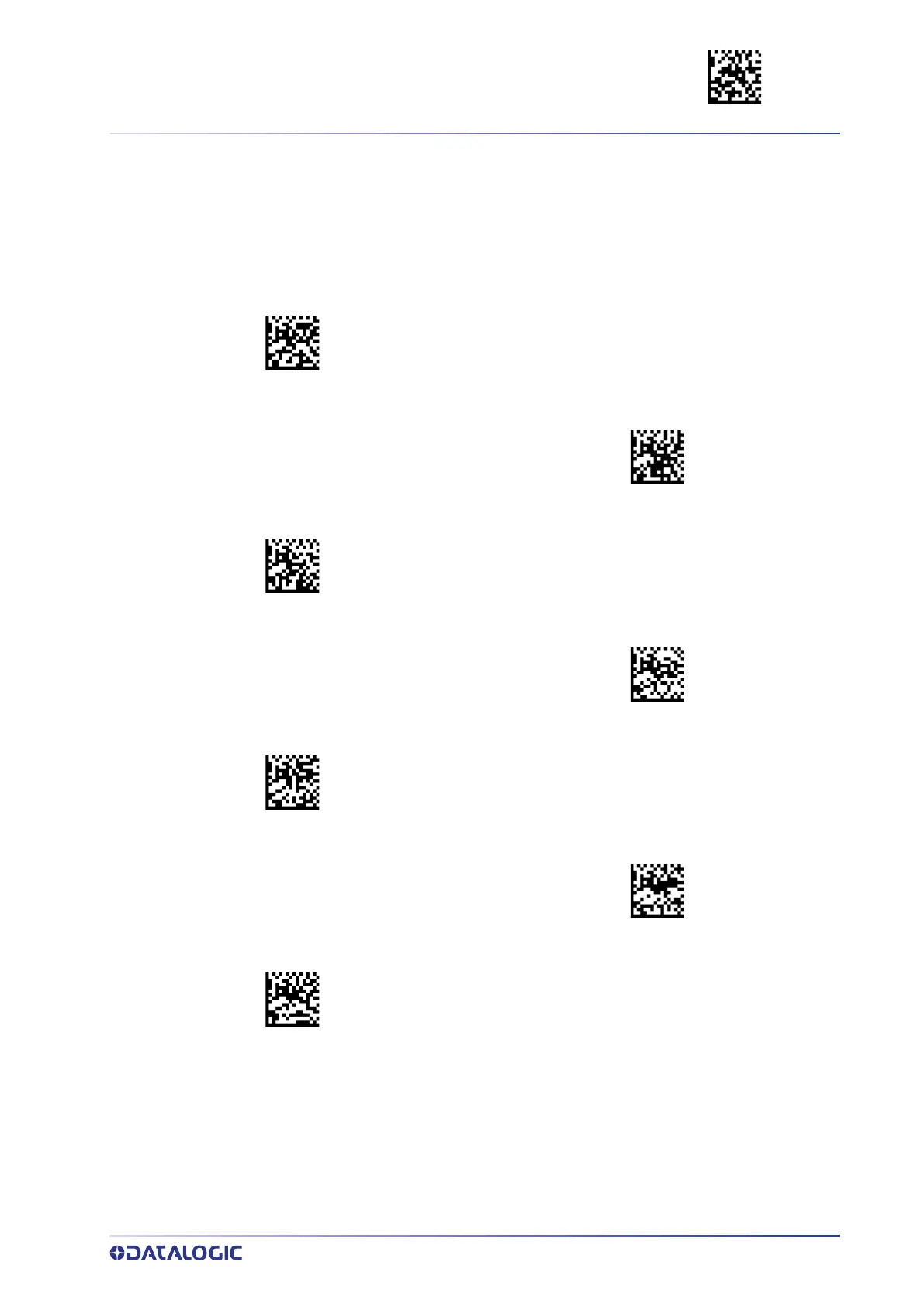SCANNING FEATURES ENTER/EXIT PROGRAMMING MODE
PRODUCT REFERENCE GUIDE
109
SCANNING FEATURES
Scan Mode
Selects the reader’s scan operating mode. See page 332 in “References” for descriptions.
3
Scan Mode = Trigger Single
$CSNRM00
$CSNRM01
Scan Mode = Trigger Hold Multiple
Scan Mode = Trigger Pulse Multiple
$CSNRM02
$CSNRM03
Scan Mode = Flashing
Scan Mode = Always On
$CSNRM04
$CSNRM05
Scan Mode = Object Detection
Scan Mode = Retained Trigger hold multiple
$CSNRM07
